A B
A B
A X
A B
我有一个包含表格的容器块,其宽度为400px。当浏览器宽度小于421px时,包含块的宽度会切换到95%。类型为“A”和“B”的单元格包含简单文本。有一个单元格包含应用了white-space:nowrap的链接。
我需要表格自行确定其尺寸(因此不使用table-layout:fixed-width),但在确定第二列的宽度时不考虑单元格“X”。如果单元格“X”的内容不适合,则可以隐藏其内容。
我已经尝试在各种不同的元素上应用width:100%和overflow:hidden,但都没有成功。
html
<table>
<tr>
<th style="vertical-align:bottom;">
<figure>
<div class="minical-mo">month</div>
<div class="minical-da">date</div>
</figure>
</th>
<td style="vertical-align:bottom;"><h2>summary</h2></td>
</tr>
<tr>
<th class="space">Calendar</th>
<td class="space"></td>
</tr>
<tr>
<th class="space">Date</th>
<td class="space">date</td>
</tr>
<tr>
<th>Start Time</th>
<td>time</td>
</tr>
<tr>
<th>End Time</th>
<td>time</td>
</tr>
<tr>
<th>Location</th>
<td>location</td>
</tr>
<tr>
<th class="space">Attachment</th>
<td class="space link"><a href="link">link</a></td>
</tr>
<tr>
<th class="space">Description</th>
<td class="space">long desc</td>
</tr>
</table>
scss
table{
width:100%;
margin:1em 0;
th{
color:$c_modal;
text-align:right;
font-size:.85em;
padding: 3px;
vertical-align:top;
&.space{
padding-top:1em;
}
figure{
float:right;
margin:0;
.minical-mo{
width:60px;
height:15px;
font-size:11px;
line-height:15px;
text-align:center;
color:white;
background-color:$c_main;
}
.minical-da{
width:60px;
height:45px;
font-size:35px;
line-height:45px;
text-align:center;
color:black;
background-color:white;
border-radius:0 0 5px 5px;
-webkit-box-shadow: 0 5px 12px -5px $c_dk;
-moz-box-shadow: 0 5px 12px -5px $c_dk;
box-shadow: 0 5px 12px -5px $c_dk;
}
}
}
td{
color:black;
font-size:.85em;
padding:3px;
vertical-align:top;
&.space{
padding-top:1em;
}
p{
margin-bottom:1em;
line-height:1.2;
}
&.link{
overflow:hidden;
a{
width:100%;
overflow:hidden;
}
}
}
}
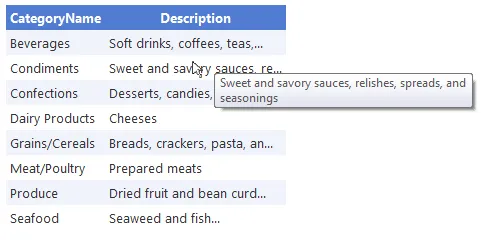
max-width属性吗? - VoidKingmax-width,但它也无法正常工作。 - Steven L Smith