想知道是否有人知道如何实现这一功能。我希望能够让用户通过点击和拖动鼠标(不释放点击)来选择多个项目。比如说,用户点击了第一个项目,然后向下拖动到第十个项目;这样第一个到第十个项目就会被选中,就像用户先点击第一个项目,然后按住 Shift 键点击第十个项目一样。
请告诉我,谢谢!
好的,这是我的解决方案。我创建了一个辅助类来处理ListView的PreviewLeftMouseButtonDown和MouseLeftButtonUp事件,并为ListViewItems创建了一个小样式。当鼠标悬停在上面时,它会指示辅助类,因此它可以决定是否选择该项(基于鼠标左键是否按下)。无论如何,以下是完整的项目:
XAML:
<Window x:Class="DragSelectListBox.Window1"
xmlns="http://schemas.microsoft.com/winfx/2006/xaml/presentation"
xmlns:x="http://schemas.microsoft.com/winfx/2006/xaml"
xmlns:local="clr-namespace:DragSelectListBox"
Title="Window1" Height="300" Width="300">
<Window.Resources>
<Style TargetType="{x:Type ListBoxItem}">
<Setter Property="local:DragSelectionHelper.IsDragSelecting" Value="False" />
<Style.Triggers>
<Trigger Property="ListBoxItem.IsMouseOver" Value="True">
<Setter Property="local:DragSelectionHelper.IsDragSelecting" Value="True" />
</Trigger>
</Style.Triggers>
</Style>
</Window.Resources>
<Grid Background="AliceBlue">
<ListBox Margin="8"
local:DragSelectionHelper.IsDragSelectionEnabled="true">
<ListBoxItem Content="Item 1" />
<ListBoxItem Content="Item 2" />
<ListBoxItem Content="Item 3" />
<ListBoxItem Content="Item 4" />
<ListBoxItem Content="Item 5" />
<ListBoxItem Content="Item 6" />
<ListBoxItem Content="Item 7" />
<ListBoxItem Content="Item 8" />
<ListBoxItem Content="Item 9" />
<ListBoxItem Content="Item 10" />
<ListBoxItem Content="Item 11" />
<ListBoxItem Content="Item 12" />
<ListBoxItem Content="Item 13" />
<ListBoxItem Content="Item 14" />
<ListBoxItem Content="Item 15" />
<ListBoxItem Content="Item 16" />
<ListBoxItem Content="Item 17" />
<ListBoxItem Content="Item 18" />
<ListBoxItem Content="Item 19" />
<ListBoxItem Content="Item 20" />
<ListBoxItem Content="Item 21" />
<ListBoxItem Content="Item 22" />
<ListBoxItem Content="Item 23" />
<ListBoxItem Content="Item 24" />
<ListBoxItem Content="Item 25" />
<ListBoxItem Content="Item 26" />
<ListBoxItem Content="Item 27" />
<ListBoxItem Content="Item 28" />
<ListBoxItem Content="Item 29" />
<ListBoxItem Content="Item 30" />
</ListBox>
</Grid>
</Window>
C#:
using System.Windows;
using System.Windows.Controls;
using System.Windows.Input;
namespace DragSelectListBox
{
/// <summary>
/// Interaction logic for Window1.xaml
/// </summary>
public partial class Window1 : Window
{
public Window1()
{
InitializeComponent();
}
}
// CARLO 20100519: Helper class for DragSelection
public class DragSelectionHelper : DependencyObject
{
#region Random Static Properties
// need a static reference to the listbox otherwise it can't be accessed
// (this only happened in the project I'm working on, if you're using a regular ListBox, with regular ListBoxItems you can get the ListBox from the ListBoxItems)
public static ListBox ListBox { get; private set; }
#endregion Random Static Properties
#region IsDragSelectionEnabledProperty
public static bool GetIsDragSelectionEnabled(DependencyObject obj)
{
return (bool)obj.GetValue(IsDragSelectionEnabledProperty);
}
public static void SetIsDragSelectionEnabled(DependencyObject obj, bool value)
{
obj.SetValue(IsDragSelectionEnabledProperty, value);
}
public static readonly DependencyProperty IsDragSelectionEnabledProperty =
DependencyProperty.RegisterAttached("IsDragSelectingEnabled", typeof(bool), typeof(DragSelectionHelper), new UIPropertyMetadata(false, IsDragSelectingEnabledPropertyChanged));
public static void IsDragSelectingEnabledPropertyChanged(DependencyObject o, DependencyPropertyChangedEventArgs e)
{
ListBox listBox = o as ListBox;
bool isDragSelectionEnabled = DragSelectionHelper.GetIsDragSelectionEnabled(listBox);
// if DragSelection is enabled
if (isDragSelectionEnabled)
{
// set the listbox's selection mode to multiple ( didn't work with extended )
listBox.SelectionMode = SelectionMode.Multiple;
// set the static listbox property
DragSelectionHelper.ListBox = listBox;
// and subscribe to the required events to handle the drag selection and the attached properties
listBox.PreviewMouseLeftButtonDown += new MouseButtonEventHandler(DragSelectionHelper.listBox_PreviewMouseLeftButtonDown);
listBox.PreviewMouseRightButtonDown += new MouseButtonEventHandler(listBox_PreviewMouseRightButtonDown);
listBox.MouseLeftButtonUp += new MouseButtonEventHandler(DragSelectionHelper.listBox_MouseLeftButtonUp);
}
else // is selection is disabled
{
// set selection mode to the default
listBox.SelectionMode = SelectionMode.Single;
// dereference the listbox
DragSelectionHelper.ListBox = null;
// unsuscribe from the events
listBox.PreviewMouseLeftButtonDown -= new MouseButtonEventHandler(DragSelectionHelper.listBox_PreviewMouseLeftButtonDown);
listBox.MouseLeftButtonUp -= new MouseButtonEventHandler(DragSelectionHelper.listBox_MouseLeftButtonUp);
listBox.MouseLeftButtonUp -= new MouseButtonEventHandler(DragSelectionHelper.listBox_MouseLeftButtonUp);
}
}
static void listBox_PreviewMouseRightButtonDown(object sender, MouseButtonEventArgs e)
{
// to prevent the listbox from selecting / deselecting wells on right click
e.Handled = true;
}
private static void listBox_PreviewMouseLeftButtonDown(object sender, MouseButtonEventArgs e)
{
// notify the helper class that the listbox has initiated the drag click
DragSelectionHelper.SetIsDragClickStarted(DragSelectionHelper.ListBox, true);
}
private static void listBox_MouseLeftButtonUp(object sender, MouseButtonEventArgs e)
{
// notify the helper class that the list box has terminated the drag click
DragSelectionHelper.SetIsDragClickStarted(DragSelectionHelper.ListBox, false);
}
#endregion IsDragSelectionEnabledProperty
#region IsDragSelectinProperty
public static bool GetIsDragSelecting(DependencyObject obj)
{
return (bool)obj.GetValue(IsDragSelectingProperty);
}
public static void SetIsDragSelecting(DependencyObject obj, bool value)
{
obj.SetValue(IsDragSelectingProperty, value);
}
public static readonly DependencyProperty IsDragSelectingProperty =
DependencyProperty.RegisterAttached("IsDragSelecting", typeof(bool), typeof(DragSelectionHelper), new UIPropertyMetadata(false, IsDragSelectingPropertyChanged));
public static void IsDragSelectingPropertyChanged(DependencyObject o, DependencyPropertyChangedEventArgs e)
{
ListBoxItem item = o as ListBoxItem;
bool clickInitiated = DragSelectionHelper.GetIsDragClickStarted(DragSelectionHelper.ListBox);
// this is where the item.Parent was null, it was supposed to be the ListBox, I guess it's null because items are not
// really ListBoxItems but are wells
if (clickInitiated)
{
bool isDragSelecting = DragSelectionHelper.GetIsDragSelecting(item);
if (isDragSelecting)
{
// using the ListBox static reference because could not get to it through the item.Parent property
DragSelectionHelper.ListBox.SelectedItems.Add(item);
}
}
}
#endregion IsDragSelectinProperty
#region IsDragClickStartedProperty
public static bool GetIsDragClickStarted(DependencyObject obj)
{
return (bool)obj.GetValue(IsDragClickStartedProperty);
}
public static void SetIsDragClickStarted(DependencyObject obj, bool value)
{
obj.SetValue(IsDragClickStartedProperty, value);
}
public static readonly DependencyProperty IsDragClickStartedProperty =
DependencyProperty.RegisterAttached("IsDragClickStarted", typeof(bool), typeof(DragSelectionHelper), new UIPropertyMetadata(false, IsDragClickStartedPropertyChanged));
public static void IsDragClickStartedPropertyChanged(DependencyObject o, DependencyPropertyChangedEventArgs e)
{
bool isDragClickStarted = DragSelectionHelper.GetIsDragClickStarted(DragSelectionHelper.ListBox);
// if click has been drag click has started, clear the current selected items and start drag selection operation again
if (isDragClickStarted)
DragSelectionHelper.ListBox.SelectedItems.Clear();
}
#endregion IsDragClickInitiatedProperty
}
}
所以,正如您所看到的,您只需要在xaml中添加样式,并将以下属性设置为:
local:DragSelectionHelper.IsDragSelectionEnabled="true"
附加属性添加到ListView中,这样就可以搞定一切了。
谢谢!
在Carlo的回答基础上,我修改了他的一些代码,现在您可以使用CTRL键继续选择而不清除当前选择,并使用SHIFT键选择类似“扩展”模式的项目。
using System.Windows;
using System.Windows.Controls;
using System.Windows.Controls.Primitives;
using System.Windows.Input;
using System.Windows.Media;
namespace SteamFriendsManager.Utility
{
public class DragSelectionHelper : DependencyObject
{
#region IsDragSelectionEnabledProperty
public static bool GetIsDragSelectionEnabled(DependencyObject obj)
{
return (bool) obj.GetValue(IsDragSelectionEnabledProperty);
}
public static void SetIsDragSelectionEnabled(DependencyObject obj, bool value)
{
obj.SetValue(IsDragSelectionEnabledProperty, value);
}
public static readonly DependencyProperty IsDragSelectionEnabledProperty =
DependencyProperty.RegisterAttached("IsDragSelectingEnabled", typeof (bool), typeof (DragSelectionHelper),
new UIPropertyMetadata(false, IsDragSelectingEnabledPropertyChanged));
private static void IsDragSelectingEnabledPropertyChanged(DependencyObject o,
DependencyPropertyChangedEventArgs e)
{
var listBox = o as ListBox;
if (listBox == null)
return;
// if DragSelection is enabled
if (GetIsDragSelectionEnabled(listBox))
{
// set the listbox's selection mode to multiple ( didn't work with extended )
listBox.SelectionMode = SelectionMode.Multiple;
// and subscribe to the required events to handle the drag selection and the attached properties
listBox.PreviewMouseRightButtonDown += listBox_PreviewMouseRightButtonDown;
listBox.PreviewMouseLeftButtonDown += listBox_PreviewMouseLeftButtonDown;
listBox.PreviewMouseLeftButtonUp += listBox_PreviewMouseLeftButtonUp;
listBox.PreviewKeyDown += listBox_PreviewKeyDown;
listBox.PreviewKeyUp += listBox_PreviewKeyUp;
}
else // is selection is disabled
{
// set selection mode to the default
listBox.SelectionMode = SelectionMode.Extended;
// unsuscribe from the events
listBox.PreviewMouseRightButtonDown -= listBox_PreviewMouseRightButtonDown;
listBox.PreviewMouseLeftButtonDown -= listBox_PreviewMouseLeftButtonDown;
listBox.PreviewMouseLeftButtonUp -= listBox_PreviewMouseLeftButtonUp;
listBox.PreviewKeyDown -= listBox_PreviewKeyDown;
listBox.PreviewKeyUp += listBox_PreviewKeyUp;
}
}
private static void listBox_PreviewKeyDown(object sender, KeyEventArgs e)
{
var listBox = sender as ListBox;
if (listBox == null)
return;
if (e.Key == Key.LeftShift || e.Key == Key.RightShift)
{
SetIsDragSelectionEnabled(listBox, false);
}
}
private static void listBox_PreviewKeyUp(object sender, KeyEventArgs e)
{
var listBox = sender as ListBox;
if (listBox == null)
return;
if (e.Key == Key.LeftShift || e.Key == Key.RightShift)
{
SetIsDragSelectionEnabled(listBox, true);
}
}
private static void listBox_PreviewMouseRightButtonDown(object sender, MouseButtonEventArgs e)
{
// to prevent the listbox from selecting / deselecting wells on right click
e.Handled = true;
}
private static void listBox_PreviewMouseLeftButtonDown(object sender, MouseButtonEventArgs e)
{
SetIsDragClickStarted(sender as DependencyObject, true);
}
private static void listBox_PreviewMouseLeftButtonUp(object sender, MouseButtonEventArgs e)
{
SetIsDragClickStarted(sender as DependencyObject, false);
}
public static DependencyObject GetParent(DependencyObject obj)
{
if (obj == null)
return null;
var ce = obj as ContentElement;
if (ce == null) return VisualTreeHelper.GetParent(obj);
var parent = ContentOperations.GetParent(ce);
if (parent != null)
return parent;
var fce = ce as FrameworkContentElement;
return fce != null ? fce.Parent : null;
}
#endregion IsDragSelectionEnabledProperty
#region IsDragSelectingProperty
public static bool GetIsDragSelecting(DependencyObject obj)
{
return (bool) obj.GetValue(IsDragSelectingProperty);
}
public static void SetIsDragSelecting(DependencyObject obj, bool value)
{
obj.SetValue(IsDragSelectingProperty, value);
}
public static readonly DependencyProperty IsDragSelectingProperty =
DependencyProperty.RegisterAttached("IsDragSelecting", typeof (bool), typeof (DragSelectionHelper),
new UIPropertyMetadata(false, IsDragSelectingPropertyChanged));
private static void IsDragSelectingPropertyChanged(DependencyObject o, DependencyPropertyChangedEventArgs e)
{
var listBoxItem = o as ListBoxItem;
if (listBoxItem == null)
return;
if (!GetIsDragClickStarted(listBoxItem)) return;
if (GetIsDragSelecting(listBoxItem))
{
listBoxItem.IsSelected = true;
}
}
#endregion IsDragSelectingProperty
#region IsDragClickStartedProperty
public static bool GetIsDragClickStarted(DependencyObject obj)
{
return (bool) obj.GetValue(IsDragClickStartedProperty);
}
public static void SetIsDragClickStarted(DependencyObject obj, bool value)
{
obj.SetValue(IsDragClickStartedProperty, value);
}
public static readonly DependencyProperty IsDragClickStartedProperty =
DependencyProperty.RegisterAttached("IsDragClickStarted", typeof (bool), typeof (DragSelectionHelper),
new FrameworkPropertyMetadata(false, IsDragClickStartedPropertyChanged) {Inherits = true});
private static void IsDragClickStartedPropertyChanged(DependencyObject obj, DependencyPropertyChangedEventArgs e)
{
var listBox = obj as ListBox;
if (listBox == null)
return;
if (Keyboard.IsKeyDown(Key.LeftCtrl) || Keyboard.IsKeyDown(Key.RightCtrl))
return;
var hitTestResult = VisualTreeHelper.HitTest(listBox, Mouse.GetPosition(listBox));
if (hitTestResult == null)
return;
var element = hitTestResult.VisualHit;
while (element != null)
{
var scrollBar = element as ScrollBar;
if (scrollBar != null)
{
return;
}
element = VisualTreeHelper.GetParent(element);
}
if (GetIsDragClickStarted(listBox))
listBox.SelectedItems.Clear();
}
#endregion IsDragClickInitiatedProperty
}
}
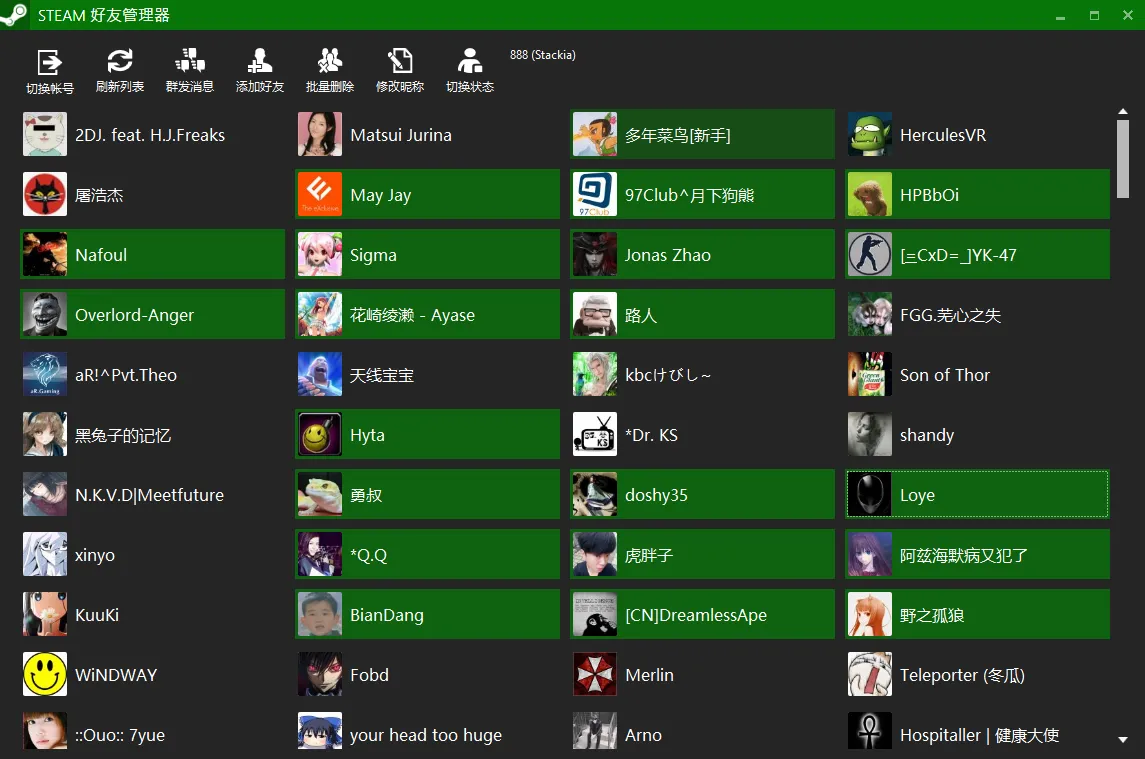
需要注意的是,如果用户在鼠标按下之前按住SHIFT键,并且SelectionMode=Extended已经设置,这已经是可能的。