清单文件:
<application
android:name="..."
android:allowBackup="false"
android:icon="@mipmap/ic_launcher"
android:label="@string/app_name"
android:theme="@style/MyTheme"
tools:replace="icon,label,theme,name,allowBackup">
在文件夹mipmap-anydpi-v26下,我定义了ic_launcher.xml:
<adaptive-icon xmlns:android="http://schemas.android.com/apk/res/android">
<background android:drawable="@color/white"/>
<foreground android:drawable="@mipmap/ic_launcher_foreground"/>
</adaptive-icon>
build.gradle:
compileSdkVersion = 26
buildToolsVersion = "25.0.2"
supportLibVersion = "25.3.1"
targetSdkVersion = 25
minSdkVersion = 18
而且,我正在使用Android Studio 3.0
但最终结果是,我得到的是默认的Android图标,而不是我提供的那个图标。
我也尝试将前景PNG放入所有密度文件夹中(mipmap-xhdpi等),尽管我在测试时对所有密度都使用了相同的PNG。
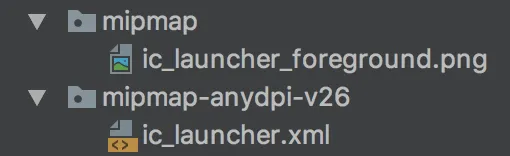
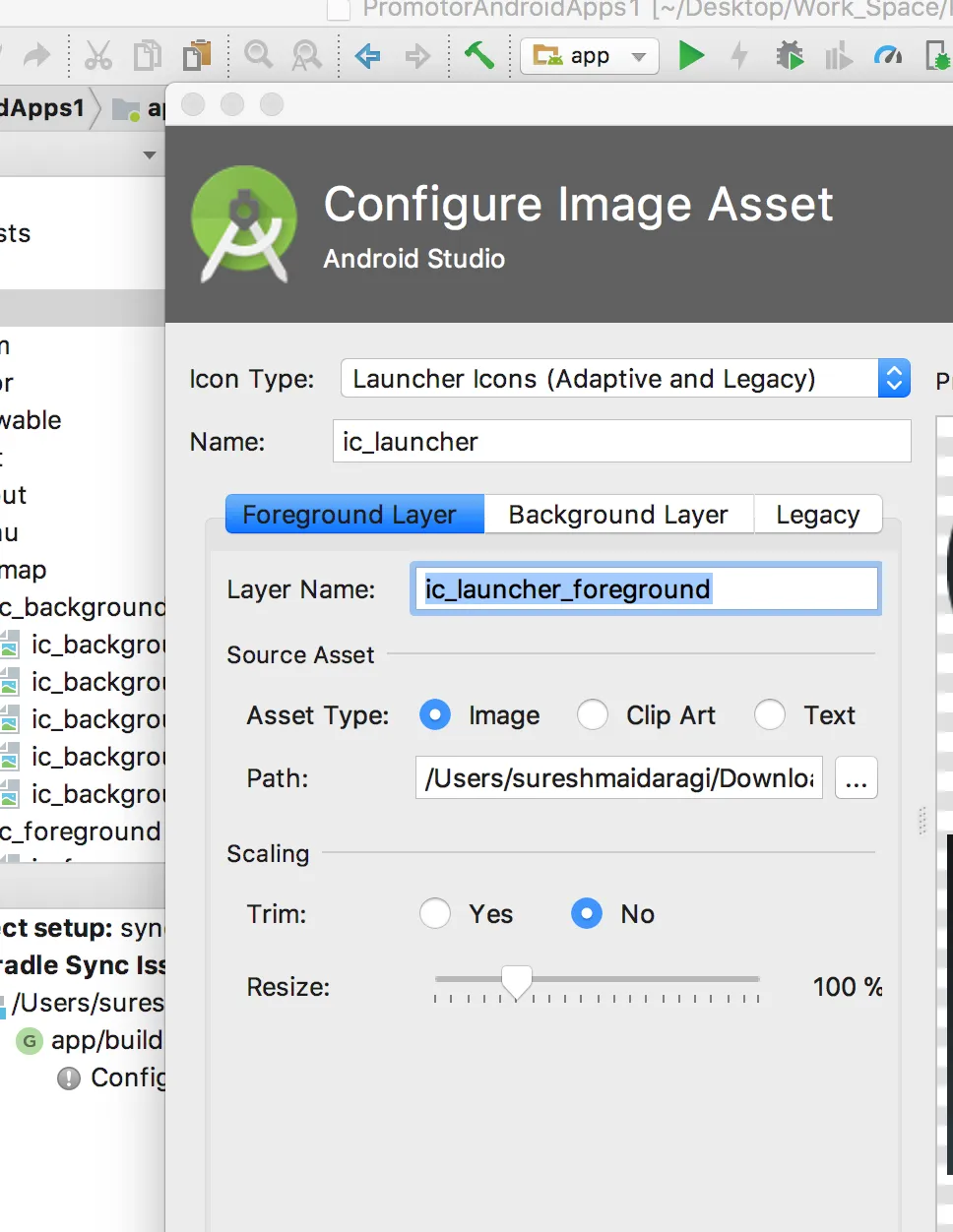
android:roundIcon="@mipmap/ic_launcher_round"添加到你的AndroidManifest文件了吗?看看这个自适应图标。 - dotGitignore