如何按照附图所示设置表单的背景颜色?
2个回答
5
一种方法是直接将图像作为表单的BackgroundImage使用。
如果想要实现更加灵活的途径,可以使用OnPaintBackground手动绘制表单的背景:
protected override void OnPaintBackground(PaintEventArgs e)
{
using (var brush = new LinearGradientBrush
(DisplayRectangle, Color.Black, Color.DarkGray, LinearGradientMode.Vertical))
{
e.Graphics.FillRectangle(brush, DisplayRectangle);
}
}
protected override void OnResize(EventArgs e)
{
base.OnResize(e);
Invalidate(); // Force repainting on resize
}
结果:
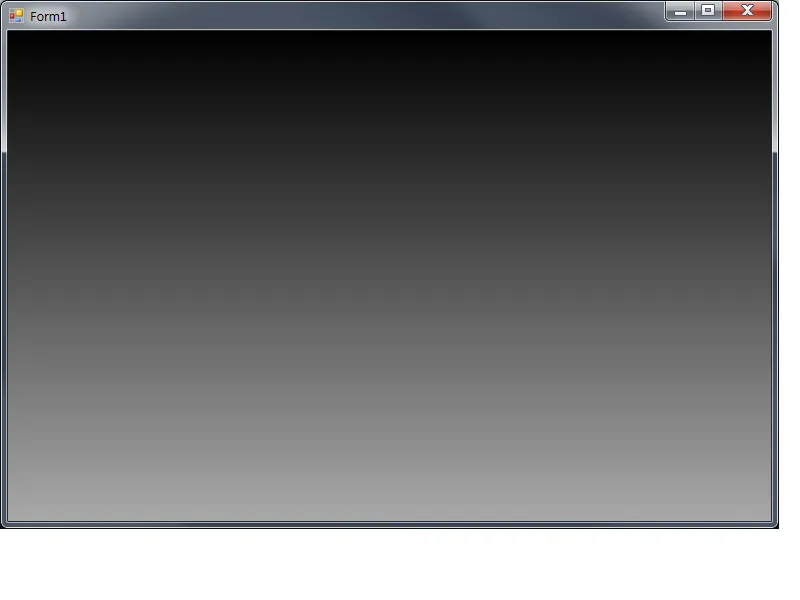
- Ani
3
这对我来说很有效,但我遇到的一个问题是,我在左下角和右下角有两个按钮。当我最大化这个表单时,两个按钮都放在中间。两个按钮的锚定已设置,但当我最大化表单时会出现问题。 - Rupesh
1请确保将锚点分别设置为“底部,左侧”和“底部,右侧”。 - Ani
我的错误。几分钟前我只是倒转了按钮的位置,但忘记重新设置锚点了。现在它可以正常工作了。非常感谢。 - Rupesh
2
你可以使用
使用
/* 获取一个线性渐变刷子 */
winform 的OnPaint事件进行修改。查看以下链接以了解更多详细信息。使用
LinearGradientBrush 进行如下操作:/* 获取一个线性渐变刷子 */
LinearGradientBrush brush = new LinearGradientBrush(rect, Color.Orange, Color.Orchid, LinearGradientMode.ForwardDiagonal);
OnPaint重载的代码片段:
Protected Overrides Sub OnPaint(ByVal e As System.Windows.Forms.PaintEventArgs)
' Declare a variable of type Graphics named formGraphics.
' Assign the address (reference) of this forms Graphics object
' to the formGraphics variable.
Dim formGraphics As Graphics = e.Graphics
' Declare a variable of type LinearGradientBrush named gradientBrush.
' Use a LinearGradientBrush constructor to create a new LinearGradientBrush object.
' Assign the address (reference) of the new object
' to the gradientBrush variable.
Dim gradientBrush As New LinearGradientBrush(New Point(0, 0), New Point(Width, 0), Color.White, Color.DarkMagenta)
' Here are two more examples that create different gradients.
' Comment the Dim statement immediately above and uncomment one of these
' Dim statements to see how varying the two colors changes the gradient result.
' Dim gradientBrush As New LinearGradientBrush(New Point(0, 0), New Point(Width, 0), Color.Chartreuse, Color.SteelBlue)
' Dim gradientBrush As New LinearGradientBrush(New Point(0, 0), New Point(Width, 0), Color.White, Color.SteelBlue)
formGraphics.FillRectangle(gradientBrush, ClientRectangle)
End Sub
另一种方法是使用OnPaintBackground事件并使用LinearGradientBrush参考:MSDN
protected override void OnPaintBackground(PaintEventArgs e) {
Rectangle rc = new Rectangle(0, 0, this.ClientSize.Width, this.ClientSize.Height);
using (LinearGradientBrush brush = new LinearGradientBrush(rc, Color.Red, Color.Blue, 45F)) {
e.Graphics.FillRectangle(brush, rc);
}
参考资料:
如何在VB.NET和VB2005中为窗体添加渐变背景
Windows Forms 2.0-绘制美丽的渐变背景
使用C#将渐变/阴影背景设置为Windows窗体
在此处检查与Resize相关的信息:
this.Invalidate() -
在您的窗体或控件上创建渐变背景
还可以查看这个SO线程.. VB.NET渐变填充表单上的透明控件背景?
- Niranjan Singh
网页内容由stack overflow 提供, 点击上面的可以查看英文原文,
原文链接
原文链接