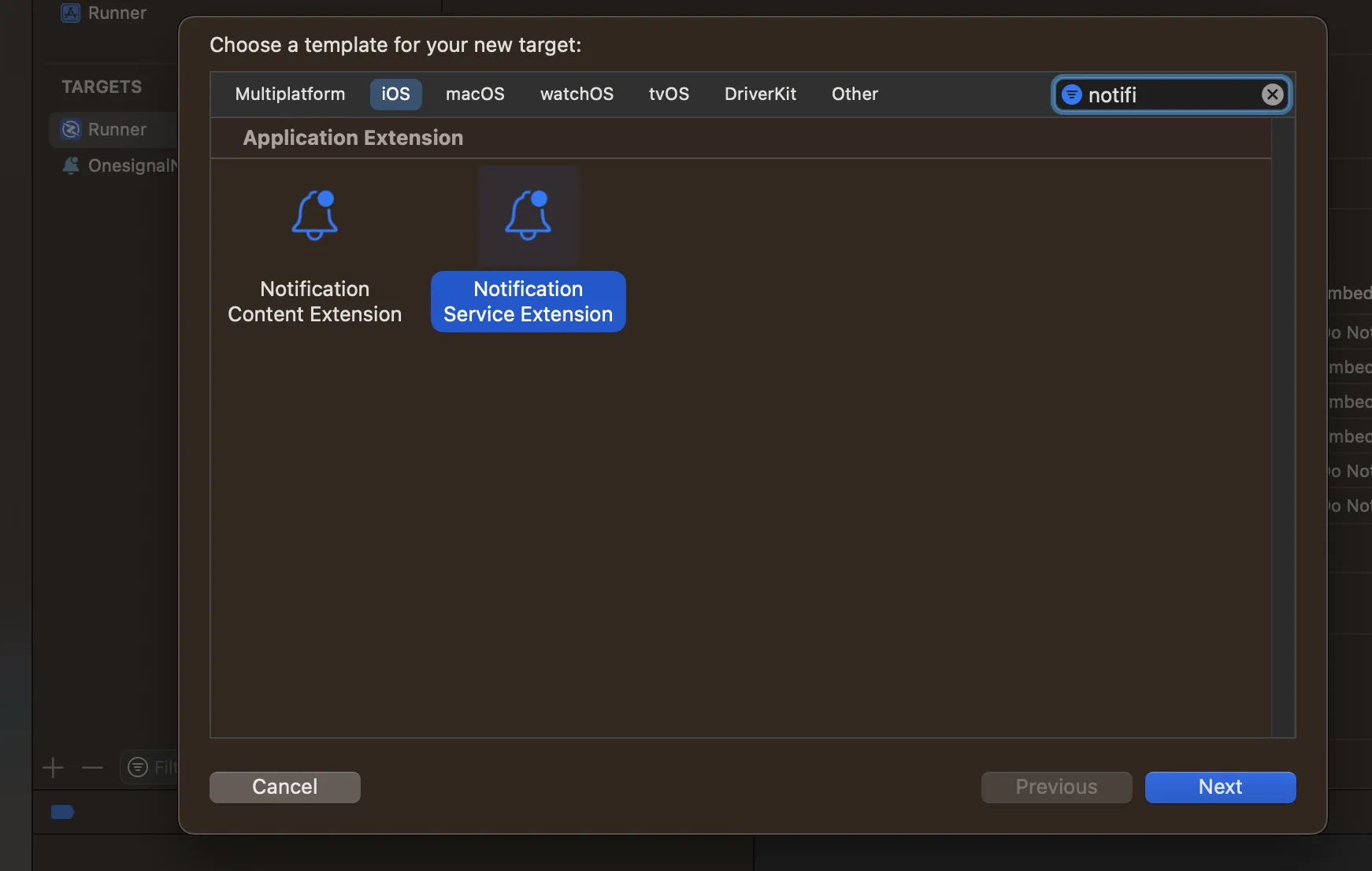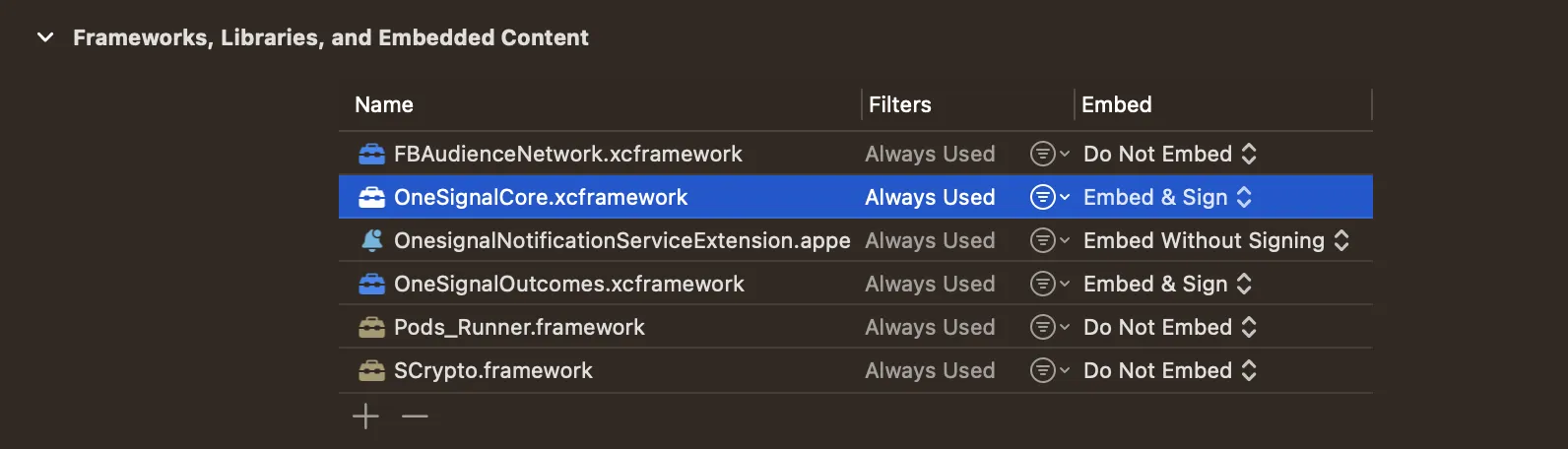我正在尝试将OneSignal集成到我的React Native应用程序中。
我按照文档 https://documentation.onesignal.com/docs/react-native-sdk-setup 中提到的所有说明进行操作。
应用程序的构建成功了,但是在将应用程序附加到设备时出现错误。
Xcode打开一个标题为dyld__abort_with_payload的线程。
当我查看错误时,错误看起来像这样。
dyld: Library not loaded: @rpath/OneSignal.framework/OneSignal
Referenced from: /Users/sakshyaarora/Library/Developer/CoreSimulator/Devices/357B8E50-B8A6-4F9D-AE06-40DD8004351E/data/Containers/Bundle/Application/242BEDF6-76CD-4516-BF58-C86C43F6C4D4/Test.app/Test
Reason: image not found
dyld: launch, loading dependent libraries
DYLD_SHARED_CACHE_DIR=/Users/sakshyaarora/Library/Developer/CoreSimulator/Caches/dyld/20F71/com.apple.CoreSimulator.SimRuntime.iOS-14-5.18E182
DYLD_ROOT_PATH=/Applications/Xcode.app/Contents/Developer/Platforms/iPhoneOS.platform/Library/Developer/CoreSimulator/Profiles/Runtimes/iOS.simruntime/Contents/Resources/RuntimeRoot
DYLD_LIBRARY_PATH=/Users/sakshyaarora/Library/Developer/Xcode/DerivedData/Test-djshtsdmeowdbaebqzmujevyppyj/Build/Products/Debug-iphonesimulator:/Users/sakshyaarora/Sites/projects/Test/Builds/iOS/build/Debug/-iphonesimulator:/Applications/Xcode.app/Contents/Developer/Platforms/iPhoneOS.platform/Library/Developer/CoreSimulator/Profiles/Runtimes/iOS.simruntime/Contents/Resources/RuntimeRoot/usr/lib/system/introspection
DYLD_INSERT_LIBRARIES=/Applications/Xcode.app/Contents/Developer/Platforms/iPhoneOS.platform/Library/Developer/CoreSimulator/Profiles/Runtimes/iOS.simruntime/Contents/Resources/RuntimeRoot/usr/lib/libBacktraceRecording.dylib:/Applica
我已经尝试了好几个小时了,希望能得到帮助。谢谢提前。
谢谢:)