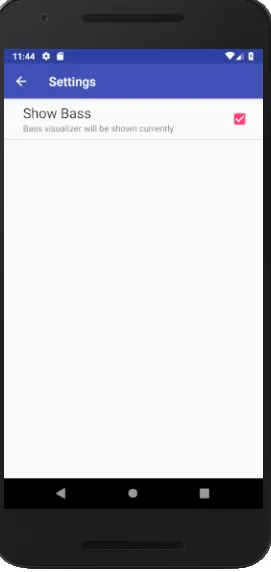SettingsActivity应该继承哪个类?
对我来说有效的方法是继承AppCompatActivity类。
static final String ANIMATION = "animation" ;
static final String COUNTDOWN_ON_OFF = "countdown_on_off";
@Override
protected void onCreate(Bundle savedInstanceState)
{
super.onCreate(savedInstanceState);
if (getFragmentManager().findFragmentById(android.R.id.content) == null)
{
getFragmentManager().beginTransaction().add(android.R.id.content, new Prefs()).commit();
}
}
我删除了与偏好设置标题相关的所有生成代码,并保留了一些模板方法/变量(这些是Android Studio在早期版本中生成的),用于我的PreferenceFragment
public static class Prefs extends PreferenceFragment
{
@Override
public void onCreate(Bundle savedInstanceState)
{
super.onCreate(savedInstanceState);
addPreferencesFromResource(R.xml.preferences);
bindPreferenceSummaryToValue(findPreference(ANIMATION));
}
}
我在我的Activity类中使用了一个静态方法(从模板中调整而来)。您可能还想检查其他的首选项类型:
private static void bindPreferenceSummaryToValue(Preference preference)
{
preference.setOnPreferenceChangeListener(sBindPreferenceSummaryToValueListener);
if (preference instanceof CheckBoxPreference)
{
sBindPreferenceSummaryToValueListener.onPreferenceChange(preference,
PreferenceManager
.getDefaultSharedPreferences(preference.getContext())
.getBoolean(preference.getKey(), true));
}
else
{
sBindPreferenceSummaryToValueListener.onPreferenceChange(preference,
PreferenceManager
.getDefaultSharedPreferences(preference.getContext())
.getString(preference.getKey(), ""));
}
}
最后,Activity 中的 Preference.OnPreferenceChangeListener 作为静态变量(也是从模板中适应而来):
private static Preference.OnPreferenceChangeListener sBindPreferenceSummaryToValueListener = new Preference.OnPreferenceChangeListener()
{
@Override
public boolean onPreferenceChange(Preference preference, Object value)
{
String stringValue = value.toString();
if (preference instanceof ListPreference)
{
ListPreference listPreference = (ListPreference) preference;
int index = listPreference.findIndexOfValue(stringValue);
preference.setSummary(
index >= 0
? listPreference.getEntries()[index]
: null);
}
else if (preference instanceof RingtonePreference)
{
return true;
}
else if (preference instanceof CheckBoxPreference)
{
Context ctx = preference.getContext();
boolean isChecked = (Boolean) value;
if (preference.getKey().equals(ANIMATION))
{
preference.setSummary(isChecked ? ctx.getString(R.string.sOn) : ctx.getString(R.string.sOff));
}
else if (preference.getKey().equals(COUNTDOWN_ON_OFF))
{
preference.setSummary(isChecked ? ctx.getString(R.string.sWhenPaused) : ctx.getString(R.string.sNever) );
}
}
else
{
preference.setSummary(stringValue);
}
return true;
}
};
}