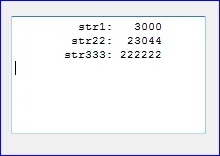我想要在一个多行的
我需要将这些字符串右对齐在
我尝试了以下代码:
TextBox中按照以下格式添加3个字符串: str1: 3000
srr22: 23044
str333: 222222
我需要将这些字符串右对齐在
TextBox中。我尝试了以下代码:
Dim s1 As String = " str1: "
Dim n1 As Integer = 3000
Dim s3 As String=vbCrLf & String.Format("{0,15}", s1) & String.Format(" {0:d6}", n1)
txtKopfring.Text = s3
s1 = "str22: "
n1 = 23044
s3 = s3 & vbCrLf & String.Format("{0,15}", s1) & String.Format("{0:d6}", n1)
txtKopfring.Text = s3
s1 = "str333: "
n1 = 222222
s3 = s3 & vbCrLf & String.Format("{0,15}", s1) & String.Format("{0:d6}", n1)
txtKopfring.Text = s3
然而输出结果并非预期,您能否提供提示以获得正确的输出结果?