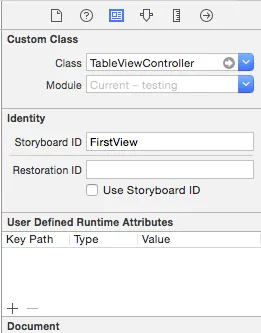我在Story Board中有两个视图:
[视图1] -> [导航控制器] -> [视图2]
要从视图1(带有表格视图)转到视图2,我会在视图1的行单击时执行以下操作:
self.performSegueWithIdentifier("showmyview2", sender:self)
这个有效。
现在我在视图2上有一个按钮,当点击它时,应该将我带回上一个视图,即视图1。
我尝试过这样做:
navigationController!.popViewControllerAnimated(true)
但是这并不起作用。我如何返回到第一个视图?