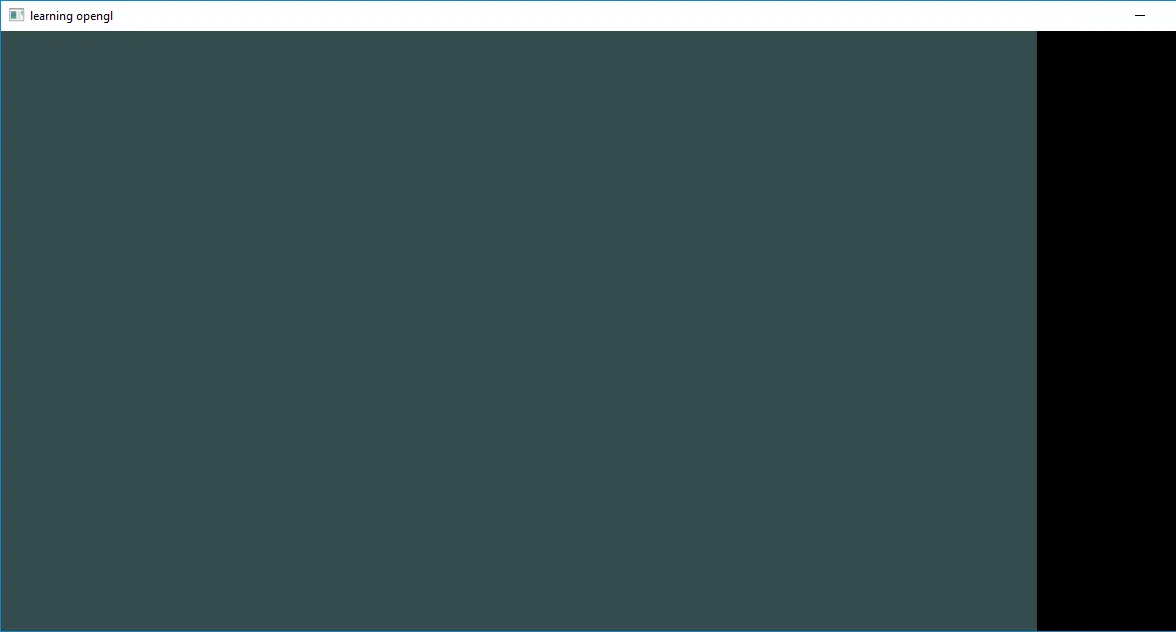
这是我的应用程序代码。 我在Visual Studio 2015上运行Windows 10。
#include <glad/glad.h>
#include <GLFW/glfw3.h>
#include <iostream>
void framebuffer_size_callback(GLFWwindow* window, int width, int height);
void processInput(GLFWwindow *window);
void get_resolution(int* window_width, int* window_height);
void initGlfwSettings();
GLFWwindow* initGlfwWindow();
void initGlad();
// settings
const unsigned int SCR_WIDTH = 800;
const unsigned int SCR_HEIGHT = 600;
int main()
{
initGlfwSettings();
GLFWwindow* window = initGlfwWindow();
initGlad();
// glad: load all OpenGL function pointers
// ---------------------------------------
// render loop
// -----------
while (!glfwWindowShouldClose(window))
{
int width, height;
glfwGetWindowSize(window, &width, &height);
glClearColor(0.2f, 0.3f, 0.3f, 1.0f);
glClear(GL_COLOR_BUFFER_BIT);
glfwSetFramebufferSizeCallback(window, framebuffer_size_callback);
// input
// -----
processInput(window);
// glfw: swap buffers and poll IO events (keys pressed/released, mouse moved etc.)
// -------------------------------------------------------------------------------
glfwSwapBuffers(window);
glfwPollEvents();
}
// glfw: terminate, clearing all previously allocated GLFW resources.
// ------------------------------------------------------------------
glfwTerminate();
return 0;
}
// process all input: query GLFW whether relevant keys are pressed/released this frame and react accordingly
// ---------------------------------------------------------------------------------------------------------
void processInput(GLFWwindow *window)
{
if (glfwGetKey(window, GLFW_KEY_ESCAPE) == GLFW_PRESS)
glfwSetWindowShouldClose(window, true);
}
// glfw: whenever the window size changed (by OS or user resize) this callback function executes
// ---------------------------------------------------------------------------------------------
void framebuffer_size_callback(GLFWwindow* window, int width, int height)
{
// make sure the viewport matches the new window dimensions; note that width and
// height will be significantly larger than specified on retina displays.
glViewport(0, 0, width, height);
}
void get_resolution(int* window_width, int* window_height) {
const GLFWvidmode * mode = glfwGetVideoMode(glfwGetPrimaryMonitor());
*window_width = mode->width;
*window_height = mode->height;
}
void initGlfwSettings()
{
// glfw: initialize and configure
// ------------------------------
glfwInit();
glfwWindowHint(GLFW_CONTEXT_VERSION_MAJOR, 3);
glfwWindowHint(GLFW_CONTEXT_VERSION_MINOR, 3);
glfwWindowHint(GLFW_OPENGL_PROFILE, GLFW_OPENGL_CORE_PROFILE);
#ifdef __APPLE__
glfwWindowHint(GLFW_OPENGL_FORWARD_COMPAT, GL_TRUE); // uncomment this statement to fix compilation on OS X
#endif
}
GLFWwindow* initGlfwWindow()
{
/*GLFWmonitor* monitor = glfwGetPrimaryMonitor();
int width;
int height;
get_resolution(&width, &height);*/
GLFWwindow* window = glfwCreateWindow(SCR_WIDTH, SCR_HEIGHT, "learning opengl", NULL, NULL);
if (window == NULL)
{
std::cout << "Failed to create GLFW window" << std::endl;
glfwTerminate();
exit(1);
}
glfwMakeContextCurrent(window);
glfwSetFramebufferSizeCallback(window, framebuffer_size_callback);
glfwSwapInterval(1);
return window;
}
void initGlad()
{
if (!gladLoadGLLoader((GLADloadproc)glfwGetProcAddress))
{
std::cout << "Failed to initialize GLAD" << std::endl;
exit(1);
}
}
解释此问题的任何解决方案。