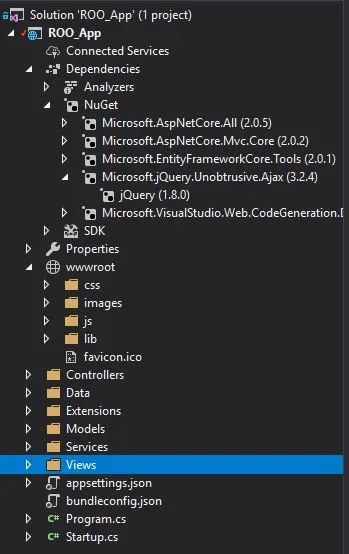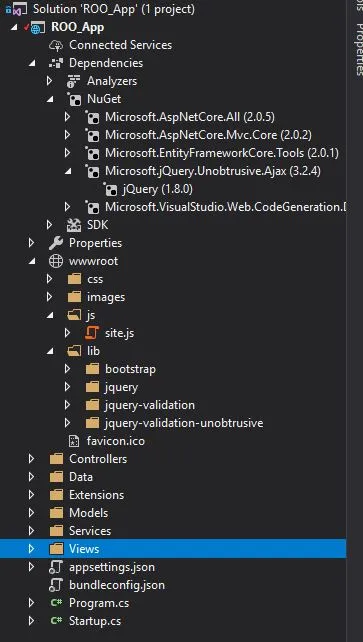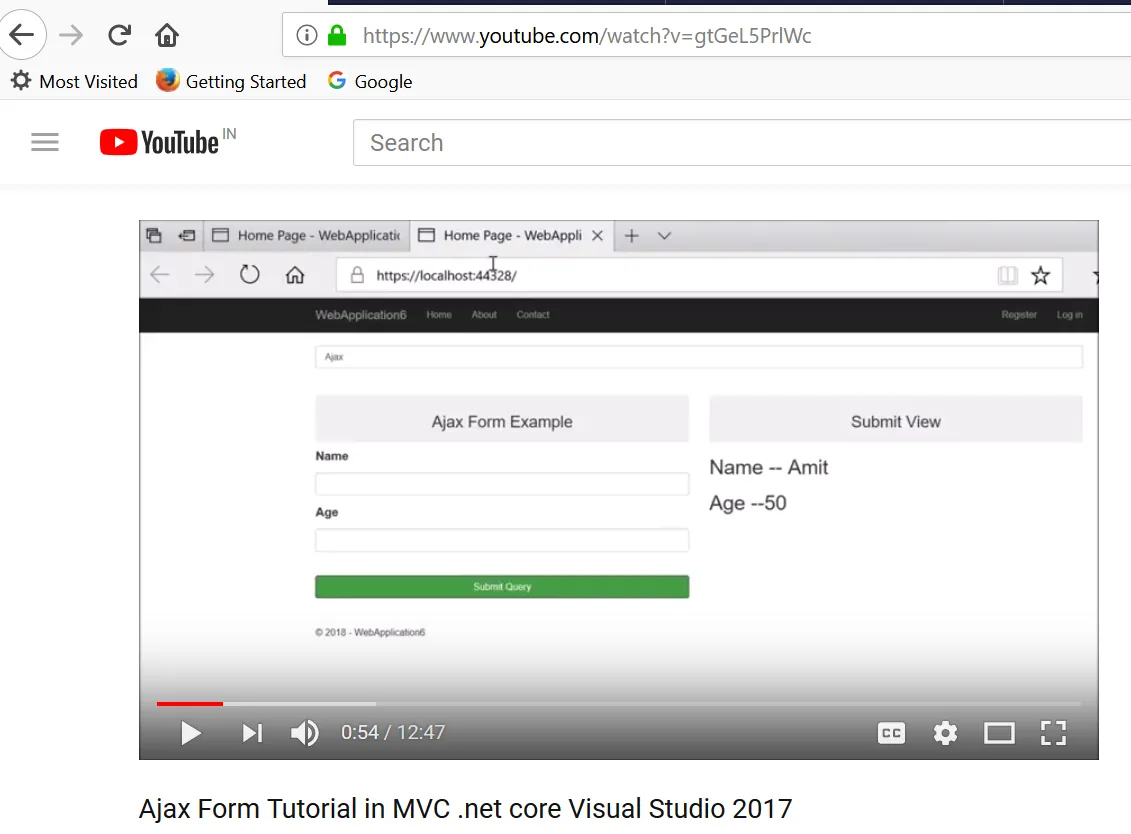我想要使用 Microsoft.JQuery.Unobtrusive.Ajax。我先使用NuGet安装了这个包,如预期地出现在我的依赖项中。
我的问题是找不到引用脚本的方法,以便在视图中使用它。我在这里看到,我应该在布局中添加以下内容:
<script src="~/lib/Microsoft.jQuery.Unobtrusive.Ajax/jquery.unobtrusive-ajax.min.js"></script>
但是这条路径并没有对应的文件:
这是我的控制器动作:
[HttpPost]
public IActionResult OrderItem([Bind("Id,Quantity")] Item item)
{
return Json(new { foo= item.Id, boo= item.Quantity});
}
表格:
<form asp-action="OrderItem" asp-controller="Menu" method="POST" data-ajax="true" data-ajax-update="#divEmp" data-ajax-mode="replace" data-ajax-complete="onComplete" data-ajax-failure="onFailed" data-ajax-success="onSuccess">
<input asp-for="@i.Id" value="@i.Id" type="hidden" name="Id" />
<input asp-for="@i.Quantity" value="@i.Quantity" type="number" name="Quantity" class="form-group" />
<button class="btn btn-primary" type="submit">Add to Order</button>
</form>
我从控制器返回一个JSON,但却被重定向到显示JSON数据的页面。我的目标是使用JSON对象中的数据来更新同一视图中的组件。