我有这样的数据库代码
try
{
string strConnectionString = ConfigurationManager.ConnectionStrings["SqlServerCstr"].ConnectionString;
SqlConnection myConnection = new SqlConnection(strConnectionString);
myConnection.Open();
string hesap = Label1.Text;
string musteriadi = DropDownList1.SelectedItem.Value;
string avukat = DropDownList2.SelectedItem.Value;
SqlCommand cmd = new SqlCommand("INSERT INTO AVUKAT VALUES (@MUSTERI, @AVUKAT, @HESAP)", myConnection);
cmd.Parameters.AddWithValue("@HESAP", hesap);
cmd.Parameters.AddWithValue("@MUSTERI", musteriadi);
cmd.Parameters.AddWithValue("@AVUKAT", avukat);
cmd.Connection = myConnection;
SqlDataReader dr = cmd.ExecuteReader(System.Data.CommandBehavior.CloseConnection);
Response.Redirect(Request.Url.ToString());
myConnection.Close();
}
catch (Exception)
{
Response.Write("<h2>ERROR</h2>");
}
代码运行正常,但是我想在catch函数中调用JavaScript的alert函数。
我尝试过以下代码:
Response.Write("<script language=javascript>alert('ERROR');</script>);
但是出现了一个错误 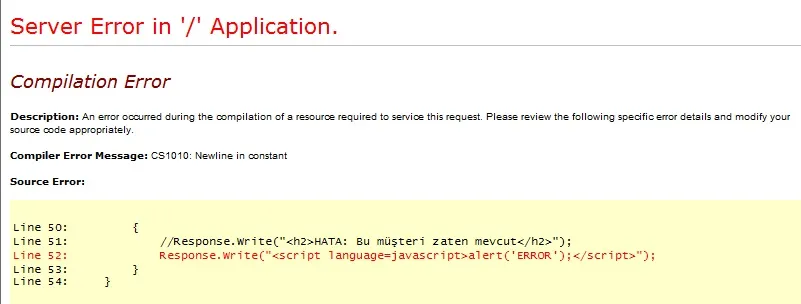
我该如何在 javascript 的 alert 函数中显示错误信息?