在TextBlock控件中可能有边距文本吗?
我的TextBlock控件样式在这里:
<Style x:Key="InfosStyle" TargetType="{x:Type TextBlock}">
<Setter Property="FontSize" Value="13"/>
<Setter Property="FontWeight" Value="Normal"/>
<Setter Property="Height" Value="35"/>
<Setter Property="VerticalAlignment" Value="Center"/>
<Setter Property="TextAlignment" Value="Justify"/>
<!--<Setter Property="BorderThickness" Value="1"/>-->
<!--<Setter Property="BorderBrush" Value="#BFE3FE"/>-->
<Setter Property="Background" Value="#BFE3FE"/>
<Setter Property="Margin" Value="2,4,0,1" />
</Style>
结果在这里:
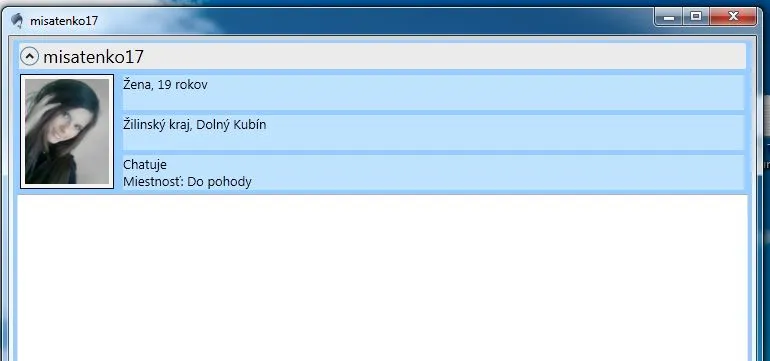
例如,我想在 TextBlock 中对文本进行对齐或设置边距。
现在:|Chatuje to |_Chatuje
我想在 TextBlock 的左侧留出一些空白。
TextOfTextBlock 的自由空间
没有
TextOfTextBlock