我一直在尝试对UI的各个部分进行动画处理,但是好像无法对SwiftUI中Text的foregroundColor进行动画处理?我想在状态更改时平滑地切换一些文本的颜色。如果我将Text周围视图的背景颜色进行动画处理,则可以正常工作,但前景颜色不起作用。有人成功地执行过此类更改的动画吗?不确定这是否是Xcode beta的错误或者它的预期功能......
Text(highlightedText)
.foregroundColor(color.wrappedValue)
.animation(.easeInOut)
// Error: Cannot convert value of type 'Text' to closure result type '_'
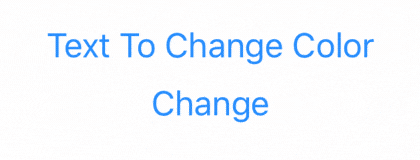
UIKit中做到这个吗?(我真的不知道。) 我猜现在在 SwiftUI 中你基本上可以做到在 UIKit 中你不能做的事情非常少。 - user7014451UIViewRepresentable。 - user7014451UIKit的解决方案。 - Mojtaba Hosseini