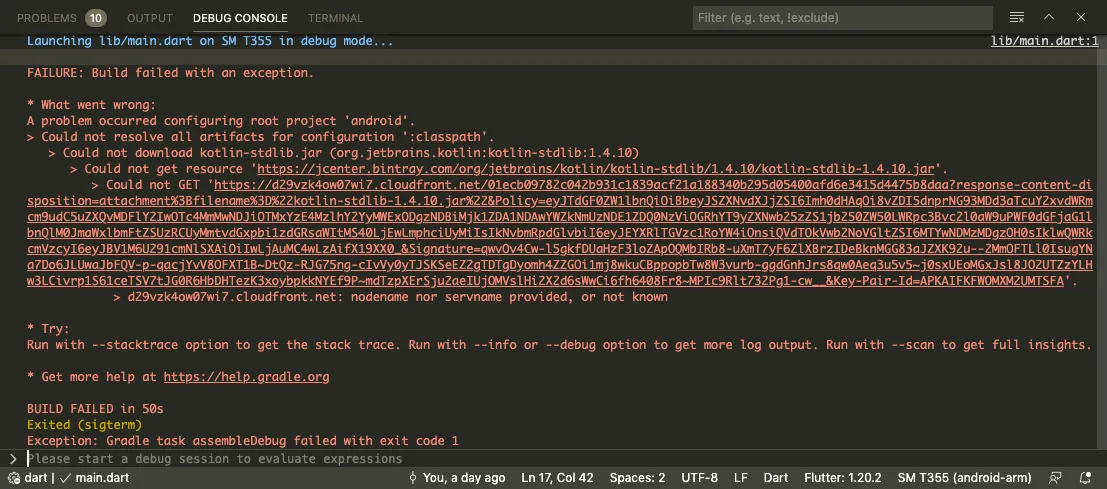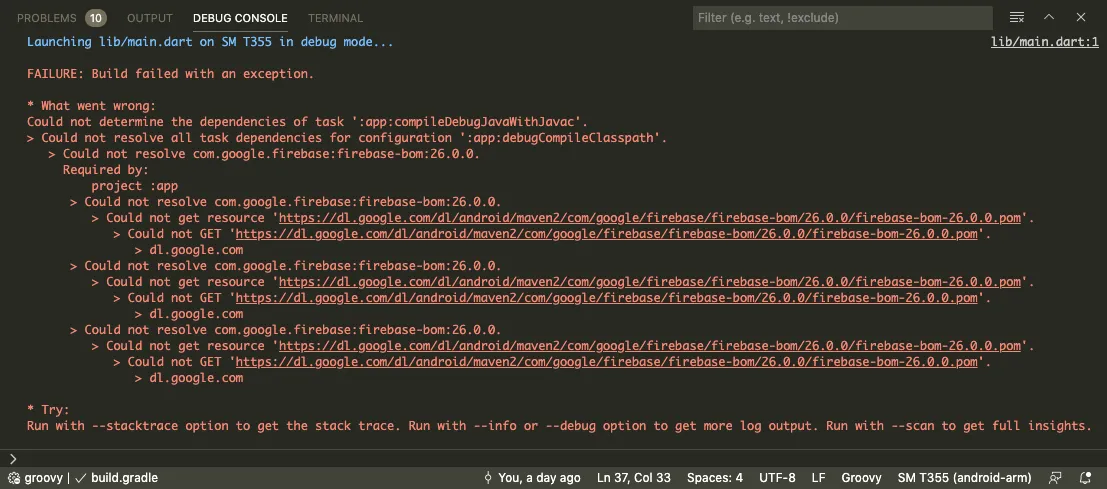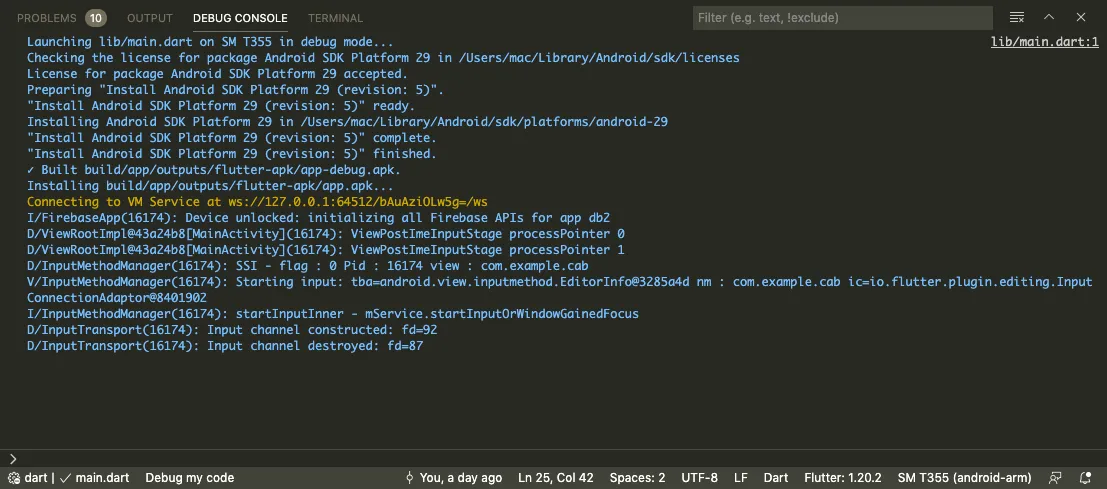我想将Firebase项目与我的应用程序连接。但是,当我添加“classpath” com.google.gms: google-services:4.3.4”时,AS会出现以下错误:
原因:无法找到请求目标的有效认证路径。
我该怎么办?
build.gradle:
apply plugin: 'com.android.application'
apply plugin: 'com.google.gms.google-services'
buildscript {
repositories {
google()
jcenter()
}
dependencies {
classpath "com.android.tools.build:gradle:4.0.1"
classpath 'com.google.gms:google-services:4.3.3'
// NOTE: Do not place your application dependencies here; they belong
// in the individual module build.gradle files
}
}
allprojects {
repositories {
google()
jcenter()
}
}
task clean(type: Delete) {
delete rootProject.buildDir
}
build.gradle(app):
android {
compileSdkVersion 30
buildToolsVersion "29.0.3"
defaultConfig {
applicationId "com.vogella.findpeople"
minSdkVersion 14
targetSdkVersion 30
versionCode 1
versionName "1.0"
testInstrumentationRunner "androidx.test.runner.AndroidJUnitRunner"
}
buildTypes {
release {
minifyEnabled false
proguardFiles getDefaultProguardFile('proguard-android-optimize.txt'), 'proguard-rules.pro'
}
}
}
dependencies {
implementation fileTree(dir: "libs", include: ["*.jar"])
implementation 'androidx.appcompat:appcompat:1.2.0'
implementation 'androidx.constraintlayout:constraintlayout:2.0.1'
implementation 'androidx.annotation:annotation:1.1.0'
implementation 'androidx.lifecycle:lifecycle-extensions:2.2.0'
testImplementation 'junit:junit:4.13'
androidTestImplementation 'androidx.test.ext:junit:1.1.2'
androidTestImplementation 'androidx.test.espresso:espresso-core:3.3.0'
implementation 'com.google.firebase:firebase-auth:19.4.0'
implementation 'com.google.firebase:firebase-database:19.5.0'
}