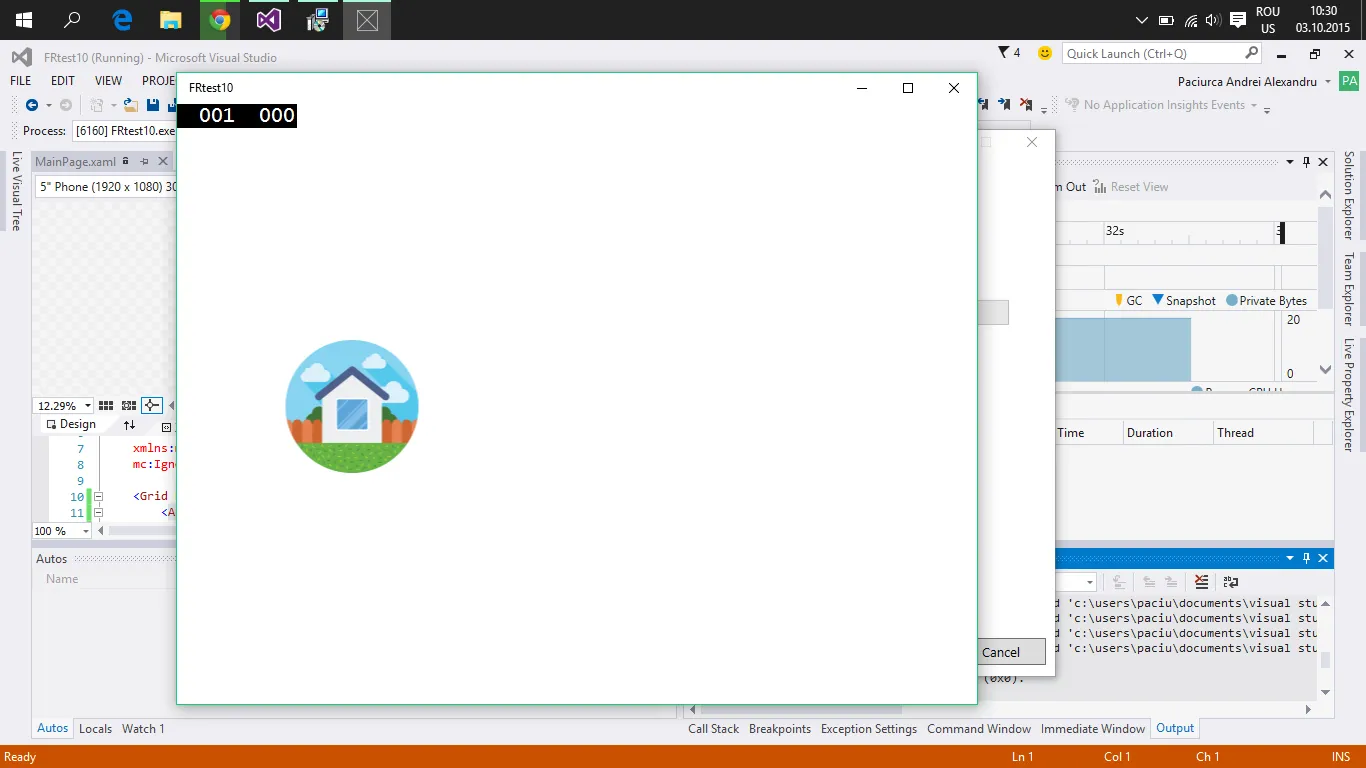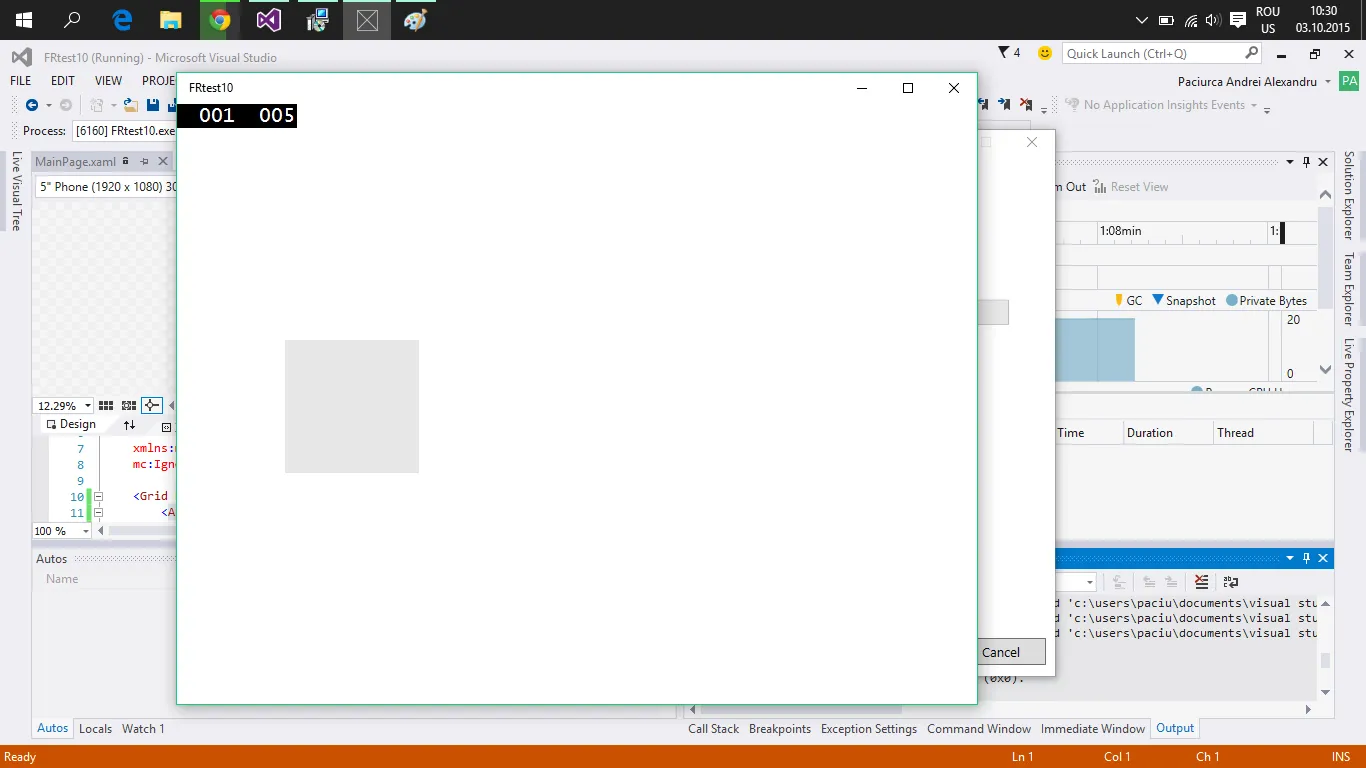在通用Windows平台中更改按钮样式
8
- Andrei Paciurca
5
你需要编辑样式源码 - 附加了一个故事板,它将颜色更改为灰色 - 你可能想将该颜色更改为透明。我很快会给你详细的答案和截图。 - Matthias Herrmann
谢谢!我是个新手,不知道怎么做。 - Andrei Paciurca
请上传您按钮背后的 XAML 代码。我看不出您是否在使用 Appbarbutton 还是“普通”按钮。我猜它是“普通”的,对吗? - Matthias Herrmann
是的,它是一个普通按钮。 - Andrei Paciurca
<Button x:Name="button" Content="" HorizontalAlignment="Left" Margin="124,201,0,0" VerticalAlignment="Top" Height="150" Width="169" Foreground="#00000000" BorderBrush="Transparent" BorderThickness="0">
<Button.Background>
<ImageBrush ImageSource="ms-appx:///512.png" Stretch="Fill"/>
</Button.Background>
</Button> - Andrei Paciurca
1个回答
15
请按照以下步骤进行操作:
- 在“解决方案资源管理器”中右键单击并添加一个新项目,其类型为“ResourceDictionary”。
- 复制按钮的默认样式,您可以在此网页上找到它,需要向下滚动一小段距离: Msdn
然后将其插入到您的 ResourceDictionary.xaml 中,格式应如下所示:
<ResourceDictionary><Style></Style></ResourceDictionary>
3. 给样式添加一个类名,像这样:
<Style x:Key="MyCustomButton"></Style>
4. 前往 App.xaml,通过添加 Resource Dictionary 来编辑它:
<Application.Resources>
<ResourceDictionary Source="Resources.xaml"></ResourceDictionary>
</Application.Resources>
资源字典的来源是您的资源字典文件的名称。
- 然后像这样将样式添加到您的按钮中:
<Button Style="{StaticResource MyCustomButton}"></Button> - 最后回到您的 ResourceDictionary,删除在屏幕截图中看到的以下代码行,或者像我一样将其注释掉:
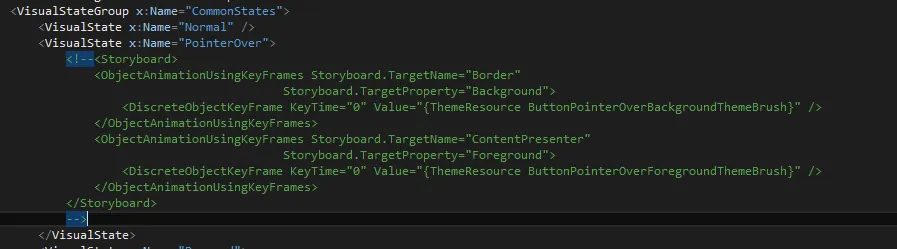
如果您使用 Blend for Visual Studio,则有更简单的解决方案,您可以更快地编辑此内容,但为了保持结构并进行学习,上面的解决方案是更好的选择。
- Matthias Herrmann
1
他刚才说“quicklier”了吗?是的,他说了!+1 - RareNCool
网页内容由stack overflow 提供, 点击上面的可以查看英文原文,
原文链接
原文链接
- 相关问题
- 3 如何在通用Windows平台中更改CheckBox控件的默认样式?
- 3 如何在通用Windows平台上让两个按钮共享屏幕宽度的一半
- 5 在通用Windows平台上播放声音
- 3 在Windows 10通用应用平台上运行CMD命令
- 31 如何在通用Windows平台中检查Internet连接类型
- 4 通用 Windows 平台中的“文件未找到异常”
- 8 在Windows 10通用应用平台中隐藏Alt-tab任务栏中的应用程序预览
- 4 在通用Windows平台上使用Type.GetTypeCode
- 5 通用Windows平台中的System.Xml.XPath
- 3 如何在通用Windows平台中访问摄像头帧