我有一个文本框和一个数据表格。表格有两列,分别是名字和电子邮件地址。我想通过文本框中的值来筛选数据表格中的值。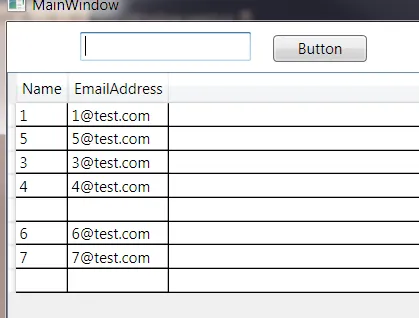
从文本框筛选WPF数据网格的值
8
- Jayant Rao
2
你是按照哪一列,姓名还是电子邮件?这里你使用MVVM设计模式吗? - Colin
@Colin,如何在MVVM中实现这个? - Mussammil
1个回答
29
你可以使用
这里是一个非常快速的示例。
Xaml:
ICollectionView 来为 DataGrid 的 ItemSource 提供数据,然后可以应用一个 Filter 谓词,并在需要刷新列表时进行刷新。这里是一个非常快速的示例。
Xaml:
<Window x:Class="WpfApplication10.MainWindow"
xmlns="http://schemas.microsoft.com/winfx/2006/xaml/presentation"
xmlns:x="http://schemas.microsoft.com/winfx/2006/xaml"
Title="MainWindow" Height="188" Width="288" Name="UI" >
<StackPanel DataContext="{Binding ElementName=UI}">
<TextBox Text="{Binding FilterString, UpdateSourceTrigger=PropertyChanged}" />
<DataGrid ItemsSource="{Binding DataGridCollection}" />
</StackPanel>
</Window>
代码:
namespace WpfApplication10
{
public partial class MainWindow : Window, INotifyPropertyChanged
{
private ICollectionView _dataGridCollection;
private string _filterString;
public MainWindow()
{
InitializeComponent();
DataGridCollection = CollectionViewSource.GetDefaultView(TestData);
DataGridCollection.Filter = new Predicate<object>(Filter);
}
public ICollectionView DataGridCollection
{
get { return _dataGridCollection; }
set { _dataGridCollection = value; NotifyPropertyChanged("DataGridCollection"); }
}
public string FilterString
{
get { return _filterString; }
set
{
_filterString = value;
NotifyPropertyChanged("FilterString");
FilterCollection();
}
}
private void FilterCollection()
{
if (_dataGridCollection != null)
{
_dataGridCollection.Refresh();
}
}
public bool Filter(object obj)
{
var data = obj as TestClass;
if (data != null)
{
if (!string.IsNullOrEmpty(_filterString))
{
return data.Name.Contains(_filterString) || data.Email.Contains(_filterString);
}
return true;
}
return false;
}
public IEnumerable<TestClass> TestData
{
get
{
yield return new TestClass { Name = "1", Email = "1@test.com" };
yield return new TestClass { Name = "2", Email = "2@test.com" };
yield return new TestClass { Name = "3", Email = "3@test.com" };
yield return new TestClass { Name = "4", Email = "4@test.com" };
yield return new TestClass { Name = "5", Email = "5@test.com" };
yield return new TestClass { Name = "6", Email = "6@test.com" };
yield return new TestClass { Name = "7", Email = "7@test.com" };
}
}
public event PropertyChangedEventHandler PropertyChanged;
private void NotifyPropertyChanged(string property)
{
if (PropertyChanged != null)
{
PropertyChanged(this, new PropertyChangedEventArgs(property));
}
}
}
public class TestClass
{
public string Name { get; set; }
public string Email { get; set; }
}
}
结果:
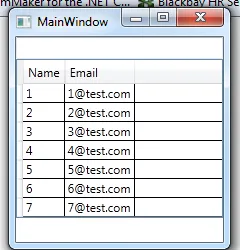
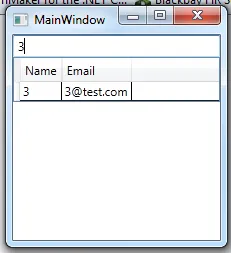
- sa_ddam213
2
我们可以在 MVVM 中做到这一点吗? - Mussammil
虽然这并不重要,但你可以简化最后一个方法为:
PropertyChanged?.Invoke(this, new PropertyChangedEventArgs(propertyName)); - dfresh22网页内容由stack overflow 提供, 点击上面的可以查看英文原文,
原文链接
原文链接