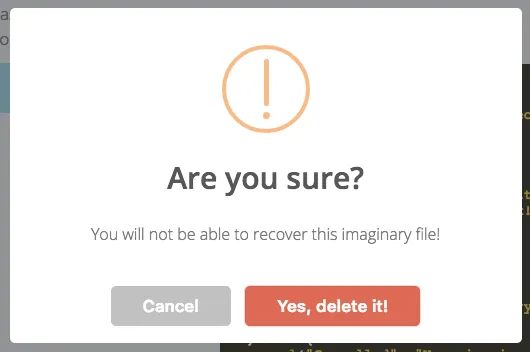我一直在开发一个使用自定义“模态对话框”的ASP.net项目。这里的“模态对话框”用引号括起来是因为我知道它其实只是html文档中设置为出现在其余文档“顶部”的一个div,而并不是真正意义上的模态对话框。
在网站的许多部分,我的代码看起来像这样:
var warning = 'Are you sure you want to do this?';
if (confirm(warning)) {
// Do something
}
else {
// Do something else
}
这样做是可以的,但最好让确认对话框与页面的其他部分风格相匹配。
然而,由于它不是真正的模态对话框,我认为需要编写类似于以下内容的代码:(在此示例中,我使用jQuery-UI)
<div id='modal_dialog'>
<div class='title'>
</div>
<input type='button' value='yes' id='btnYes' />
<input type='button' value='no' id='btnNo' />
</div>
<script>
function DoSomethingDangerous() {
var warning = 'Are you sure you want to do this?';
$('.title').html(warning);
var dialog = $('#modal_dialog').dialog();
function Yes() {
dialog.dialog('close');
// Do something
}
function No() {
dialog.dialog('close');
// Do something else
}
$('#btnYes').click(Yes);
$('#btnNo').click(No);
}
这是实现我想要的功能的好方法吗?还是有更好的方法?