如何更改操作栏搜索视图提示文本的颜色?
这个问题解释了如何在使用ABS时获取EditText:
Android ActionBar Customize Search View是否有一个android.R.id,我可以使用它来获取对EditText的引用,以便更改提示文字颜色?还是有其他方法可以更改颜色?
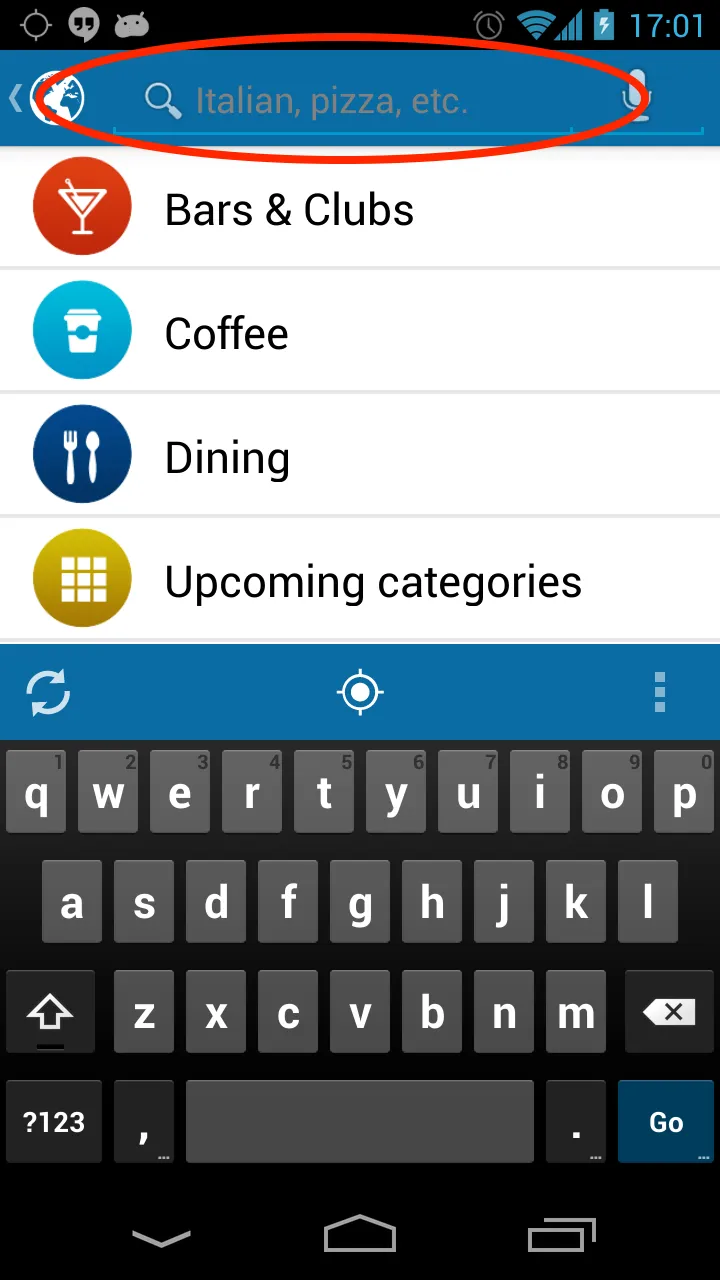
如何更改操作栏搜索视图提示文本的颜色?
这个问题解释了如何在使用ABS时获取EditText:
Android ActionBar Customize Search View是否有一个android.R.id,我可以使用它来获取对EditText的引用,以便更改提示文字颜色?还是有其他方法可以更改颜色?
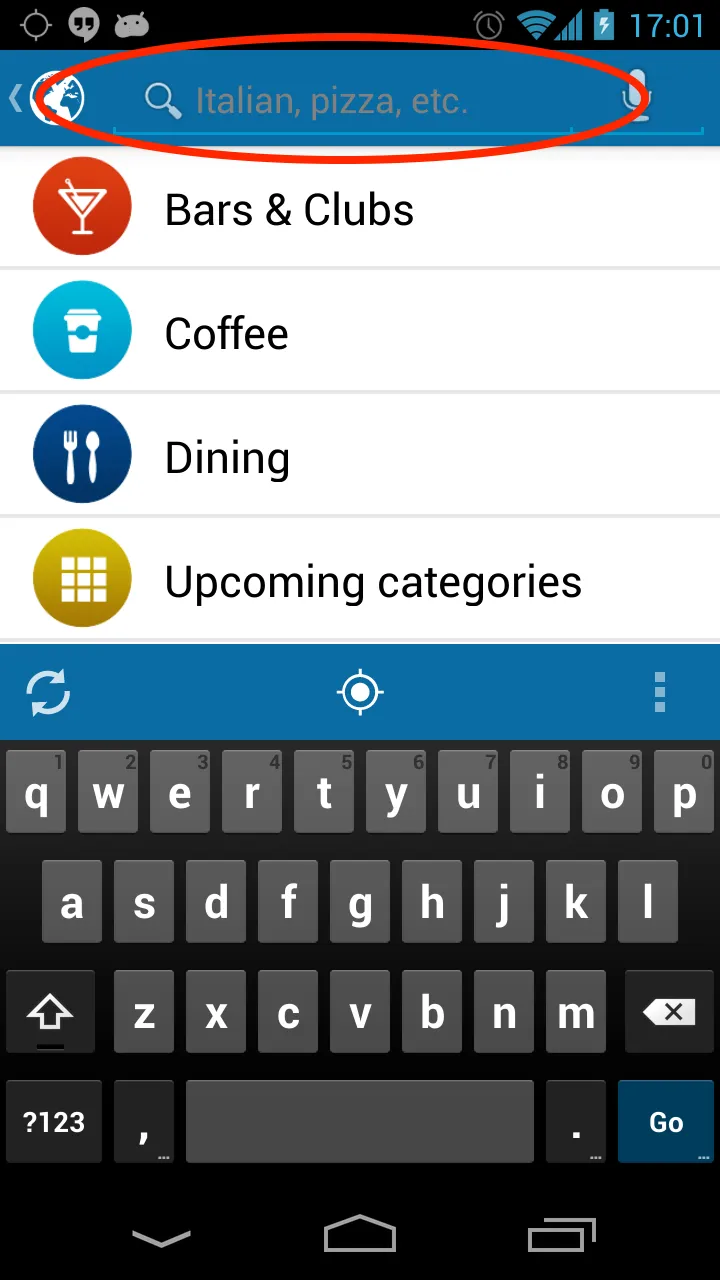
searchView.setQueryHint(Html.fromHtml("<font color = #ffffff>" + getResources().getString(R.string.hintSearchMess) + "</font>"));
android:actionBarWidgetTheme 属性应指向一个具有 android:textColorHint 的样式,该属性允许更改搜索视图的提示文本颜色。
android:actionBarWidgetTheme 仅在 API 等级 14 及以上版本可用。 - Roger Alienandroid:actionBarWidgetTheme 样式的父级也是一个主题。你可以使用 @android:style/Theme.Holo 来获取浅色搜索图标,使用 @android:style/Theme.Holo.Light 来获取深色搜索图标。参考这里。 - Glenn.nzSearchView searchView= (SearchView) findViewById(R.id.searchView1);
int id = searchView.getContext()
.getResources()
.getIdentifier("android:id/search_src_text", null, null);
TextView textView = (TextView) searchView.findViewById(id);
textView.setTextColor(Color.WHITE);
这对我有用,希望能帮到你
((EditText) searchView.findViewById(android.support.v7.appcompat.R.id.search_src_text)).setHintTextColor(getResources().getColor(R.color.white));
android.support.v7.appcompat 不是必需的,只需要使用 searchView.findViewById(R.id.search_src_text) 就可以了。 - user2331095我通过将此属性添加到主题中解决了它:
<style name="AppTheme" parent="AppBaseTheme">
.....
.....
<item name="android:actionBarWidgetTheme">@style/MyActionBarWidgetTheme</item>
</style>
然后在这种情况下添加我想要更改的属性,即提示颜色。
<style name="MyActionBarWidgetTheme" parent="@android:style/Theme.Holo">
.....
.....
<item name="android:textColorHint">@color/blanco_60</item>
</style>
希望这能帮到你 :D
<style name="AppTheme" parent="Theme.AppCompat.Light.NoActionBar"> - Red M以下是具体如何应用上面提到的样式。正确的方法是使用自己的自定义样式来重载操作栏小部件样式。对于带有深色操作栏的Holo Light,请将以下内容放入您自己的样式文件中,例如res/values/styles_mytheme.xml:
<style name="Theme.MyTheme" parent="@android:style/Theme.Holo.Light.DarkActionBar">
<item name="android:actionBarWidgetTheme">@style/Theme.MyTheme.Widget</item>
<!-- your other custom styles -->
</style>
<style name="Theme.MyTheme.Widget" parent="@android:style/Theme.Holo">
<item name="android:textColorHint">@android:color/white</item>
<!-- your other custom widget styles -->
</style>
请确保您的应用程序使用如下所述的自定义主题:应用主题
<android.support.v7.widget.Toolbar
android:id="@+id/toolbar"
android:layout_width="match_parent"
android:layout_height="?attr/actionBarSize"
android:background="@color/colorPrimary"
app:collapseIcon="@drawable/ic_search_view_home"
/>
EditText searchEditText = searchView.findViewById(android.support.v7.appcompat.R.id.search_src_text);
searchEditText.setTextColor(Color.WHITE);
searchEditText.setHintTextColor(Color.WHITE);
ImageView imvClose = searchView.findViewById(android.support.v7.appcompat.R.id
.search_close_btn);
imvClose.setImageResource(R.drawable.ic_search_view_close);
SearchView对象继承自LinearLayout,因此它持有其他视图。关键是找到包含提示文本的视图并通过编程方式更改颜色。通过遍历视图层次结构,可以找到包含提示文本的小部件:// get your SearchView with its id
SearchView searchView = (SearchView) menu.findItem(R.id.search).getActionView();
// traverse the view to the widget containing the hint text
LinearLayout ll = (LinearLayout)searchView.getChildAt(0);
LinearLayout ll2 = (LinearLayout)ll.getChildAt(2);
LinearLayout ll3 = (LinearLayout)ll2.getChildAt(1);
SearchView.SearchAutoComplete autoComplete = (SearchView.SearchAutoComplete)ll3.getChildAt(0);
// set the hint text color
autoComplete.setHintTextColor(getResources().getColor(Color.WHITE));
这种方法适用于任何主题。此外,您可以更改SearchView层次结构中的其他小部件的外观,例如保持搜索查询的 EditText 。
textView ID,并使用setTextColor()方法更改搜索文本颜色,setHintTextColor()则是更改搜索提示文本颜色的方法。// Get textview id of search widget
int id = searchView.getContext().getResources().getIdentifier("android:id/search_src_text", null, null);
TextView textView = (TextView) searchView.findViewById(id);
// Set search text color
textView.setTextColor(Color.WHITE);
// Set search hints color
textView.setHintTextColor(Color.GRAY);
EditText seartext = searchView.findViewById(R.id.search_src_text);
seartext.setTextColor(Color.WHITE);
seartext.setHintTextColor(Color.GRAY);