Python的email库将提供帮助。
import email, getpass, imaplib, os, re
import matplotlib.pyplot as plt
这个目录是您保存附件的位置。
detach_dir = "F:\OTHERS\CS\PYTHONPROJECTS"
您的脚本随后会要求用户(或您自己)提供帐户功能
user = raw_input("Enter your GMail username --> ")
pwd = getpass.getpass("Enter your password --> ")
连接到 Gmail IMAP 服务器并登录。
m = imaplib.IMAP4_SSL("imap.gmail.com")
m.login(user, pwd)
选择一个文件夹,您可以使用整个收件箱代替
m.select("BUSINESS/PETROLEUM")
使用m.list()获取所有邮箱。搜索来自指定发件人的所有电子邮件并选择邮件id:
resp, items = m.search(None, '(FROM "EIA_eLists@eia.gov")')
items = items[0].split()
my_msg = []
msg_cnt = 0
break_ = False
我想获取最新的电子邮件,因此我使用了 items[::-1]
for emailid in items[::-1]:
resp, data = m.fetch(emailid, "(RFC822)")
if ( break_ ):
break
for response_part in data:
if isinstance(response_part, tuple):
msg = email.message_from_string(str(response_part[1]))
varSubject = msg['subject']
varDate = msg['date']
我只想得到那些以
$开头的元素。
if varSubject[0] == '$':
r, d = m.fetch(emailid, "(UID BODY[TEXT])")
ymd = email.utils.parsedate(varDate)[0:3]
my_msg.append([ email.message_from_string(d[0][1]) , ymd ])
msg_cnt += 1
我只想要最后的100条消息。
if ( msg_cnt == 100 ):
break_ = True
l = len(my_msg)
US, EastCst, NewEng, CenAtl, LwrAtl, Midwst, GulfCst, RkyMt, WCst, CA =
[0]*l, [0]*l, [0]*l, [0]*l, [0]*l, [0]*l, [0]*l, [0]*l, [0]*l, [0]*l
absc = [k for k in range(len(my_msg))]
dates = [str(msg[1][2])+'-'+str(msg[1][3])+'-'+str(msg[1][0]) for msg in my_msg]
cnt = -1
for msg in my_msg:
data = str(msg[0]).split("\n")
cnt+=1
for c in [k.split("\r")[0] for k in data[2:-2]]:
使用正则表达式提取相关信息
m = re.match( r"(.+)(=3D\$)(.+)" , c )
if( m == None ):
continue
country, na, price = m.groups()
if ( country == "US" or country == "USA" ) :
US[cnt] = float(price)
elif( country == "NewEng" ) :
EastCst[cnt] = float(price)
elif( country == "EastCst" ) :
NewEng[cnt] = float(price)
elif( country == "EastCst" ) :
CenAtl[cnt] = float(price)
elif( country == "EastCst" ) :
LwrAtl[cnt] = float(price)
elif( country == "EastCst" ) :
Midwst[cnt] = float(price)
elif( country == "EastCst" ) :
GulfCst[cnt] = float(price)
elif( country == "EastCst" ) :
RkyMt[cnt] = float(price)
elif( country == "EastCst" ) :
WCst[cnt] = float(price)
elif( country == "EastCst" ) :
CA[cnt] = float(price)
用美国价格绘制所有这些曲线
plt.plot( absc, US )
plt.plot( absc, EastCst )
plt.plot( absc, NewEng, '#251BE0' )
plt.plot( absc, EastCst, '#1BE0BF' )
plt.plot( absc, CenAtl, '#E0771B' )
plt.plot( absc, LwrAtl, '#CC1BE0' )
plt.plot( absc, Midwst, '#E01B8B' )
plt.plot( absc, GulfCst, '#E01B3F' )
plt.plot( absc, RkyMt )
plt.plot( absc, WCst )
plt.plot( absc, CA )
plt.legend( ('US', 'EastCst', 'NewEng' , 'EastCst', 'CenAtl', 'LwrAtl', 'Midwst', 'GulfCst', 'RkyMt', 'WCst', 'CA') )
plt.title('Diesel price')
locs,labels = plt.xticks(absc, dates)
plt.show()
以下是一些相关且有趣的主题
仅获取新邮件
提取邮件正文
转发带附件的电子邮件
在Gmail中提取邮件正文
这里只列出了三个领域的结果
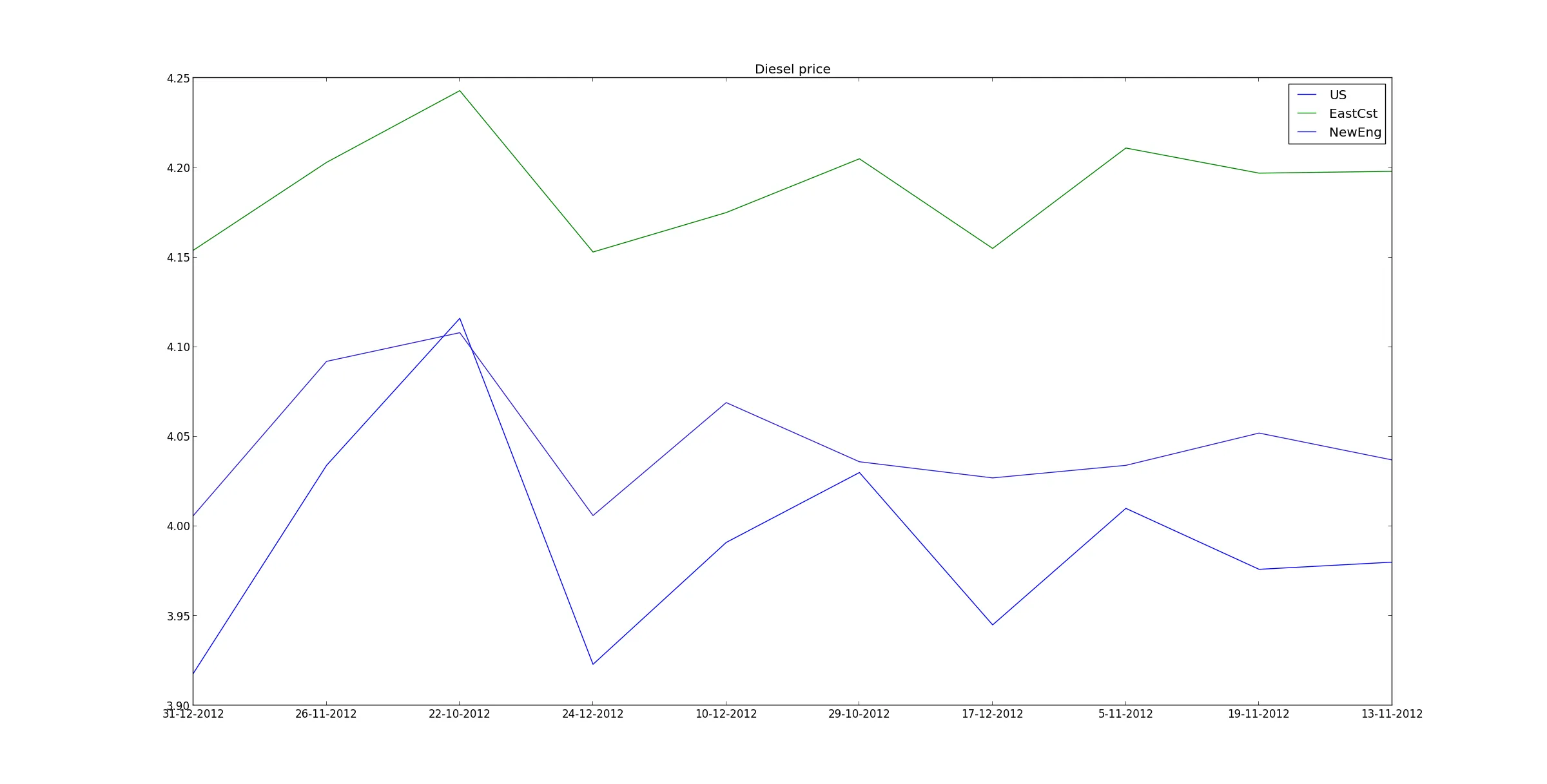
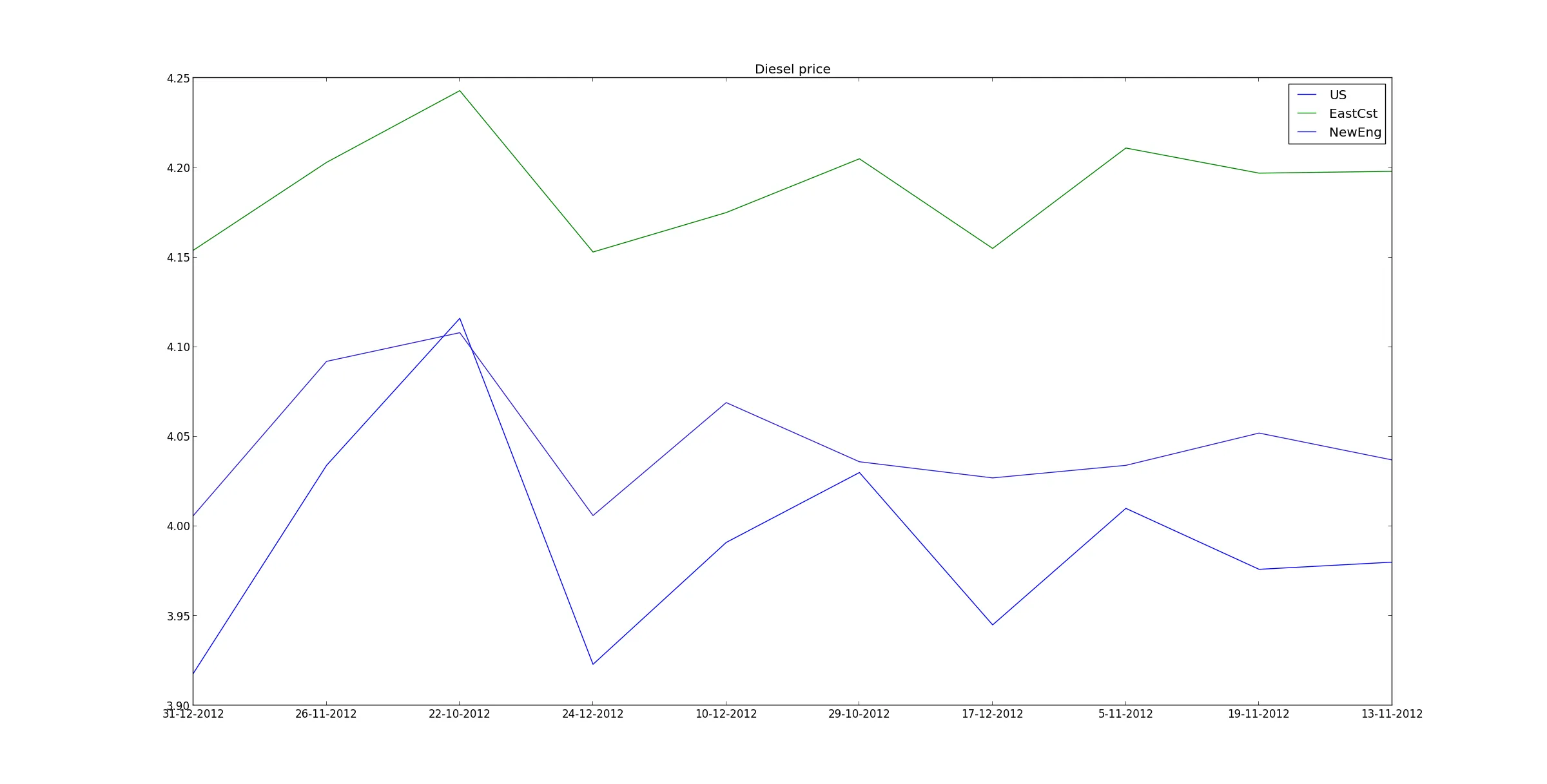
msg = email.message_from_string(response_part[1])这一行中遇到了错误,错误提示为TypeError: initial_value must be str or None, not bytes。 - Debdut Goswami