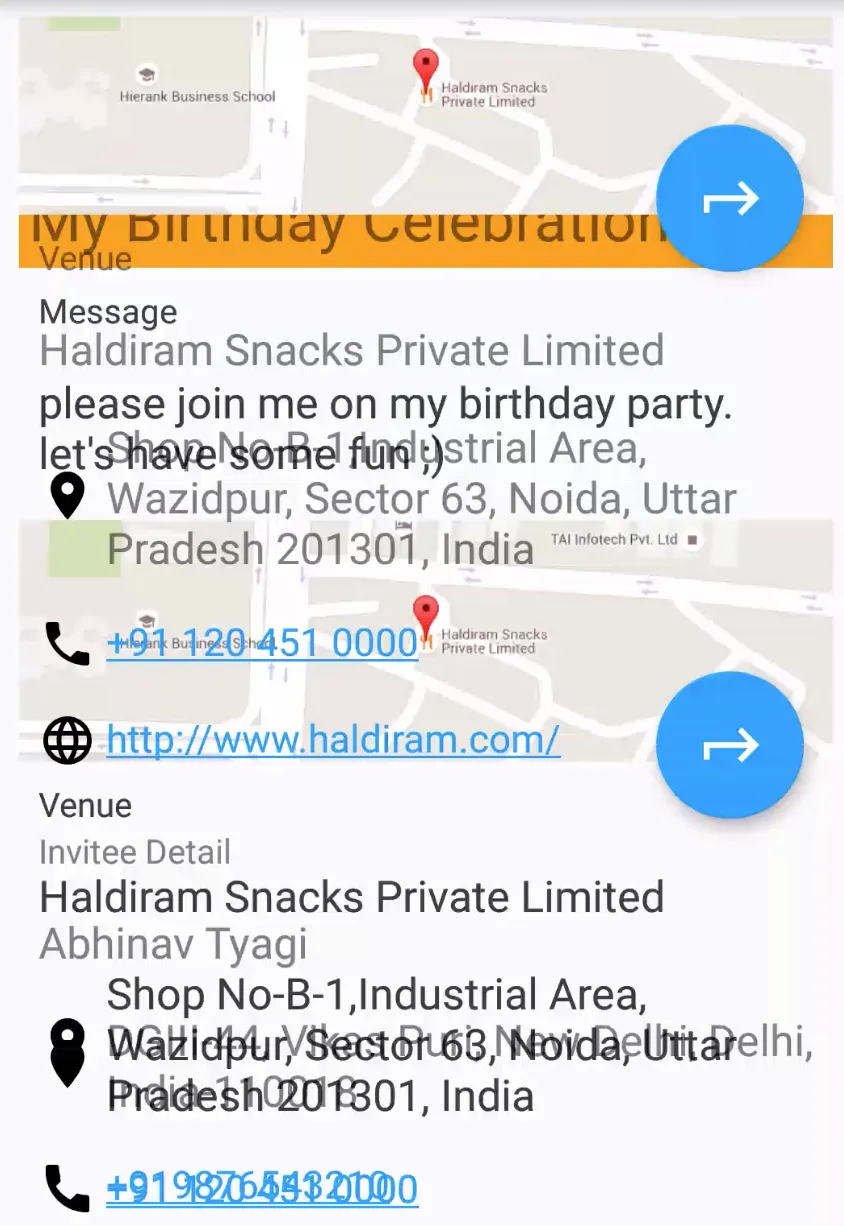我找不到以下失真的根本原因。
UI界面运行良好,但当我将屏幕旋转至横向时,滚动时UI会出现扭曲变形。
此扭曲问题在将屏幕再次旋转至纵向时仍然存在。
<?xml version="1.0" encoding="utf-8"?>
<ScrollView xmlns:android="http://schemas.android.com/apk/res/android"
android:layout_width="match_parent"
android:layout_height="match_parent"
android:layout_margin="8dp">
<LinearLayout
android:layout_width="match_parent"
android:layout_height="wrap_content"
android:orientation="vertical">
<include layout="@layout/i_details" />
<include layout="@layout/v_details" />
<include layout="@layout/d_details" />
</LinearLayout>
</ScrollView>
更新
i_details表
<?xml version="1.0" encoding="utf-8"?>
<LinearLayout xmlns:android="http://schemas.android.com/apk/res/android"
android:layout_width="match_parent"
android:layout_height="wrap_content"
android:layout_margin="4dp"
android:orientation="vertical">
<FrameLayout
android:layout_width="match_parent"
android:layout_height="100dp"
android:background="@color/colorPrimary">
<TextView
android:id="@+id/title"
android:layout_width="wrap_content"
android:layout_height="wrap_content"
android:layout_gravity="left|bottom"
android:layout_margin="4dp"
android:text="Large Text"
android:textSize="25sp" />
</FrameLayout>
<LinearLayout
android:layout_width="match_parent"
android:layout_height="match_parent"
android:elevation="4dp"
android:orientation="vertical">
<TextView
android:layout_width="match_parent"
android:layout_height="wrap_content"
android:layout_marginTop="4dp"
android:layout_margin="8dp"
android:text="Message"
android:textSize="14sp" />
<TextView
android:id="@+id/message"
android:layout_width="match_parent"
android:layout_height="wrap_content"
android:gravity="top|start"
android:layout_margin="8dp"
android:text="RANDOM TEXT"
android:textSize="18sp" />
</LinearLayout>
</LinearLayout>
详细信息
<?xml version="1.0" encoding="utf-8"?>
<RelativeLayout xmlns:android="http://schemas.android.com/apk/res/android"
android:layout_width="match_parent"
android:layout_height="wrap_content"
xmlns:app="http://schemas.android.com/apk/res-auto"
android:layout_margin="4dp">
<ImageView
android:id="@+id/map"
android:layout_width="match_parent"
android:layout_height="100dp"
android:adjustViewBounds="true"
android:scaleType="centerCrop"
android:layout_alignParentTop="true"
android:background="@color/colorPrimary" />
<android.support.design.widget.FloatingActionButton
android:id="@+id/navigateFab"
android:layout_width="61dp"
android:layout_height="61dp"
android:layout_gravity="bottom|end"
android:layout_marginRight="12dp"
android:layout_marginBottom="-24dp"
android:background="@color/colorAccent"
android:contentDescription="navigation"
android:elevation="8dp"
android:src="@drawable/ic_navigate_24dp"
app:pressedTranslationZ="2dp"
android:layout_above="@+id/linearLayout"
android:layout_alignParentEnd="true" />
<LinearLayout
android:layout_width="match_parent"
android:layout_height="wrap_content"
android:elevation="4dp"
android:layout_below="@id/map"
android:orientation="vertical"
android:id="@+id/linearLayout">
<TextView
android:layout_width="match_parent"
android:layout_height="wrap_content"
android:layout_margin="8dp"
android:layout_marginTop="4dp"
android:text="Random Text"
android:textSize="14sp" />
<TextView
android:id="@+id/name"
android:layout_width="match_parent"
android:layout_height="wrap_content"
android:layout_margin="8dp"
android:gravity="top|start"
android:text="Random Text"
android:textSize="18sp" />
<TextView
android:id="@+id/address"
android:layout_width="match_parent"
android:layout_height="wrap_content"
android:layout_margin="8dp"
android:drawablePadding="4dp"
android:drawableStart="@drawable/ic_place_24dp"
android:gravity="top|start"
android:text="Random Text"
android:textSize="18sp" />
<TextView
android:id="@+id/phone"
android:layout_width="match_parent"
android:layout_height="wrap_content"
android:layout_margin="8dp"
android:autoLink="phone"
android:clickable="true"
android:drawablePadding="4dp"
android:drawableStart="@drawable/ic_call_24dp"
android:gravity="top|start"
android:text="Random Text"
android:textSize="16sp" />
<TextView
android:id="@+id/website"
android:layout_width="match_parent"
android:layout_height="wrap_content"
android:layout_margin="8dp"
android:autoLink="web"
android:clickable="true"
android:drawablePadding="4dp"
android:drawableStart="@drawable/ic_language_24dp"
android:gravity="top|start"
android:text="Random Text"
android:textSize="16sp" />
</LinearLayout>
</RelativeLayout>
d_details
<?xml version="1.0" encoding="utf-8"?>
<LinearLayout xmlns:android="http://schemas.android.com/apk/res/android"
android:layout_width="match_parent"
android:layout_height="wrap_content"
android:layout_margin="4dp"
android:elevation="4dp"
android:orientation="vertical">
<TextView
android:layout_width="match_parent"
android:layout_height="wrap_content"
android:layout_margin="8dp"
android:layout_marginTop="4dp"
android:text="Random Text"
android:textSize="14sp" />
<TextView
android:id="@+id/name"
android:layout_width="match_parent"
android:layout_height="wrap_content"
android:layout_margin="8dp"
android:gravity="top|start"
android:text="Random Text"
android:textSize="18sp" />
<TextView
android:id="@+id/address"
android:layout_width="match_parent"
android:layout_height="wrap_content"
android:layout_margin="8dp"
android:drawablePadding="4dp"
android:drawableStart="@drawable/ic_place_24dp"
android:gravity="top|start"
android:text="Random Text"
android:textSize="18sp" />
<TextView
android:id="@+id/phone"
android:layout_width="match_parent"
android:layout_height="wrap_content"
android:layout_margin="8dp"
android:autoLink="phone"
android:clickable="true"
android:drawablePadding="4dp"
android:drawableStart="@drawable/ic_call_24dp"
android:gravity="top|start"
android:text="Random Text"
android:textSize="16sp" />
<TextView
android:id="@+id/email"
android:layout_width="match_parent"
android:layout_height="wrap_content"
android:layout_margin="8dp"
android:autoLink="email"
android:clickable="true"
android:drawablePadding="4dp"
android:drawableStart="@drawable/ic_mail_24dp"
android:gravity="top|start"
android:text="Random Text"
android:textSize="16sp" />
</LinearLayout>
更新 3
添加了活动代码并说明了片段逻辑
i_activity(活动编号)
public class MYActivity extends AppCompatActivity {
private static final String LOG_TAG = MYActivity.class.getSimpleName();
@Override
protected void onCreate(Bundle savedInstanceState) {
super.onCreate(savedInstanceState);
setContentView(R.layout.activity_invitation);
MYFragment myFragment = new MYFragment();
// In case this activity was started with special instructions from an
// Intent, pass the Intent's extras to the fragment as arguments
myFragment.setArguments(getIntent().getExtras());
// Add the fragment to the 'my_container' FrameLayout
getSupportFragmentManager().beginTransaction().add(R.id.my_container, myFragment).commit();
}
@Override
public void onConfigurationChanged(Configuration newConfig) {
super.onConfigurationChanged(newConfig);
recreate();
}
}
@Override
public void onActivityCreated(Bundle savedInstanceState) {
Log.d(LOG_TAG, "Activity Created");
getLoaderManager().initLoader(CURSOR_LOADER, getArguments(), this);
super.onActivityCreated(savedInstanceState);
}
并在onLoadFinished(Loader loader, Cursor cursor)中直接获取和填充我的动态UI视图。所有视图都是简单的文本视图,因此不使用任何适配器。
包含的布局是带有LinearLayout作为父容器和FrameLayout或LinearLayout作为子容器和其他视图的简单布局。
我正在使用Picasso库加载静态地图。 UPDATE 2 删除Picasso后问题仍然存在,因此Picasso不是问题所在。 设备:Nexus 5 Android操作系统:6.0.1