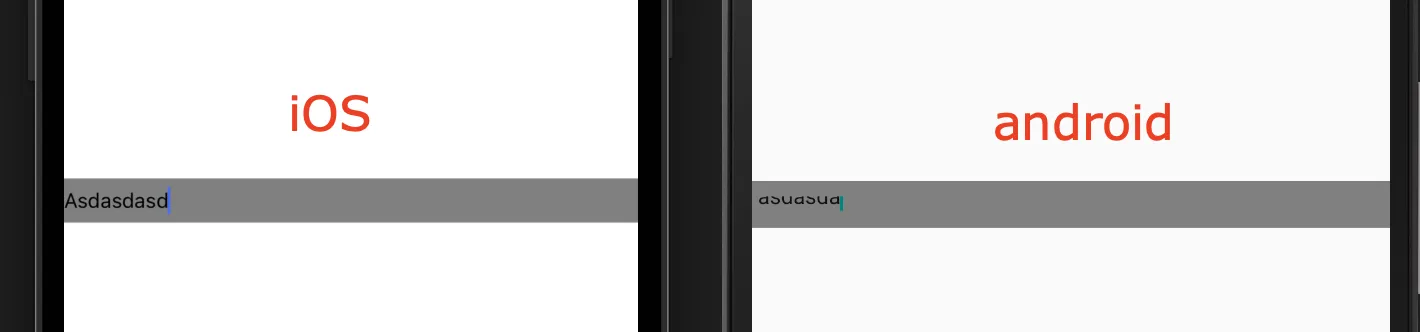如何在React Native中垂直对齐文本输入框中的文本?
5
- SoF
1
尝试使用alignItems: 'top' - Ryan Millares
1个回答
7
textAlignVertical 仅适用于 Android。
看起来您的问题可以通过设置 paddingBottom: <number> 来解决,或者尝试将 lineHeight 设置为 fontSize。
- AndreyProgr
1
3paddingBottom解决了我的问题。谢谢! - SoF
网页内容由stack overflow 提供, 点击上面的可以查看英文原文,
原文链接
原文链接