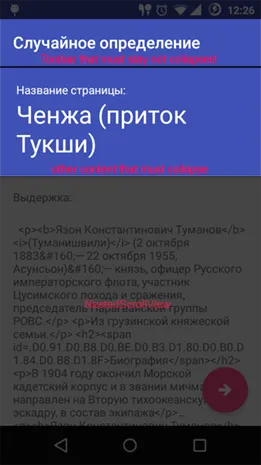这是我的应用程序屏幕:
以下是布局xml代码:
<android.support.v4.widget.NestedScrollView
android:id="@+id/content"
android:layout_width="match_parent"
android:layout_height="match_parent"
app:layout_behavior="@string/appbar_scrolling_view_behavior"/>
<android.support.design.widget.AppBarLayout
android:id="@+id/app_bar_layout"
android:layout_width="match_parent"
android:layout_height="wrap_content"
android:animateLayoutChanges="true">
<android.support.v7.widget.Toolbar
android:id="@+id/toolbar"
android:layout_width="match_parent"
android:layout_height="?attr/actionBarSize"
app:title="@string/app_name"
app:theme="@style/Toolbar"
app:popupTheme="@style/ThemeOverlay.AppCompat.Dark" />
</android.support.design.widget.AppBarLayout>
<android.support.design.widget.FloatingActionButton
android:id="@+id/fab"
android:layout_width="wrap_content"
android:layout_height="wrap_content"
android:layout_gravity="bottom|end"
android:layout_margin="16dp"
android:src="@drawable/arrow_right_bold"
app:fabSize="normal" />
我希望在滚动时只折叠唯一的内容。
我发现可以将Toolbar移出AppBarLayout,但是否有更清晰的方法?否则,我将被迫设置工具栏的背景颜色。我对此没有任何问题,但我认为这是某种肮脏的解决方案 :)
所以.如何折叠AppBarLayout的内容而不是Toolbar?