我通过这篇博客找到了我想要的东西,它正是我所需要的。
我稍作修改以使其与ipython 2.1 [编辑:也适用于Jupyter]兼容,并混合使用输入和输出隐藏技巧。
它是什么:
打开html文件时,所有输入都将显示,而输出则被隐藏。单击输入字段将显示输出字段。一旦你拥有了两个字段,你可以通过点击其中一个来隐藏另一个。
编辑:现在它会隐藏长输入,大约会显示一行(默认情况下)。你可以通过点击输入编号来显示所有内容。当你没有输出时(比如想要在HTML文档中隐藏一个长函数的定义)这非常方便。
在nbconvert过程中,您需要添加模板:
ipython nbconvert --template toggle my_notebook.ipynb
toggle是一个包含以下内容的文件:
{%- extends 'full.tpl' -%}
{% block output_group %}
<div class="output_hidden">
{{ super() }}
</div>
{% endblock output_group %}
{% block input_group -%}
<div class="input_hidden">
{{ super() }}
</div>
{% endblock input_group %}
{%- block input -%}
<div class="in_container">
<div class="in_hidden">
{{ super() }}
<div class="gradient">
</div>
</div>
</div>
{%- endblock input -%}
{%- block header -%}
{{ super() }}
<script src="http://ajax.googleapis.com/ajax/libs/jquery/1.10.2/jquery.min.js"></script>
<style type="text/css">
div.output_wrapper {
margin-top: 0px;
}
.output_hidden {
display: block;
margin-top: 5px;
}
.in_hidden {
width: 100%;
overflow: hidden;
position: relative;
}
.in_container {
width: 100%;
margin-left: 20px;
margin-right: 20px;
}
.gradient {
width:100%;
height:3px;
background:#eeeeee;
position:absolute;
bottom:0px;
left:0;
display: none;
opacity: 0.4;
border-bottom: 2px dashed #000;
}
div.input_prompt {
color: #178CE3;
font-weight: bold;
}
div.output_prompt {
color: rgba(249, 33, 33, 1);
font-weight: bold;
}
</style>
<script>
$(document).ready(function(){
$(".output_hidden").click(function(){
$(this).prev('.input_hidden').slideToggle();
});
$(".input_hidden").click(function(){
$(this).next('.output_hidden').slideToggle();
});
var slideHeight = 25;
$(".in_container").each(function () {
var $this = $(this);
var $in_hidden = $this.children(".in_hidden");
var defHeight = $in_hidden.height();
if (defHeight >= 61) {
var $prompt = $this.prev(".input_prompt");
var $gradient = $in_hidden.children(".gradient");
$in_hidden.css("height", slideHeight + "px");
$gradient.css("display", "block");
$prompt.click(function () {
var curHeight = $in_hidden.height();
if (curHeight == slideHeight) {
$in_hidden.animate({
height: defHeight
}, "normal");
$gradient.fadeOut();
}
else {
$in_hidden.animate({
height: slideHeight
}, "normal");
$gradient.fadeIn();
}
return false;
});
}
});
});
</script>
{%- endblock header -%}
基本上,您可以注入任何JavaScript和CSS来自定义您的笔记本!祝您玩得开心!
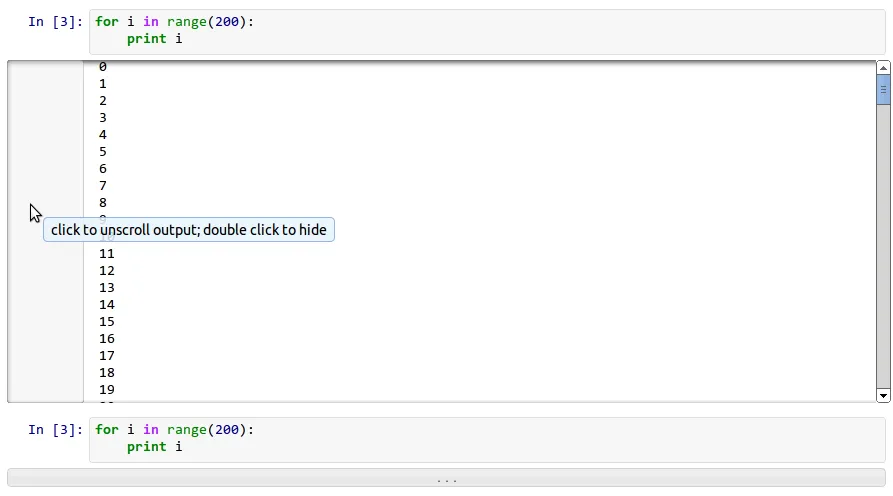 但在html版本中。这是可能的吗?谢谢帮助!
但在html版本中。这是可能的吗?谢谢帮助!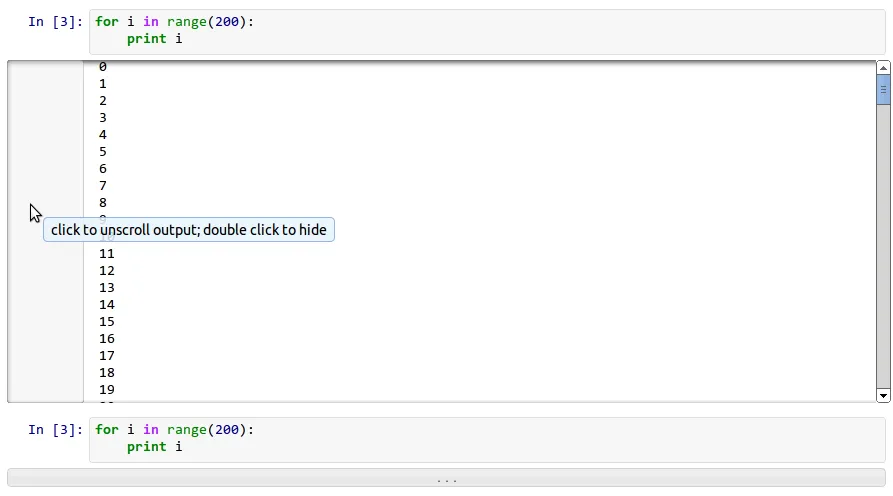 但在html版本中。这是可能的吗?谢谢帮助!
但在html版本中。这是可能的吗?谢谢帮助!