我有一个包含大约7000个位置的数组,每个位置都是在Android上使用位置管理器记录的。在加载这些位置时,我使用以下方法过滤掉距离前一个位置超过1公里或者精度高于50的任何位置:
if (c.moveToFirst())
do {
lat = c.getString(0);
lng = c.getString(1);
ac = c.getString(2);
alt = c.getString(3);
if (l1 != null) {
l2 = new Location("MAP");
l2.setLatitude(Double.parseDouble(lat));
l2.setLongitude(Double.parseDouble(lng));
l2.setAltitude(Double.parseDouble(alt));
l2.setAccuracy(Float.parseFloat(ac));
if (l1.distanceTo(l2) < 1000
&& l2.getAccuracy() < 51) {
opts.add(new LatLng(Double.parseDouble(lat),
Double.parseDouble(lng)));
list.add(l2);
l1 = l2;
}
} else {
l1 = new Location("MAP");
l1.setLatitude(Double.parseDouble(lat));
l1.setLongitude(Double.parseDouble(lng));
l1.setAccuracy(Float.parseFloat(ac));
l1.setAltitude(Double.parseDouble(alt));
if (l1.getAccuracy() > 50)
l1 = null;
}
} while (c.moveToNext());
因此,这消除了这些随机线条的可能性,假设它按照应有的方式工作。
当它正常工作时,它应该像这样出现:
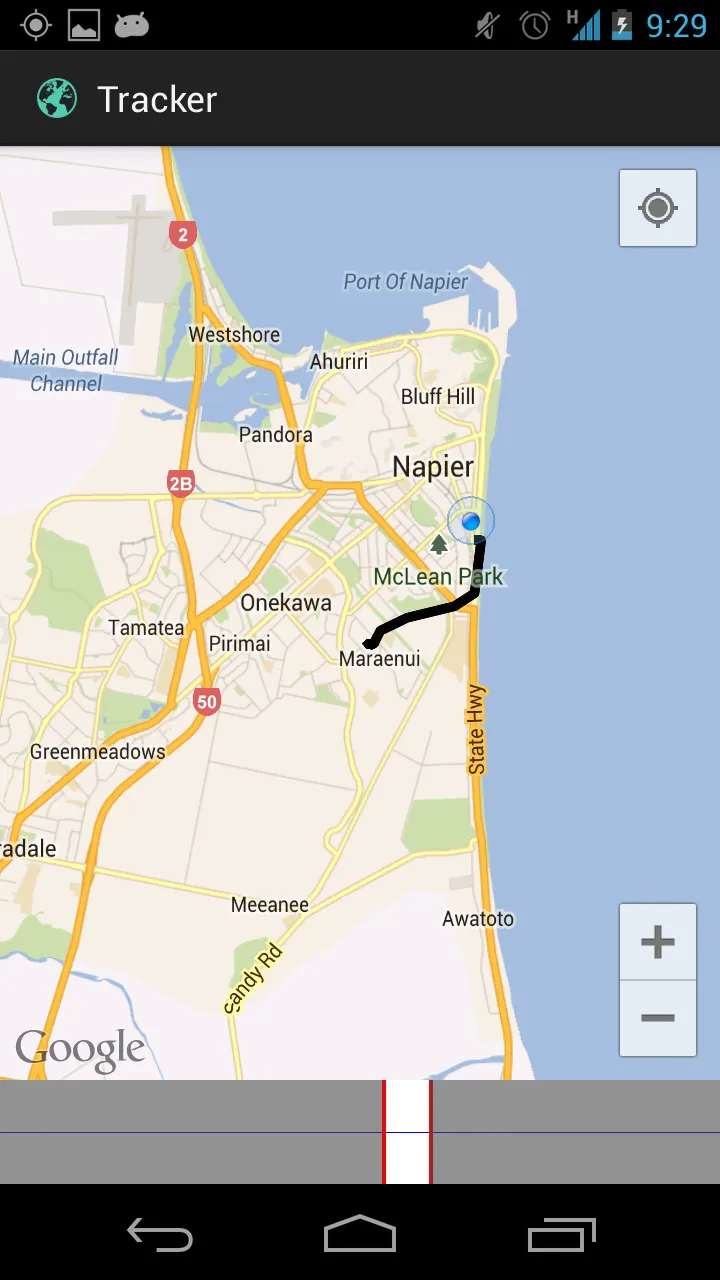
然而,当我稍微放大一点或移动一下,有时会出现这些随机线:
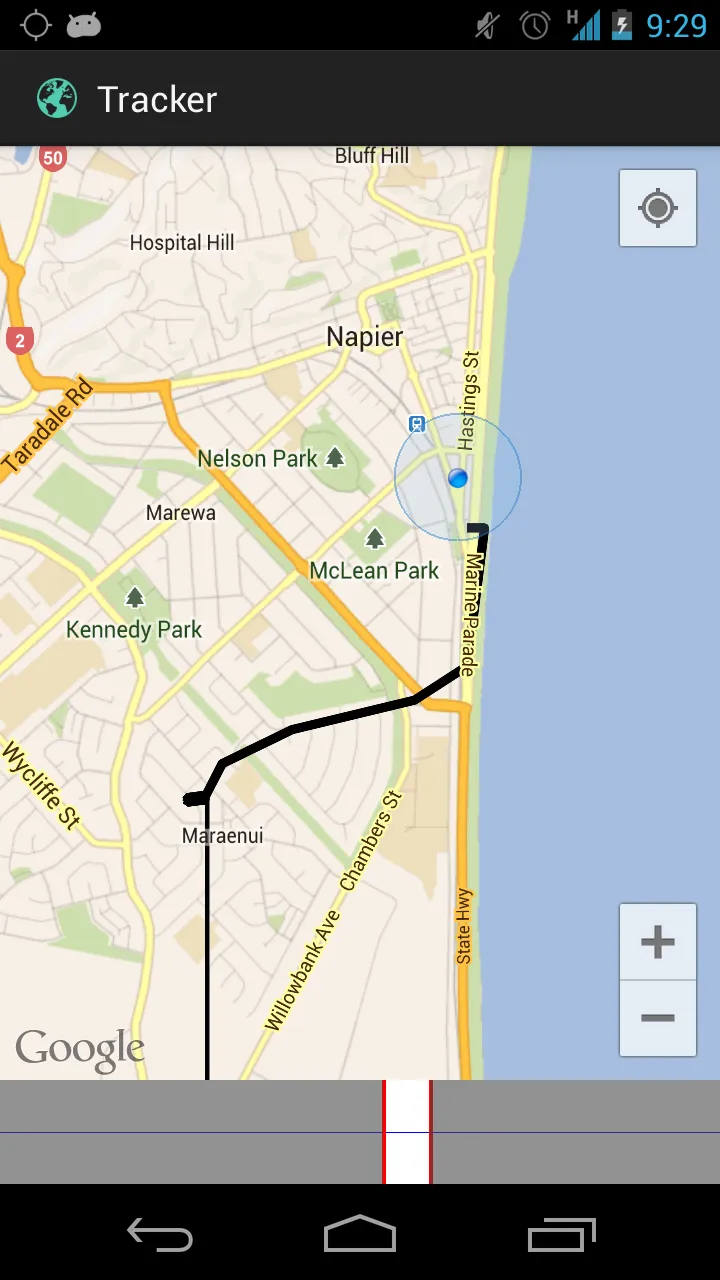
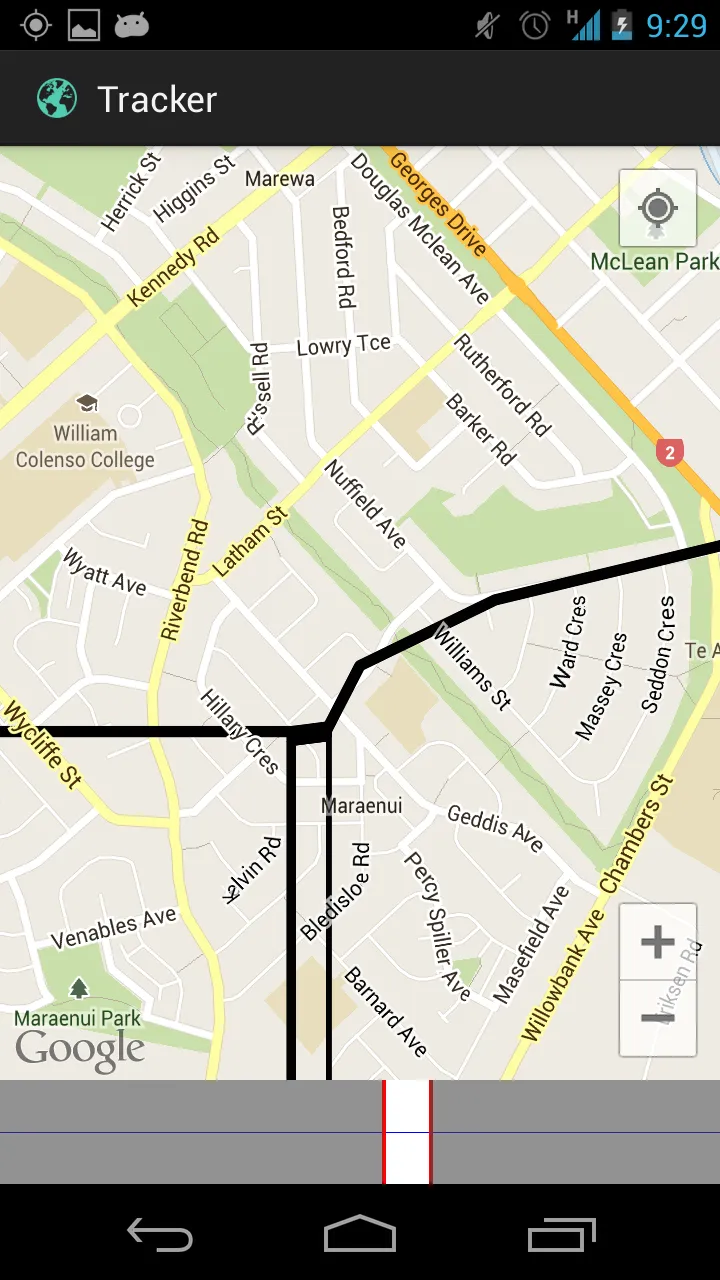
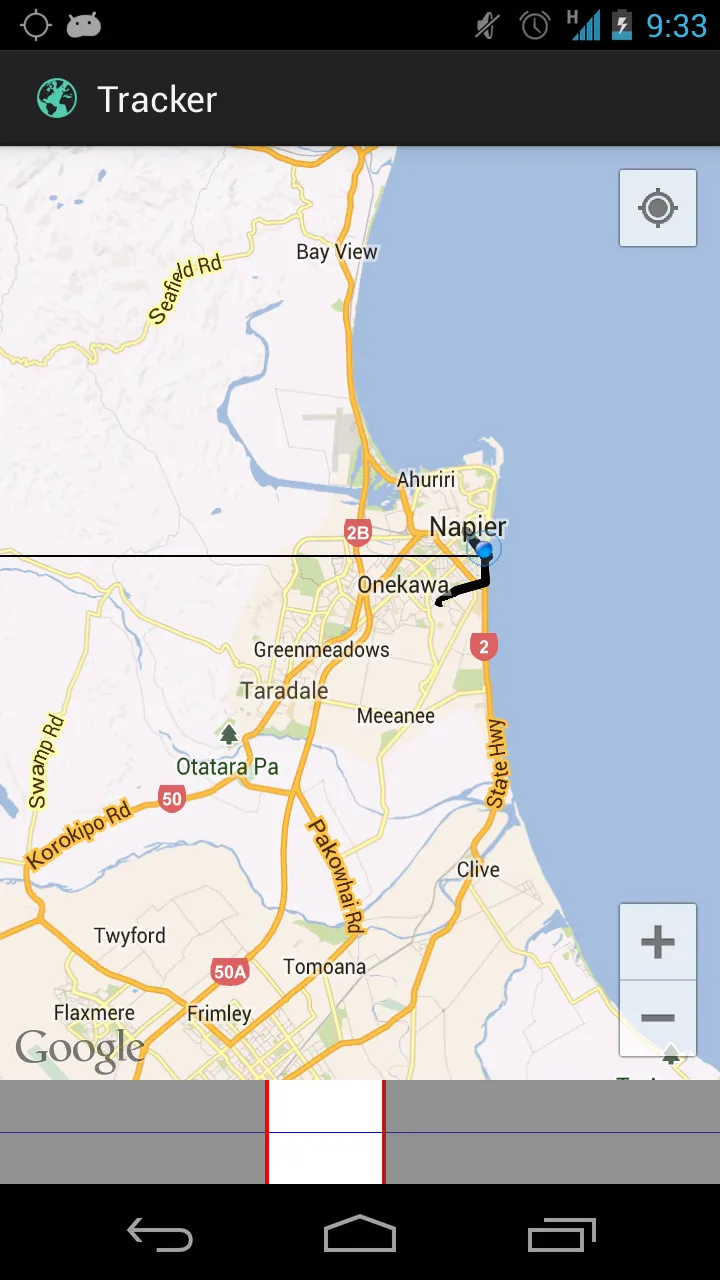
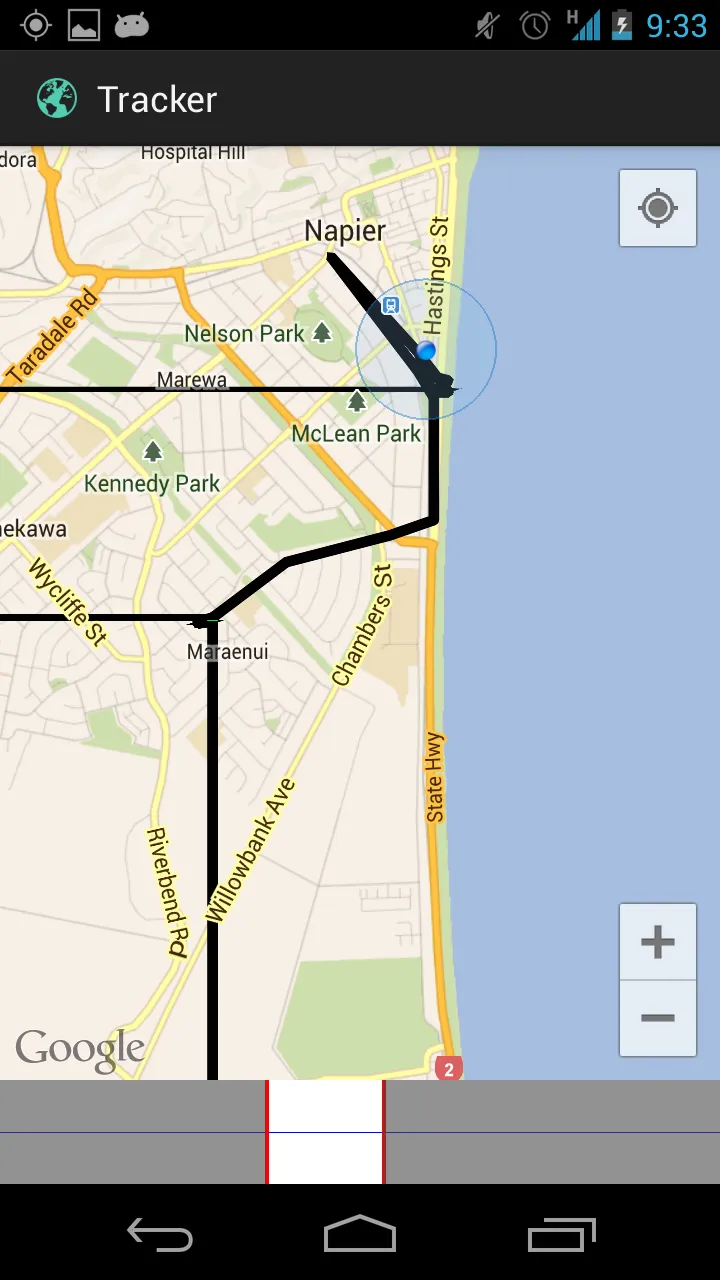
我是这样添加这些线条的:
Location[] locations = Arrays.copyOfRange(mLocations, a, b);
if (mStartLine != null)
mStartLine.remove();
if (mMiddleLine != null)
mMiddleLine.remove();
if (mEndLine != null)
mEndLine.remove();
if (mMarker != null) {
mMarker.remove();
mMarker = null;
}
PolylineOptions so = new PolylineOptions();
PolylineOptions mo = new PolylineOptions();
PolylineOptions eo = new PolylineOptions();
so.color(Color.GREEN);
eo.color(Color.GREEN);
mo.color(Color.BLACK);
if (locations.length < 2) {
if (locations.length == 0)
return;
// Add just a dot instead.
MarkerOptions m = new MarkerOptions();
m.position(new LatLng(locations[0].getLatitude(), locations[0]
.getLongitude()));
mMarker = mMap.addMarker(m);
return;
}
so.add(new LatLng(locations[0].getLatitude(), locations[0].getLongitude()));
so.add(new LatLng(locations[1].getLatitude(), locations[1].getLongitude()));
mStartLine = mMap.addPolyline(so);
for(int i = 1; i < (locations.length - 1); i++){
mo.add(new LatLng(locations[i].getLatitude(), locations[i].getLongitude()));
}
mMiddleLine = mMap.addPolyline(mo);
eo.add(new LatLng(locations[locations.length - 2].getLatitude(), locations[locations.length - 2].getLongitude()));
eo.add(new LatLng(locations[locations.length - 1].getLatitude(), locations[locations.length - 1].getLongitude()));
mEndLine = mMap.addPolyline(eo);
底部的栏目是一个选择器,可以仅显示该位置的跨度(因为当您有大约7000个位置时,显示就会变得相当混乱,并得到StackOverflowError)。