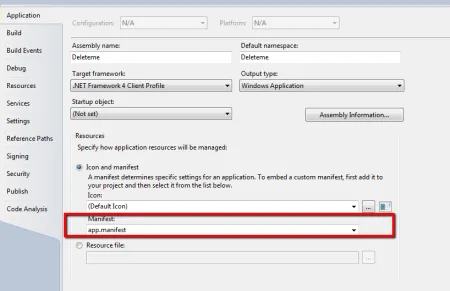我有一个在Visual Studio 2013中的WPF项目,这个项目有两个按钮。第一个按钮说“启动服务”,第二个说“停止服务”。
当我以管理员身份运行我的Visual Studio时,按钮可以正常工作。但是当我没有特权打开我的Visual Studio时,就会出现InvalidOperationException异常。
如何强制使我的项目在Visual Studio不以管理员身份运行时具有特权?
我向我的项目添加了app.manifest并将其更改为 level="requireAdministrator" uiAccess="false"/>
但它没有起作用。
为了启动或停止我的服务,我正在使用ServiceController。
如何强制使我的项目在Visual Studio不以管理员身份运行时具有特权?
我向我的项目添加了app.manifest并将其更改为 level="requireAdministrator" uiAccess="false"/>
但它没有起作用。
为了启动或停止我的服务,我正在使用ServiceController。