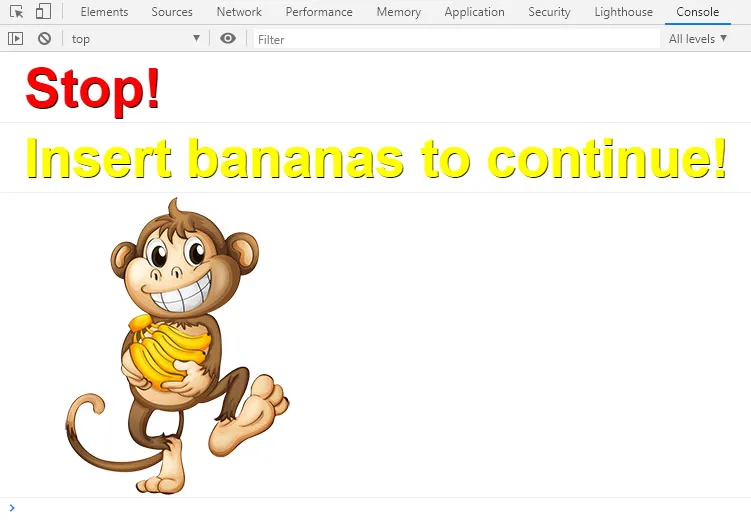当我在 Facebook 上并且打开控制台时,我看到下面的这张图片。他们是如何做到这一点的?
简化的控制台日志记录
27
- core
1
1重复的问题?https://dev59.com/Z37aa4cB1Zd3GeqPlhR8。或者至少我认为是这样做的。 - Felix Kling
3个回答
55
就像在 Firebug 中一样,您可以使用 %c 来为控制台日志输出设置样式。看看我们如何实现 Facebook 的示例:
console.log("%cStop!", "color: red; font-family: sans-serif; font-size: 4.5em; font-weight: bolder; text-shadow: #000 1px 1px;");
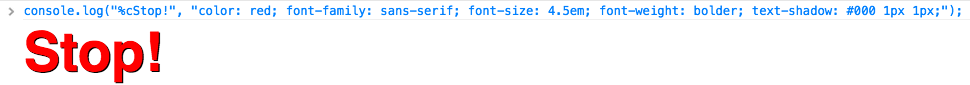
由于它支持CSS属性,我们甚至可以在其中“绘制”图像:
(function(url) {
// Create a new `Image` instance
var image = new Image();
image.onload = function() {
// Inside here we already have the dimensions of the loaded image
var style = [
// Hacky way of forcing image's viewport using `font-size` and `line-height`
'font-size: 1px;',
'line-height: ' + this.height + 'px;',
// Hacky way of forcing a middle/center anchor point for the image
'padding: ' + this.height * .5 + 'px ' + this.width * .5 + 'px;',
// Set image dimensions
'background-size: ' + this.width + 'px ' + this.height + 'px;',
// Set image URL
'background: url('+ url +');'
].join(' ');
// notice the space after %c
console.log('%c ', style);
};
// Actually loads the image
image.src = url;
})('https://i.cloudup.com/Zqeq2GhGjt-3000x3000.jpeg');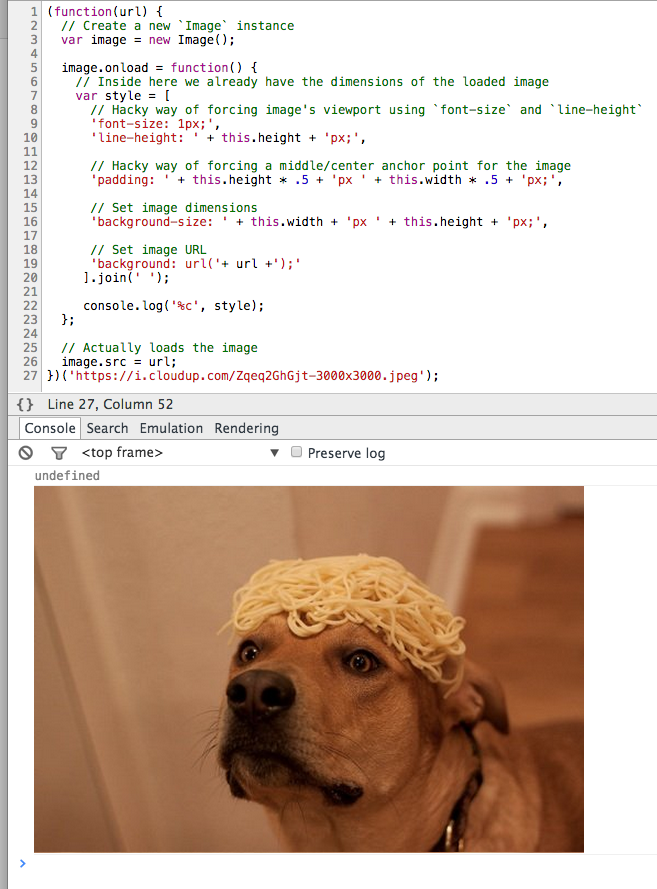
- user339827
8
2适用于Chrome 54.0.2840.100(64位) - Eugene Pankov
3+1 对于背景图片示例。你有什么想法为什么它也记录了“未定义”?我似乎无法摆脱它。 - Tim Cooke
3尝试使用
'%c ',注意空格。看起来是因为您没有渲染任何文本,所以它没有要应用样式的内容。 - Keith1示例会将图像记录到控制台两次,不太确定原因。使用的是Chromium 71。 - Anticom
2不错,它可以工作。在我的情况下,我有两个图像(重复)。你有什么想法为什么会这样? - Andrea_86
显示剩余3条评论
1
我把这个解决方案封装在一个好用的库中:
它还可以显示来自Canvas或Image元素、ImageBitmap等的图像!
- dmitru
网页内容由stack overflow 提供, 点击上面的可以查看英文原文,
原文链接
原文链接