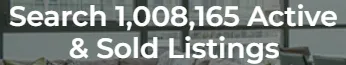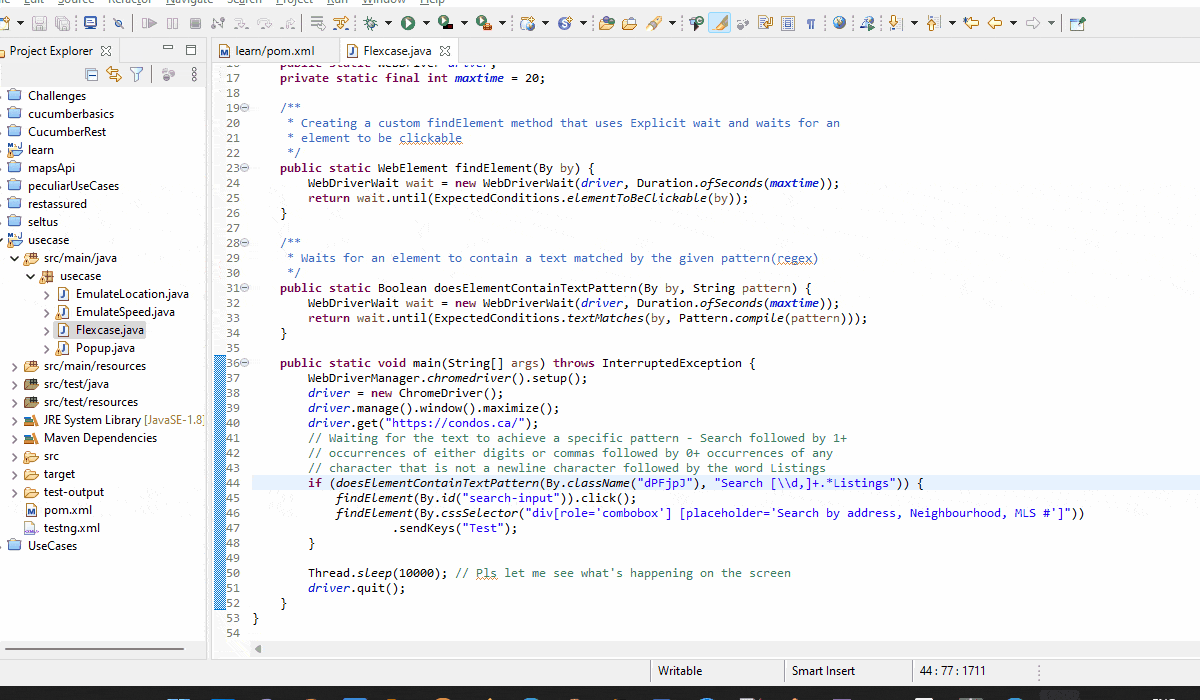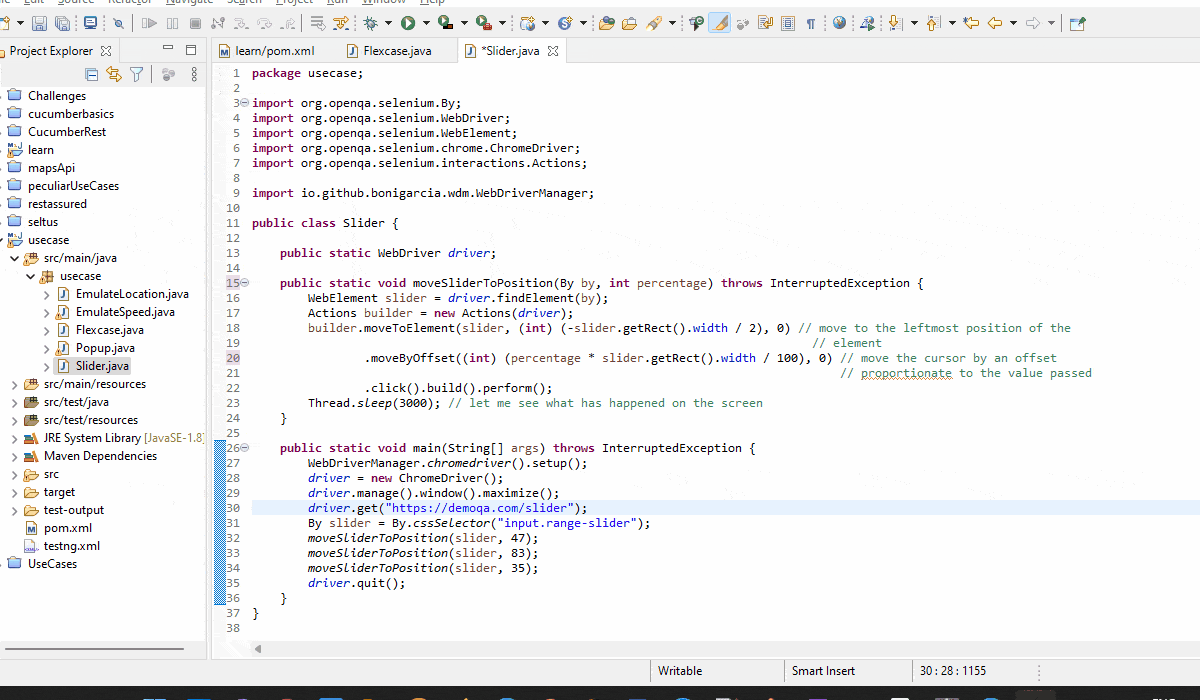Selenium能够查找位于flex盒子中的元素,但不能对这些元素执行任何操作。以下提供了几个示例网站以便更详细地了解:
示例#1:
HTML片段:
<div class="styles___SearchField-sc-ntshwn-1 azZjo">
<div class="styles___SiteSearch-sc-ntshwn-3 bvlPAF">
<div class="styles___InputIcon-sc-ntshwn-4 eAuylQ">
<svg viewBox="0 0 59.93 60" class="styles___Svg-sc-14upfal-0 frvNPk svg-icon" xmlns="http://www.w3.org/2000/svg" xmlns:xlink="http://www.w3.org/1999/xlink" style="width: 20px; height: 20px;">
<path d="M59.23,55.73L44.33,40.81a25,25,0,1,0-3.53,3.54L55.7,59.27A2.5,2.5,0,1,0,59.23,55.73ZM5,25A20,20,0,1,1,25,45,20,20,0,0,1,5,25Z" transform="translate(-0.03)"></path>
</svg>
</div>
<input aria-label="Search by address, Neighbourhood, MLS #" placeholder="Search by address, Neighbourhood, MLS #" id="search-input">
</div>
<div class="styles___GetLocationContainer-sc-ntshwn-5 cCBUUE">
<button target="_blank" name="search nearby button" class="styles___AppButton-sc-5pk18n-0 jXQNUT styles___SearchNearby-sc-ntshwn-6 dYpkAS" id="">
<svg viewBox="0 0 20 20" class="styles___Svg-sc-14upfal-0 frvNPk svg-icon" xmlns="http://www.w3.org/2000/svg" xmlns:xlink="http://www.w3.org/1999/xlink" style="width: 22px; height: 22px;">
<path d="M10,17.49c-4.19-0.02-7.57-3.39-7.55-7.53c0.02-4.14,3.42-7.48,7.61-7.47c4.18,0.02,7.56,3.37,7.55,7.51C17.6,14.15,14.19,17.5,10,17.49C10,17.49,10,17.49,10,17.49z M10,3.48C6.37,3.5,3.43,6.43,3.45,10.02c0.02,3.59,2.98,6.5,6.61,6.48c3.62-0.02,6.54-2.92,6.55-6.5c0-3.6-2.95-6.52-6.59-6.52C10.01,3.48,10.01,3.48,10,3.48z"></path>
<path d="M10,3.48c-0.28,0-0.5-0.22-0.5-0.49V0.49C9.5,0.22,9.72,0,10,0s0.5,0.22,0.5,0.49v2.49C10.5,3.26,10.28,3.48,10,3.48z"></path>
<path d="M10,20c-0.28,0-0.5-0.22-0.5-0.49v-2.51c0-0.27,0.22-0.49,0.5-0.49s0.5,0.22,0.5,0.49v2.51C10.5,19.78,10.28,20,10,20z"></path>
<path d="M19.54,10.48h-2.43c-0.28,0-0.5-0.22-0.5-0.49c0-0.27,0.22-0.49,0.5-0.49h2.43c0.28,0,0.5,0.22,0.5,0.49C20.04,10.26,19.82,10.48,19.54,10.48z"></path>
<path d="M3,10.49H0.46c-0.28,0-0.5-0.22-0.5-0.49c0-0.27,0.22-0.49,0.5-0.49H3c0.28,0,0.5,0.22,0.5,0.49C3.5,10.27,3.28,10.49,3,10.49z"></path>
<path d="M10,13.49c-1.95-0.02-3.52-1.61-3.5-3.54c0.02-1.93,1.62-3.48,3.58-3.46c1.94,0.02,3.51,1.59,3.5,3.51c-0.01,1.94-1.61,3.5-3.57,3.49C10.01,13.49,10,13.49,10,13.49z M10,7.48C8.6,7.5,7.48,8.64,7.5,10.03c0.02,1.39,1.18,2.49,2.58,2.47c1.38-0.02,2.49-1.13,2.5-2.5c0-1.39-1.14-2.52-2.55-2.52C10.02,7.48,10.01,7.48,10,7.48z"></path>
</svg>
</button>
</div>
</div>代码:
driver.get("https://condos.ca");
driver.findElement(By.xpath("//input[@id='search-input']")).sendKeys("test");
结果:该步骤执行时没有抛出任何错误,但未输入文本。
示例#2:
HTML 片段:
<div id="sliderContainer" class="form-group row">
<div class="col-9">
<span class="range-slider__wrap">
<input type="range" class="range-slider range-slider--primary" min="0" max="100" value="25" style="--value:25;">
<div class="range-slider__tooltip range-slider__tooltip--auto range-slider__tooltip--bottom" style="left: calc(25% + 5px);">
<div class="range-slider__tooltip__label">25</div>
<div class="range-slider__tooltip__arrow"></div>
</div>
</span>
</div>
<div class="col-3"><input id="sliderValue" class="form-control" value="25"></div>
</div>代码:
driver.get("https://demoqa.com/slider");
JavascriptExecutor executor = (JavascriptExecutor) driver;
WebElement slider = driver.findElement(By.xpath("//input[@type='range']"));
System.out.println("Cuurent value: " + slider.getAttribute("value"));
executor.executeScript("arguments[0].setAttribute('value', ' 30 ')", slider);
结果: 打印属性值但未设置新值。
有些SO问题和博客建议使用Selenium flex api来自动化这些类型的应用程序,但我发现需要在eclipse上安装flex插件,而我找不到那个插件。此外,这些帖子有点旧(5年前)。
- 如何处理这些元素?
- 是否有新的方法来操作它们?
参考资料: