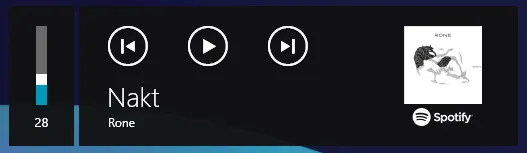如何使用Python获取Windows 10中当前播放媒体的标题
11
- Alexander
2
你找到了吗,@Alexander? - RaduS
@Radus 我得到了窗口的瓷砖,而不是标题。标题通常显示类似于“Spotify.exe”的内容,当不播放媒体时,而当播放媒体时,它会显示歌曲名称。我将在此问题的答案中发布示例。 - Alexander
3个回答
26
原来可以直接使用Windows Runtime API(winrt)访问此信息,而无需使用解决方法。以下代码允许您使用Windows Runtime API的winrt包收集可用于Windows的媒体信息字典。它不依赖于窗口标题/应用程序名称的更改,而是依赖于winrt包装器。所有展示的代码都使用Python 3和通过pip安装的winrt库。
import asyncio
from winrt.windows.media.control import \
GlobalSystemMediaTransportControlsSessionManager as MediaManager
async def get_media_info():
sessions = await MediaManager.request_async()
# This source_app_user_model_id check and if statement is optional
# Use it if you want to only get a certain player/program's media
# (e.g. only chrome.exe's media not any other program's).
# To get the ID, use a breakpoint() to run sessions.get_current_session()
# while the media you want to get is playing.
# Then set TARGET_ID to the string this call returns.
current_session = sessions.get_current_session()
if current_session: # there needs to be a media session running
if current_session.source_app_user_model_id == TARGET_ID:
info = await current_session.try_get_media_properties_async()
# song_attr[0] != '_' ignores system attributes
info_dict = {song_attr: info.__getattribute__(song_attr) for song_attr in dir(info) if song_attr[0] != '_'}
# converts winrt vector to list
info_dict['genres'] = list(info_dict['genres'])
return info_dict
# It could be possible to select a program from a list of current
# available ones. I just haven't implemented this here for my use case.
# See references for more information.
raise Exception('TARGET_PROGRAM is not the current media session')
if __name__ == '__main__':
current_media_info = asyncio.run(get_media_info())
current_media_info将是以下格式的字典,然后可以根据需要在程序中访问信息:
{
'album_artist': str,
'album_title': str,
'album_track_count': int,
'artist': str,
'genres': list,
'playback_type': int,
'subtitle': str,
'thumbnail':
<_winrt_Windows_Storage_Streams.IRandomAccessStreamReference object at ?>,
'title': str,
'track_number': int,
}
控制媒体
如OP所说,他们的最终目标是控制媒体,使用相同的库应该是可行的。 可能需要参考以下链接了解更多信息(在我的情况下不需要):
- Microsoft WinRT文档 - Windows.Media.Control - GlobalSystemMediaTransportControlsSession类
(例如:
await current_session.try_pause_async())
(获取媒体缩略图)
实际上也可以“抓取”正在播放的媒体的专辑艺术/媒体缩略图(显示在OP截图的右侧),尽管OP没有要求,但可能有人想要这样做:
from winrt.windows.storage.streams import \
DataReader, Buffer, InputStreamOptions
async def read_stream_into_buffer(stream_ref, buffer):
readable_stream = await stream_ref.open_read_async()
readable_stream.read_async(buffer, buffer.capacity, InputStreamOptions.READ_AHEAD)
# create the current_media_info dict with the earlier code first
thumb_stream_ref = current_media_info['thumbnail']
# 5MB (5 million byte) buffer - thumbnail unlikely to be larger
thumb_read_buffer = Buffer(5000000)
# copies data from data stream reference into buffer created above
asyncio.run(read_stream_into_buffer(thumb_stream_ref, thumb_read_buffer))
# reads data (as bytes) from buffer
buffer_reader = DataReader.from_buffer(thumb_read_buffer)
byte_buffer = buffer_reader.read_bytes(thumb_read_buffer.length)
with open('media_thumb.jpg', 'wb+') as fobj:
fobj.write(bytearray(byte_buffer))
这将保存media_thumb.jpg到当前工作目录(cwd),然后可以在其他地方使用。
文档和参考:
- Stackoverflow - 这个Python答案的主要“灵感”; 最初是C#
- Github xlang - 使用Windows RT API与xlang和Python
- Github xlang - IAsync*接口方法的异步使用
- Microsoft WinRT文档 - Windows.Media.Control - TryGetMediaPropertiesAsync()
- Microsoft WinRT文档 - Windows.Storage.Streams - IBuffer接口
可能从多个可用的媒体流中选择?
请注意,我还没有测试或尝试过这个,只是为那些想要实验的人提供一个指针:
- Microsoft WinRT文档 - Windows.Media.Control - GetSessions()
(在上面使用
sessions.get_sessions()访问)
与当前使用方式相反
- Microsoft WinRT文档 - Windows.Media.Control - GetCurrentSession()
(在上面使用
sessions.get_current_session()访问)
- tameTNT
1
2根据此处的答案:https://dev59.com/EMLra4cB1Zd3GeqPJ3Uq,自 Python 3.10.0 起,您必须使用
winsdk 模块替换 winrt 模块。此外,这应该是被选中的答案。回答者正在回答原始问题,使用 Windows 运行时 API,而不是以裸方式使用 Win32 API 来捕获运行播放器的窗口标题。 - digfish3
我正在获取窗口标题以获取歌曲信息。通常,应用程序名称会显示在标题中,但当播放歌曲时,会显示歌曲名称。这里有一个函数,返回所有窗口标题的列表。
from __future__ import print_function
import ctypes
def get_titles():
EnumWindows = ctypes.windll.user32.EnumWindows
EnumWindowsProc = ctypes.WINFUNCTYPE(ctypes.c_bool, ctypes.POINTER(ctypes.c_int), ctypes.POINTER(ctypes.c_int))
GetWindowText = ctypes.windll.user32.GetWindowTextW
GetWindowTextLength = ctypes.windll.user32.GetWindowTextLengthW
IsWindowVisible = ctypes.windll.user32.IsWindowVisible
titles = []
def foreach_window(hwnd, lParam):
if IsWindowVisible(hwnd):
length = GetWindowTextLength(hwnd)
buff = ctypes.create_unicode_buffer(length + 1)
GetWindowText(hwnd, buff, length + 1)
titles.append(buff.value)
return True
EnumWindows(EnumWindowsProc(foreach_window), 0)
return titles
- Alexander
0
我没有Python的实例,但我可以指导你正确的方向。你需要使用winrt Python模块https://github.com/microsoft/xlang/blob/master/src/package/pywinrt/projection/readme.md来访问WinRT APIhttps://learn.microsoft.com/en-us/uwp/api/windows.media?view=winrt-19041。由于winrt Python模块的文档不是很多,所以你可能需要查阅Win RT API文档来找出如何操作。祝你好运!
- user7788539
网页内容由stack overflow 提供, 点击上面的可以查看英文原文,
原文链接
原文链接