我正在尝试制作一个有三列的表格,其中第二列包含文本。为了防止该列过宽超出屏幕,我定义了如下样式:
max-width: 90%;
overflow: hidden;
text-overflow: ellipsis;
white-space: nowrap;
这个表格在屏幕宽度较小时试图跟随文本宽度而导致出现问题。在浏览器测试中,当我移除 white-space: nowrap; 样式后,表格可以调整大小以适应屏幕,但文字不再有省略号并且全部显示在屏幕上。
以下是发生的情况的一些图片:
代码:
table.table {
width: 100%;
border-collapse: separate;
border-spacing: 0 10px;
}
table.table tr {
height: 7em;
}
table.table tr td {
background-color: #F7F7F7;
padding: 10px;
}
table.table td:first-child {
border-top-left-radius: 1.5rem;
border-bottom-left-radius: 1.5rem;
text-align: center;
width: 128px;
}
table.table td:last-child {
border-top-right-radius: 1.5em;
border-bottom-right-radius: 1.5em;
}
table.table td img {
max-width: 80px;
margin-top: 5px;
}
table.table td p {
margin: 0;
color: #636262;
}
table.table td p:first-child {
color: #1D1D25;
font-weight: 400;
margin-bottom: 5px;
}
table.table td p:last-child {
font-size: 14px;
}
table.table td p span {
color: #1D1D25;
}
table.table td:last-child a {
color: #636262;
display: inline-block;
margin: 0 10px;
text-decoration: none;
font-size: 1.3em;
cursor: pointer;
}
table.table td:last-child .col1 i,
table.table td:last-child .col1 span {
display: inline-block;
padding: 0 10px;
}
@media (max-width: 1040px) {
.center-mobile {
display: block;
text-align: center;
}
.center-mobile .flex-self-center {
padding-top: 7px;
}
.d-sm-none {
display: none;
}
table.table td:first-child {
width: 60px;
}
table.table td:last-child {
width: 110px;
}
table.table td:last-child a {
margin: 0 8px;
font-size: 0.9em;
}
.pageCount {
margin-top: 50px;
text-align: center;
}
.sign.desktop {
display: none !important;
}
.header .container-content .search-bar input {
padding-left: 0;
flex: 1;
}
.header .container-content .search-bar form {
display: flex;
}
table.table {
table-layout: fixed !important;
}
table.table td p:first-child {
max-width: 90%;
overflow: hidden;
text-overflow: ellipsis;
white-space: nowrap;
}
.desk tr td:nth-child(2) {
max-width: 10px;
}
.mob {
display: none;
}
.mob td:nth-child(2) {
width: 100%;
}
.mob td:last-child div:first-child {
display: flex;
}
.mob td:last-child span {
padding-right: 0 !important;
}
.mob td:last-child .states {
right: 5px !important;
}
@media screen and (max-width: 1040px) {
.desk {
display: none;
}
.mob {
display: block;
}
}
table.table td:last-child .col1 i,
table.table td:last-child .col1 span {
display: inline-block;
padding: 0 10px;
}
table.table td:last-child .col1 i,
table.table td:last-child .col1 span {
font-size: 1.2em;
}
.table .actions {
text-align: right;
width: 100%;
position: relative;
bottom: -24px;
right: 4px;
}
.table .actions a {
font-size: 1.3em !important;
padding-top: 5px;
}
.table .col1 {
width: 100%;
text-align: right;
position: relative;
top: 12px;
padding-right: 10px;
}
.states {
position: relative;
right: 16px;
}
}<link rel="stylesheet" href="https://pro.fontawesome.com/releases/v5.10.0/css/all.css" integrity="sha384-AYmEC3Yw5cVb3ZcuHtOA93w35dYTsvhLPVnYs9eStHfGJvOvKxVfELGroGkvsg+p" crossorigin="anonymous"/>
<table class="table mob">
<tbody>
<tr>
<td>
<img :src="https://s4.thcdn.com/productimg/960/960/11534151-1964670429319264.jpg" alt="">
</td>
<td>
<p class="text-bold">Barra Proteica Light - 12 x 45g - Chocolate Branco e Framboesa</p>
<p>From the Store: <span>Fnac</span></p>
</td>
<td>
<div class="col1 d-inline-block">
<i v-if="x.price !== x.last_price" class="states fa fa-chevron-down text-success"></i>
<span>10EUR</span>
</div>
<div class="actions d-inline-block">
<a class="fas fa-sliders-h"></a>
<a target="_blank" rel="nofollow noopener nofollow" class="fa fa-link"></a>
<a class="fa fa-times"></a>
</div>
</td>
</tr>
</tbody>
</table>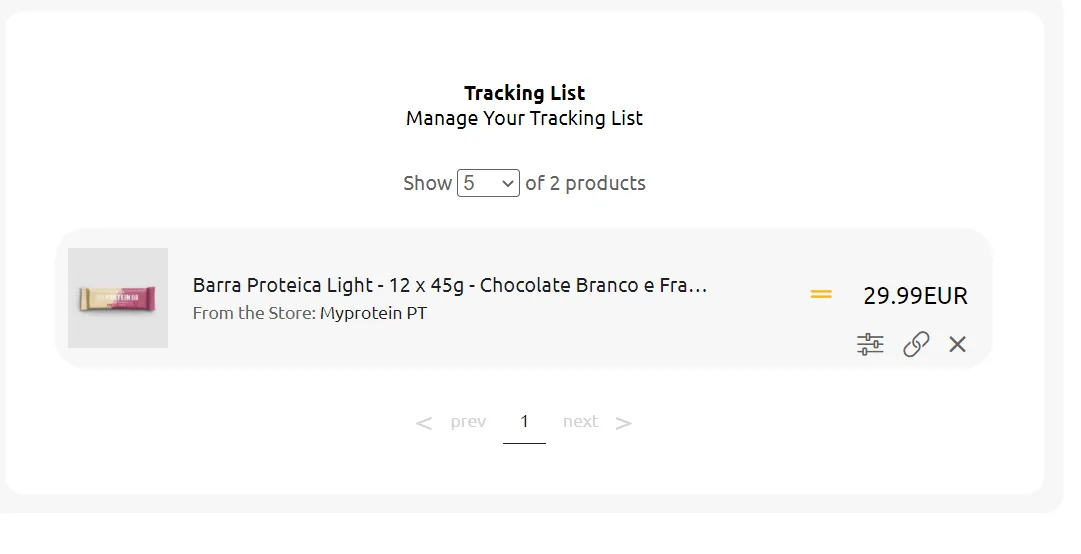
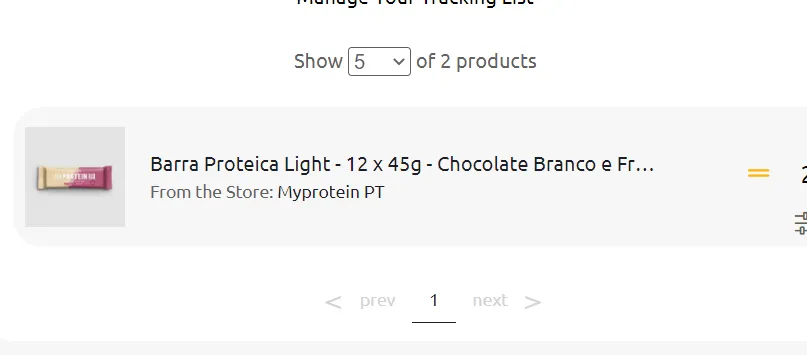
table.table td p:first-child { max-width: 90%; overflow: hidden; text-overflow: ellipsis; white-space: nowrap; }下。 - DeadSec