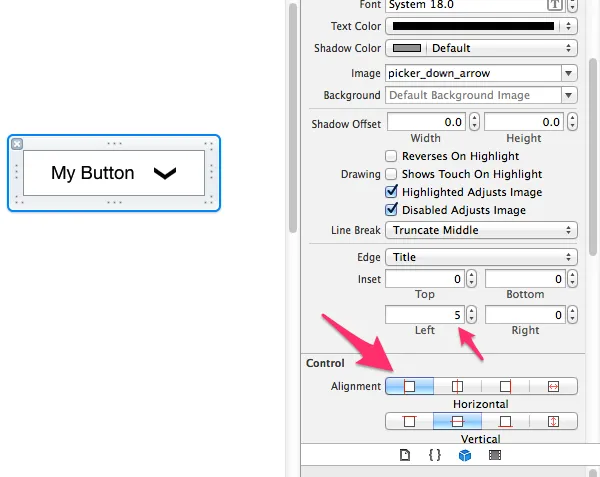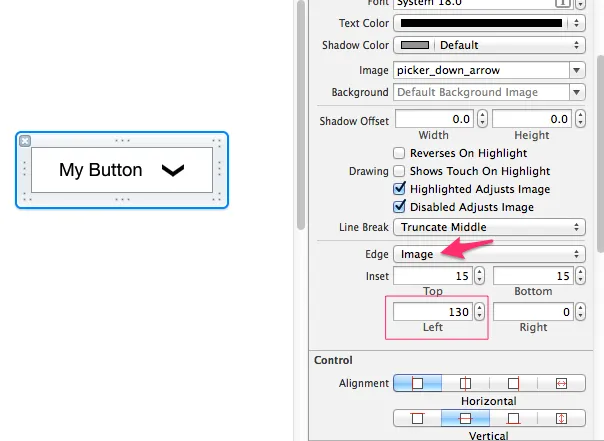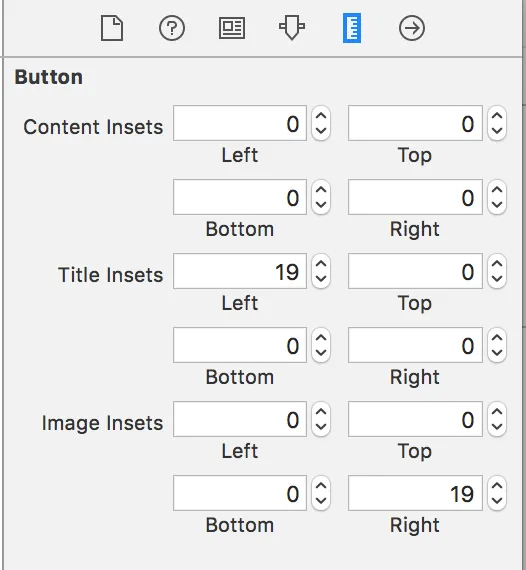我需要在一个UIButton的左侧显示一个电子邮件地址,但它被定位到了中心位置。
有没有办法将UIButton的对齐方式设置为左侧?
这是我当前的代码:
UIButton* emailBtn = [[UIButton alloc] initWithFrame:CGRectMake(5,30,250,height+15)];
emailBtn.backgroundColor = [UIColor clearColor];
[emailBtn setTitle:obj2.customerEmail forState:UIControlStateNormal];
emailBtn.titleLabel.font = [UIFont systemFontOfSize:12.5];
[emailBtn setTitleColor:[[[UIColor alloc]initWithRed:0.121 green:0.472 blue:0.823 alpha:1]autorelease] forState:UIControlStateNormal];
[emailBtn addTarget:self action:@selector(emailAction:) forControlEvents:UIControlEventTouchUpInside];
[elementView addSubview:emailBtn];
[emailBtn release];