在我的例子中,数组包含了不同长度的字符串,因此我无法整理字符串,并且其他数组中的不同字符串在控制台上也不匹配。通过不同的概念,我可以在控制台上整理这些数组。以下是我的代码。
package arrayformat;
public class ArrayFormat {
public static void main(String[] args) {
int[] productId = new int[]
{1001,1002,1003,1004,1005,1006,1007,1008,1009,1010,};
String[] productName= new String[]{"Pepsi","kissan jam","Herbal
oil","Garnier man's","Lays chips","biscuits","Bournvita","Cadbury","Parker
Vector","Nescafe",};
String[] productType = new String[]{"Cold Drink","Jam","Oil","Face
wash","chips","Biscuits","Health
Supplement","Chocolate","Stationary","Coffee",};
float[] productPrice = new float[]{24,65,30,79,10,20,140,20,150,80,};
int productNameMaxlength=0;
int productTypeMaxlength=0;
for (String productName1 : productName) {
if (productNameMaxlength < productName1.length()) {
productNameMaxlength = productName1.length();
}
}
for (String productType1 : productType) {
if (productTypeMaxlength < productType1.length()) {
productTypeMaxlength = productType1.length();
}
}
for(int i=0;i<productType.length;i++)
{
System.out.print(i);
System.out.print("\t");
System.out.print(productId[i]);
System.out.print("\t");
System.out.print(productName[i]);
for(int j=0;j<=productNameMaxlength-productName[i].length
();j++)
{
System.out.print(" ");
}
System.out.print("\t");
System.out.print(productType[i]);
for(int j=0;j<=productTypeMaxlength-productType[i].length
();j++)
{
System.out.print(" ");
}
System.out.print("\t");
System.out.println(productPrice[i]);
}
}
}
and output is--
Sr.No ID NAME TYPE PRICE
0 1001 Cadbury Chocolate 20.0
1 1002 Parker Vector Stationary 150.0
2 1003 Nescafe Coffee 80.0
3 1004 kissan jam Jam 65.0
4 1005 Herbal oil Oil 30.0
5 1006 Garnier man's Face wash 79.0
6 1007 Lays chips chips 10.0
7 1008 biscuits Biscuits 20.0
8 1009 Bournvita Health Supplement 140.0
9 1010 Pepsi Cold Drink 24.0
由于我因为无法提问和回答而被封禁,所以我无法回答我的问题,我引用了我的答案,这是一种不同类型的数组格式,我感觉。
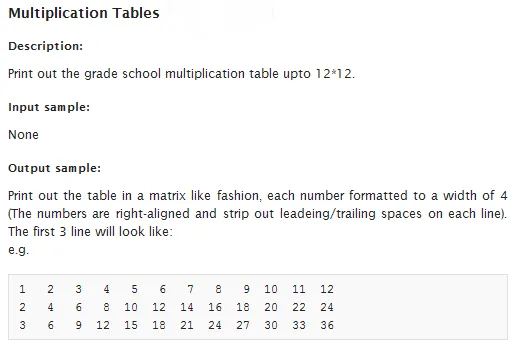
String.format(%4s", ...)是如何工作的?format()中的第二个参数是什么? - Mohammad Faisal