当我开始编辑一个C#文件时,会收到这个警告消息
Some projects have trouble loading. Please review the output for more details.
我检查了输出结果,发现如下信息
Starting OmniSharp server at 2/17/2021, 6:06:51 AM
Target: /Users/zeyad/Documents/Sandbox/CSharpTut
OmniSharp server started with Mono 6.12.0.
Path: /Users/zeyad/.vscode/extensions/ms-dotnettools.csharp-1.23.9/.omnisharp/1.37.7-beta.29/omnisharp/OmniSharp.exe
PID: 1391
[info]: OmniSharp.Stdio.Host
Starting OmniSharp on MacOS 10.13.6 (x64)
[info]: OmniSharp.Services.DotNetCliService
DotNetPath set to dotnet
[info]: OmniSharp.MSBuild.Discovery.MSBuildLocator
Located 2 MSBuild instance(s)
1: Mono 16.6.0 - "/Library/Frameworks/Mono.framework/Versions/6.12.0/lib/mono/msbuild/Current/bin"
2: StandAlone 16.8.0 - "/Users/zeyad/.vscode/extensions/ms-dotnettools.csharp-1.23.9/.omnisharp/1.37.7-beta.29/omnisharp/.msbuild/Current/Bin"
[warn]: OmniSharp.CompositionHostBuilder
It looks like you have Mono installed which contains a MSBuild lower than 16.8.0 which is the minimum supported by the configured .NET Core Sdk.
Try updating Mono to the latest stable or preview version to enable better .NET Core Sdk support.
[info]: OmniSharp.MSBuild.Discovery.MSBuildLocator
Registered MSBuild instance: Mono 16.6.0 - "/Library/Frameworks/Mono.framework/Versions/6.12.0/lib/mono/msbuild/Current/bin"
CscToolExe = csc.exe
CscToolPath = /Users/zeyad/.vscode/extensions/ms-dotnettools.csharp-1.23.9/.omnisharp/1.37.7-beta.29/omnisharp/.msbuild/Current/Bin/Roslyn
[info]: OmniSharp.WorkspaceInitializer
Invoking Workspace Options Provider: OmniSharp.Roslyn.CSharp.Services.CSharpFormattingWorkspaceOptionsProvider, Order: 0
[info]: OmniSharp.WorkspaceInitializer
Invoking Workspace Options Provider: OmniSharp.Roslyn.CSharp.Services.Completion.CompletionOptionsProvider, Order: 0
[info]: OmniSharp.WorkspaceInitializer
Invoking Workspace Options Provider: OmniSharp.Roslyn.CSharp.Services.RenameWorkspaceOptionsProvider, Order: 100
[info]: OmniSharp.WorkspaceInitializer
Invoking Workspace Options Provider: OmniSharp.Roslyn.CSharp.Services.ImplementTypeWorkspaceOptionsProvider, Order: 110
[info]: OmniSharp.WorkspaceInitializer
Invoking Workspace Options Provider: OmniSharp.Roslyn.CSharp.Services.BlockStructureWorkspaceOptionsProvider, Order: 140
[info]: OmniSharp.Cake.CakeProjectSystem
Detecting Cake files in '/Users/zeyad/Documents/Sandbox/CSharpTut'.
[info]: OmniSharp.Cake.CakeProjectSystem
Could not find any Cake files
[info]: OmniSharp.MSBuild.ProjectSystem
No solution files found in '/Users/zeyad/Documents/Sandbox/CSharpTut'
[info]: OmniSharp.MSBuild.ProjectManager
Queue project update for '/Users/zeyad/Documents/Sandbox/CSharpTut/Zeyad.csproj'
[info]: OmniSharp.Script.ScriptProjectSystem
Detecting CSX files in '/Users/zeyad/Documents/Sandbox/CSharpTut'.
[info]: OmniSharp.Script.ScriptProjectSystem
Could not find any CSX files
[info]: OmniSharp.WorkspaceInitializer
Configuration finished.
[info]: OmniSharp.Stdio.Host
Omnisharp server running using Stdio at location '/Users/zeyad/Documents/Sandbox/CSharpTut' on host 1365.
[info]: OmniSharp.MSBuild.ProjectManager
Loading project: /Users/zeyad/Documents/Sandbox/CSharpTut/Zeyad.csproj
[fail]: OmniSharp.MSBuild.ProjectLoader
This project targets .NET version that requires reference assemblies that do not ship with OmniSharp out of the box (e.g. .NET Framework). The most common solution is to make sure Mono is installed on your machine (https://mono-project.com/download/) and that OmniSharp is started with that Mono installation (e.g. 'omnisharp.useGlobalMono':'always' in C# Extension for VS Code).
[warn]: OmniSharp.MSBuild.ProjectManager
Failed to load project file '/Users/zeyad/Documents/Sandbox/CSharpTut/Zeyad.csproj'.
/Users/zeyad/Documents/Sandbox/CSharpTut/Zeyad.csproj
/Library/Frameworks/Mono.framework/Versions/6.12.0/lib/mono/msbuild/Current/bin/Microsoft.Common.CurrentVersion.targets(1193,5): Error: This project targets .NET version that requires reference assemblies that do not ship with OmniSharp out of the box (e.g. .NET Framework). The most common solution is to make sure Mono is installed on your machine (https://mono-project.com/download/) and that OmniSharp is started with that Mono installation (e.g. 'omnisharp.useGlobalMono':'always' in C# Extension for VS Code).
[fail]: OmniSharp.MSBuild.ProjectManager
Attempted to update project that is not loaded: /Users/zeyad/Documents/Sandbox/CSharpTut/Zeyad.csproj
[info]: OmniSharp.Roslyn.CSharp.Services.Diagnostics.CSharpDiagnosticWorkerWithAnalyzers
Solution initialized -> queue all documents for code analysis. Initial document count: 0.
我检查了他们写的解决方案solution is to make sure Mono is installed on your machine (https://mono-project.com/download/) and that OmniSharp is started with that Mono installation (e.g. 'omnisharp.useGlobalMono':'always' in C# Extension for VS Code). 它解决了问题,但第二天问题又出现了!
这是我在我的settings.json中添加的内容。
"omnisharp.path": "latest",
"omnisharp.useGlobalMono": "always"
我对C#的扩展是C#扩展和Roslynator。
为了完全设置Visual Studio Code来使用C#,是否还有其他东西需要添加? 我对C#完全是个新手,希望能得到任何帮助使其像JavaScript或Golang等其他编程语言一样顺畅。
注意:我使用的是Mac,但这会有什么区别吗?
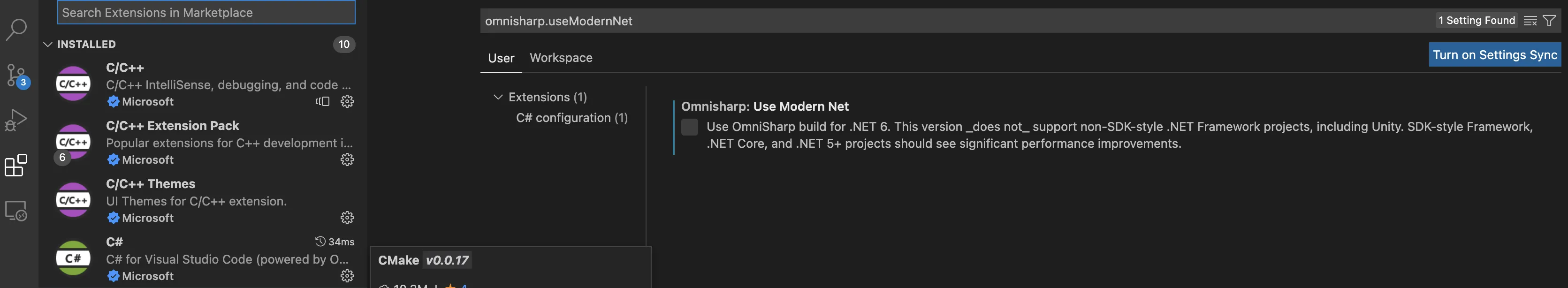
using SystemThe type or namespace name 'System' could not be found。我尝试重新启动 OmniSharp 并尽我所能做的一切,但每当我修复一个错误时,我就会遇到另一个错误。为什么我不能像其他语言那样正常编写 C# 代码呢?我需要使用 Windows 而不是 Mac 吗?我需要从 vs code 迁移吗? - Zeyad Shaban