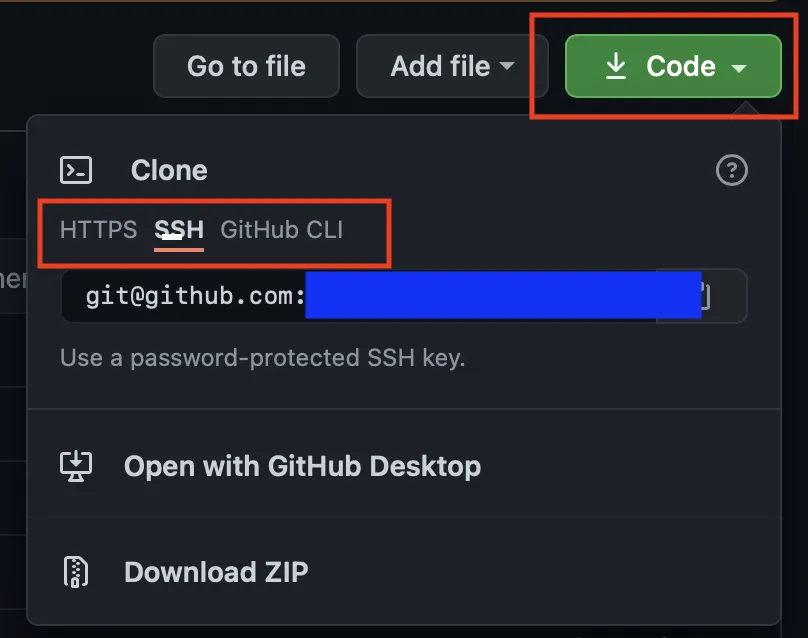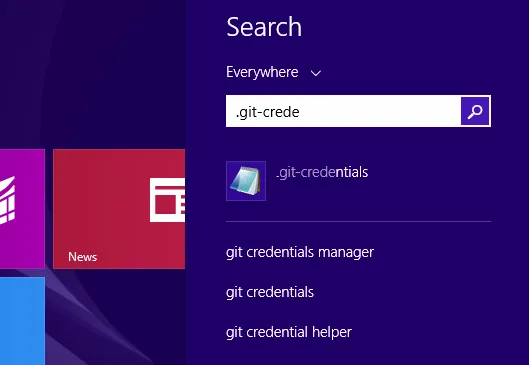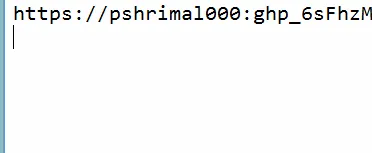我之前一直使用用户名密码推送我的代码,几个月来都能正常工作。但是突然间无法推送并出现了以下错误:
Username for 'https://github.com': shreyas-jadhav
Password for 'https://shreyas-jadhav@github.com':
remote: Password authentication is temporarily disabled as part of a brownout. Please use a personal access token instead.
remote: Please see https://github.blog/2020-07-30-token-authentication-requirements-for-api-and-git-operations/ for more information.
请注意,链接没有帮助。即使使用生成的令牌也无济于事。
版主提示:这是GitHub计划中即将永久性服务变更的一部分。