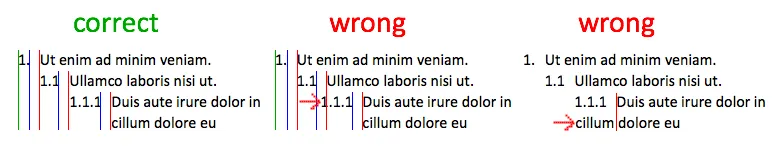我有一个嵌套的有序列表。
<ol>
<li>first</li>
<li>second
<ol>
<li>second nested first element</li>
<li>second nested secondelement</li>
<li>second nested thirdelement</li>
</ol>
</li>
<li>third</li>
<li>fourth</li>
</ol>
目前嵌套元素再次从1开始编号,例如:
- first
- second
- second nested first element
- second nested second element
- second nested third element
- third
- fourth
我希望第二个元素的编号如下所示:
- first
second
2.1. second nested first element
2.2. second nested second element
2.3. second nested third element
- third
- fourth
有没有办法实现这个效果?