我正在保存一张横向模式的相机图片。因此,它也会以横向模式保存,然后我又在其上应用了一个同样是横向模式的覆盖层。我想要旋转该图像,然后再保存。例如,如果我有这个:
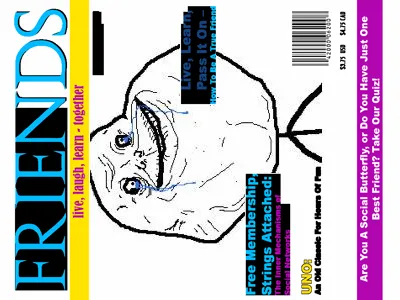
我想要将其顺时针旋转90度并保存到SD卡中:
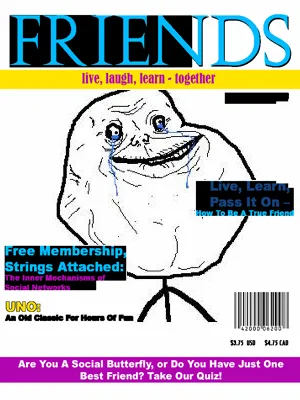
如何完成这个操作?
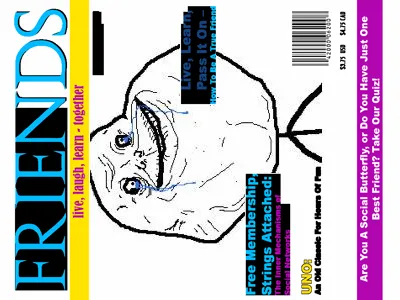
我想要将其顺时针旋转90度并保存到SD卡中:
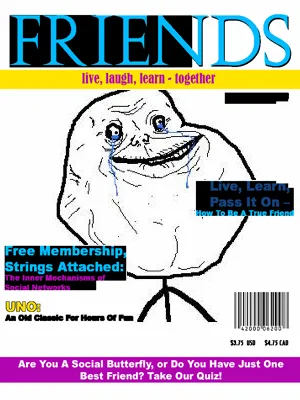
如何完成这个操作?
void rotate(float x)
{
Bitmap bitmapOrg = BitmapFactory.decodeResource(getResources(),R.drawable.tedd);
int width = bitmapOrg.getWidth();
int height = bitmapOrg.getHeight();
int newWidth = 200;
int newHeight = 200;
// calculate the scale - in this case = 0.4f
float scaleWidth = ((float) newWidth) / width;
float scaleHeight = ((float) newHeight) / height;
Matrix matrix = new Matrix();
matrix.postScale(scaleWidth, scaleHeight);
matrix.postRotate(x);
Bitmap resizedBitmap = Bitmap.createBitmap(bitmapOrg, 0, 0,width, height, matrix, true);
iv.setScaleType(ScaleType.CENTER);
iv.setImageBitmap(resizedBitmap);
}
请检查这个
public static Bitmap rotateImage(Bitmap src, float degree)
{
// create new matrix
Matrix matrix = new Matrix();
// setup rotation degree
matrix.postRotate(degree);
Bitmap bmp = Bitmap.createBitmap(src, 0, 0, src.getWidth(), src.getHeight(), matrix, true);
return bmp;
}
final int width = landscapeBitmap.getWidth();
final int height = landscapeBitmap.getHeight();
Bitmap portraitBitmap = Bitmap.createBitmap(height, width, Bitmap.Config.ARGB_8888);
Canvas c = new Canvas(portraitBitmap);
c.rotate(90, height/2, width/2);
c.drawBitmap(landscapeBitmap, 0,0,null);
portraitBitmap.compress(CompressFormat.JPEG, 100, stream);
public static Bitmap rotateBitmapZoom(Bitmap bmOrg, float degree, float zoom){
Matrix matrix = new Matrix();
matrix.postRotate(degree);
float newHeight = bmOrg.getHeight() * zoom;
float newWidth = bmOrg.getWidth() / 100 * (100.0f / bmOrg.getHeight() * newHeight);
return Bitmap.createBitmap(bmOrg, 0, 0, (int)newWidth, (int)newHeight, matrix, true);
}