我是否漏掉了什么显而易见的东西,或者我必须使用foldmethod=expr,基于缩进设置折叠级别,并自己处理一些特殊情况?
简短回答: 你不能使用foldmethod=indent实现这个功能,但我找到了一个可以与foldmethod=expr一起使用的方法,所以不需要重复造轮子。请看详细回答。
详细回答:
简要回顾一下foldmethod=indent的工作原理...
- 查找从页面边缘向右移动
shiftwidth个空格的文本
- 插入新的
foldlevel
- 减少缩进会降低折叠级别
由于你的文本是在屏幕边缘对齐的,任何涉及到shiftwidth的内容最终都会被打破,除非你像你所做的那样对其进行修改。
我在找到适合的配置之前查看了几个不同的 .vimrc 配置。如果要比 foldmethod=indent 更清晰的解决方案,请使用下面的 ~/.vimrc 中的 foldmethod=expr。我在
jneb's bitbucket python-fold repo 中找到了它。
作为测试,我在你的示例中添加了几个案例...
class testclass(object):
def __init__(self):
self.testit = None
def __repr__(self):
return "guacamole"
def foobarme():
assert False
return 42
def getQuotation():
print "Fetching quotation from the absolutely useless function."
return ("Four score and seven years ago our fathers brought forth, "
"upon this continent, a new nation, conceived in liberty, and dedicated "
"to the proposition that \"all men are created equal\"")
在我的~/.vimrc底部使用python-fold会产生以下结果:
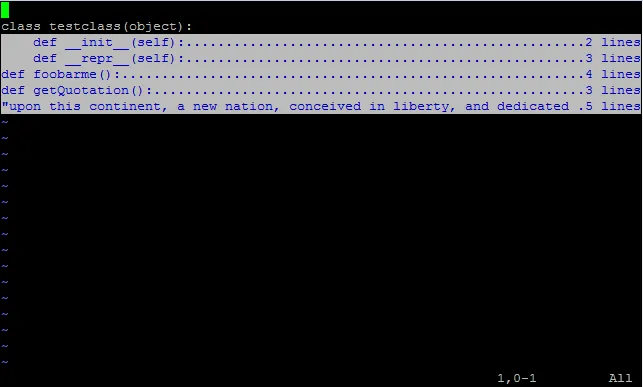
当我按下zR展开时:
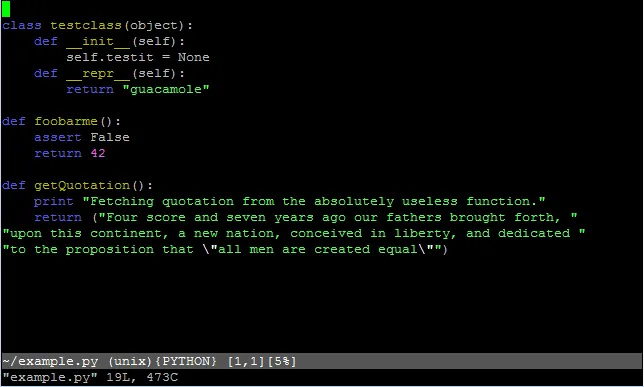
提供信息,我在~/.vim/syntax/python.vim中使用Dmitry Vasiliev的python.vim进行Python语法高亮。
如果bitbucket仓库消失,我复制了jneb的vim脚本如下...
" Fold routines for python code, version 3.2
" Source: http://www.vim.org/scripts/script.php?script_id=2527
" Last Change: 2009 Feb 25
" Author: Jurjen Bos
" Bug fixes and helpful comments: Grissiom, David Froger, Andrew McNabb
" Principles:
" - a def/class starts a fold
" a line with indent less than the previous def/class ends a fold
" empty lines and comment lines are linked to the previous fold
" comment lines outside a def/class are never folded
" other lines outside a def/class are folded together as a group
" for algorithm, see bottom of script
" - optionally, you can get empty lines between folds, see (***)
" - another option is to ignore non-python files see (**)
" - you can also modify the def/class check,
" allowing for multiline def and class definitions see (*)
" Note for vim 7 users:
" Vim 6 line numbers always take 8 columns, while vim 7 has a numberwidth variable
" you can change the 8 below to &numberwidth if you have vim 7,
" this is only really useful when you plan to use more than 8 columns (i.e. never)
" Note for masochists trying to read this:
" I wanted to keep the functions short, so I replaced occurences of
" if condition
" statement
" by
" if condition | statement
" wherever I found that useful
" (*)
" class definitions are supposed to ontain a colon on the same line.
" function definitions are *not* required to have a colon, to allow for multiline defs.
" I you disagree, use instead of the pattern '^\s*\(class\s.*:\|def\s\)'
" to enforce : for defs: '^\s*\(class\|def\)\s.*:'
" you'll have to do this in two places.
let s:defpat = '^\s*\(@\|class\s.*:\|def\s\)'
" (**) Ignore non-python files
" Commented out because some python files are not recognized by Vim
"if &filetype != 'python'
" finish
"endif
setlocal foldmethod=expr
setlocal foldexpr=GetPythonFold(v:lnum)
setlocal foldtext=PythonFoldText()
function! PythonFoldText()
let fs = v:foldstart
while getline(fs) =~ '^\s*@' | let fs = nextnonblank(fs + 1)
endwhile
let line = getline(fs)
let nnum = nextnonblank(fs + 1)
let nextline = getline(nnum)
"get the document string: next line is ''' or """
if nextline =~ "^\\s\\+[\"']\\{3}\\s*$"
let line = line . " " . matchstr(getline(nextnonblank(nnum + 1)), '^\s*\zs.*\ze$')
"next line starts with qoutes, and has text
elseif nextline =~ "^\\s\\+[\"']\\{1,3}"
let line = line." ".matchstr(nextline, "^\\s\\+[\"']\\{1,3}\\zs.\\{-}\\ze['\"]\\{0,3}$")
elseif nextline =~ '^\s\+pass\s*$'
let line = line . ' pass'
endif
"compute the width of the visible part of the window (see Note above)
let w = winwidth(0) - &foldcolumn - (&number ? 8 : 0)
let size = 1 + v:foldend - v:foldstart
"compute expansion string
let spcs = '................'
while strlen(spcs) < w | let spcs = spcs . spcs
endwhile
"expand tabs (mail me if you have tabstop>10)
let onetab = strpart(' ', 0, &tabstop)
let line = substitute(line, '\t', onetab, 'g')
return strpart(line.spcs, 0, w-strlen(size)-7).'.'.size.' lines'
endfunction
function! GetBlockIndent(lnum)
" Auxiliary function; determines the indent level of the surrounding def/class
" "global" lines are level 0, first def &shiftwidth, and so on
" scan backwards for class/def that is shallower or equal
let ind = 100
let p = a:lnum+1
while indent(p) >= 0
let p = p - 1
" skip empty and comment lines
if getline(p) =~ '^$\|^\s*#' | continue
" zero-level regular line
elseif indent(p) == 0 | return 0
" skip deeper or equal lines
elseif indent(p) >= ind || getline(p) =~ '^$\|^\s*#' | continue
" indent is strictly less at this point: check for def/class
elseif getline(p) =~ s:defpat && getline(p) !~ '^\s*@'
" level is one more than this def/class
return indent(p) + &shiftwidth
endif
" shallower line that is neither class nor def: continue search at new level
let ind = indent(p)
endwhile
"beginning of file
return 0
endfunction
" Clever debug code, use to display text for a given moment the statement is executed:
" call PrintIfCount(6, "Line: ".a:lnum.", indent: ".ind.", previous indent: ".pind)
let s:counter=0
function! PrintIfCount(n,t)
"Print text the nth time this function is called
let s:counter = s:counter+1
if s:counter==a:n | echo a:t
endif
endfunction
function! GetPythonFold(lnum)
" Determine folding level in Python source (see "higher foldlevel theory" below)
let line = getline(a:lnum)
let ind = indent(a:lnum)
" Case D***: class and def start a fold
" If previous line is @, it is not the first
if line =~ s:defpat && getline(prevnonblank(a:lnum-1)) !~ '^\s*@'
" let's see if this range of 0 or more @'s end in a class/def
let n = a:lnum
while getline(n) =~ '^\s*@' | let n = nextnonblank(n + 1)
endwhile
" yes, we have a match: this is the first of a real def/class with decorators
if getline(n) =~ s:defpat
return ">".(ind/&shiftwidth+1)
endif
" Case E***: empty lines fold with previous
" (***) change '=' to -1 if you want empty lines/comment out of a fold
elseif line == '' | return '='
endif
" now we need the indent from previous
let p = prevnonblank(a:lnum-1)
while p>0 && getline(p) =~ '^\s*#' | let p = prevnonblank(p-1)
endwhile
let pind = indent(p)
" If previous was definition: count as one level deeper
if getline(p) =~ s:defpat && getline(prevnonblank(a:lnum - 1)) !~ '^\s*@'
let pind = pind + &shiftwidth
" if begin of file: take zero
elseif p==0 | let pind = 0
endif
" Case S*=* and C*=*: indent equal
if ind>0 && ind==pind | return '='
" Case S*>* and C*>*: indent increase
elseif ind>pind | return '='
" All cases with 0 indent
elseif ind==0
" Case C*=0*: separate global code blocks
if pind==0 && line =~ '^#' | return 0
" Case S*<0* and S*=0*: global code
elseif line !~'^#'
" TODO: here we need to check GetBlockIndent(a:lnum) for version 3.3
" Case S*<0*: new global statement if/while/for/try/with
if 0<pind && line!~'^else\s*:\|^except.*:\|^elif.*:\|^finally\s*:' | return '>1'
" Case S*=0*, after level 0 comment
elseif 0==pind && getline(prevnonblank(a:lnum-1)) =~ '^\s*#' | return '>1'
" Case S*=0*, other, stay 1
else | return '='
endif
endif
" Case C*<0= and C*<0<: compute next indent
let n = nextnonblank(a:lnum+1)
while n>0 && getline(n) =~'^\s*#' | let n = nextnonblank(n+1)
endwhile
" Case C*<0=: split definitions
if indent(n)==0 | return 0
" Case C*<0<: shallow comment
else | return -1
end
endif
" now we really need to compute the actual fold indent
" do the hard computation
let blockindent = GetBlockIndent(a:lnum)
" Case SG<* and CG<*: global code, level 1
if blockindent==0 | return 1
endif
" now we need the indent from next
let n = nextnonblank(a:lnum+1)
while n>0 && getline(n) =~'^\s*#' | let n = nextnonblank(n+1)
endwhile
let nind = indent(n)
" Case CR<= and CR<>
endif
if line =~ '^\s*#' && ind>=nind | return -1
" Case CR<<: return next indent
elseif line =~ '^\s*#' | return nind / &shiftwidth
" Case SR<*: return actual indent
else | return blockindent / &shiftwidth
endif
endfunction
" higher foldlevel theory
" There are five kinds of statements: S (code), D (def/class), E (empty), C (comment)
" Note that a decorator statement (beginning with @) counts as definition,
" but that of a sequence of @,@,@,def only the first one counts
" This means that a definiion only counts if not preceded by a decorator
" There are two kinds of folds: R (regular), G (global statements)
" There are five indent situations with respect to the previous non-emtpy non-comment line:
" > (indent), < (dedent), = (same); < and = combine with 0 (indent is zero)
" Note: if the previous line is class/def, its indent is interpreted as one higher
" There are three indent situations with respect to the next (non-E non-C) line:
" > (dedent), < (indent), = (same)
" Situations (in order of the script):
" stat fold prev next
" SDEC RG ><=00 ><=
" D * * * begin fold level if previous is not @: '>'.ind/&sw+1
" E * * * keep with previous: '='
" S * = * stays the same: '='
" C * = * combine with previous: '='
" S * > * stays the same: '='
" C * > * combine with previous: '='
" C * =0 * separate blocks: 0
" S * <0 * becomes new level 1: >1 (except except/else: 1)
" S * =0 * stays 1: '=' (after level 0 comment: '>1')
" C * <0 = split definitions: 0
" C * <0 < shallow comment: -1
" C * <0 > [never occurs]
" S G < * global, not the first: 1
" C G < * indent isn't 0: 1
" C R < = foldlevel as computed for next line: -1
" C R < > foldlevel as computed for next line: -1
" S R < * compute foldlevel the hard way: use function
" C R < < foldlevel as computed for this line: use function
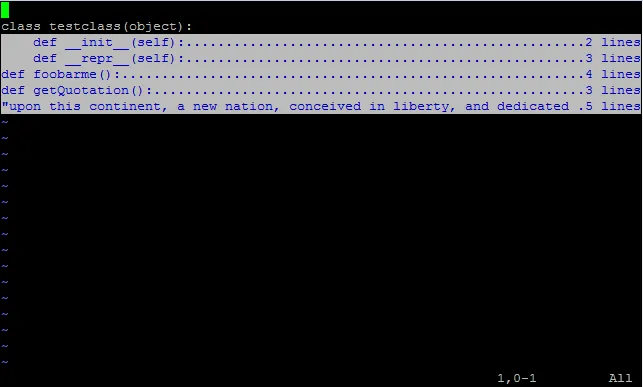
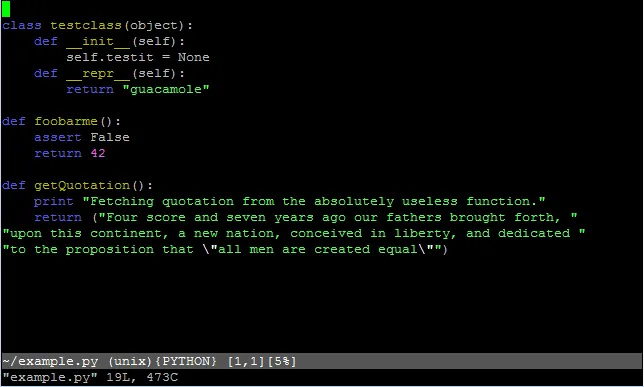
foldmethod=syntax,并且执行set filetype=python吗?foldmethod=indent基于缩进进行折叠,所以在处理特定语言时并不是特别智能。 - actionshrimp\以在代码中保持一行?不知道这是否会对您有所帮助,但值得一试。...什么鬼,反斜杠+反引号是注释中的转义代码? - JAB