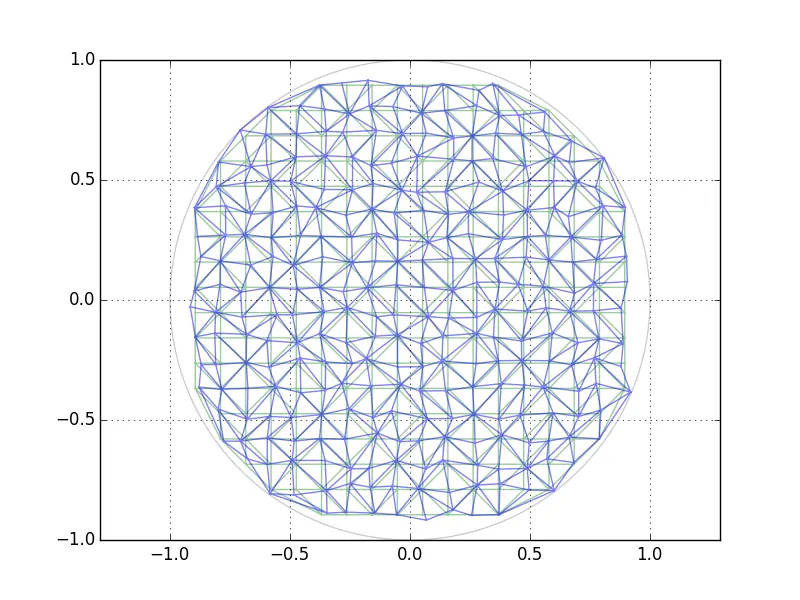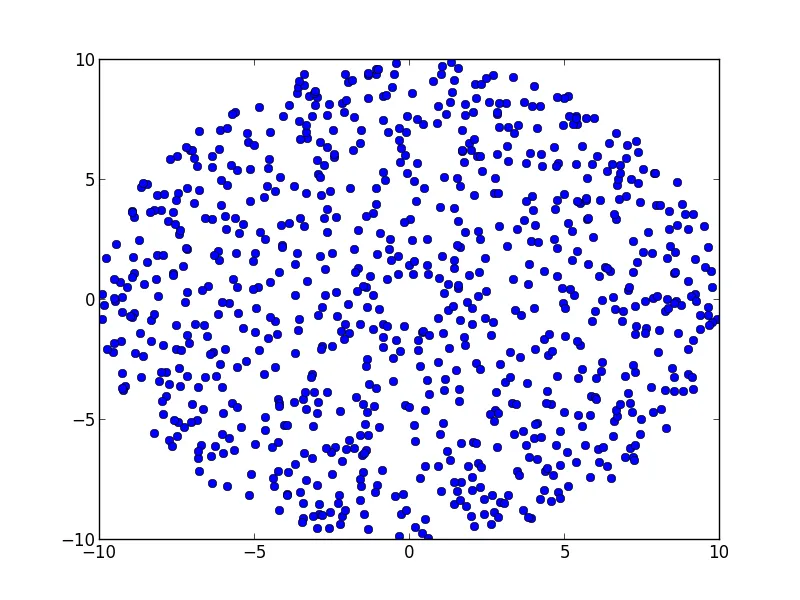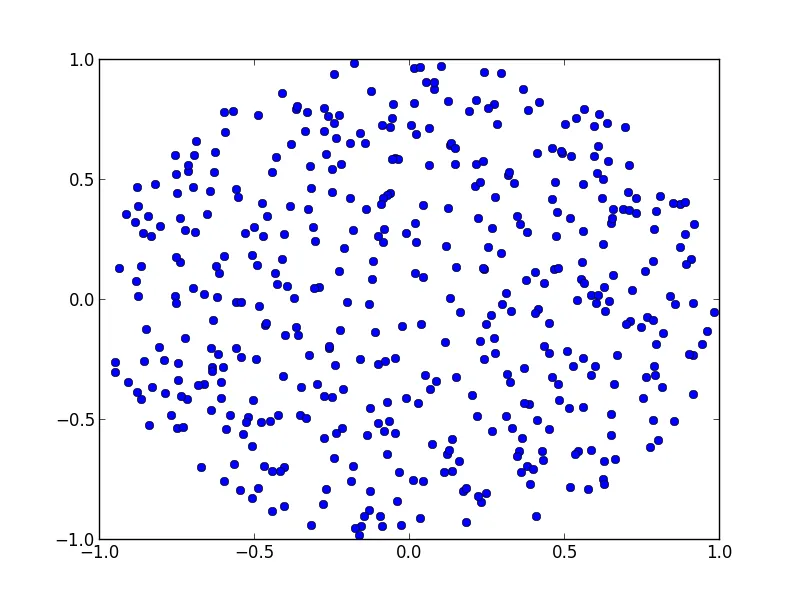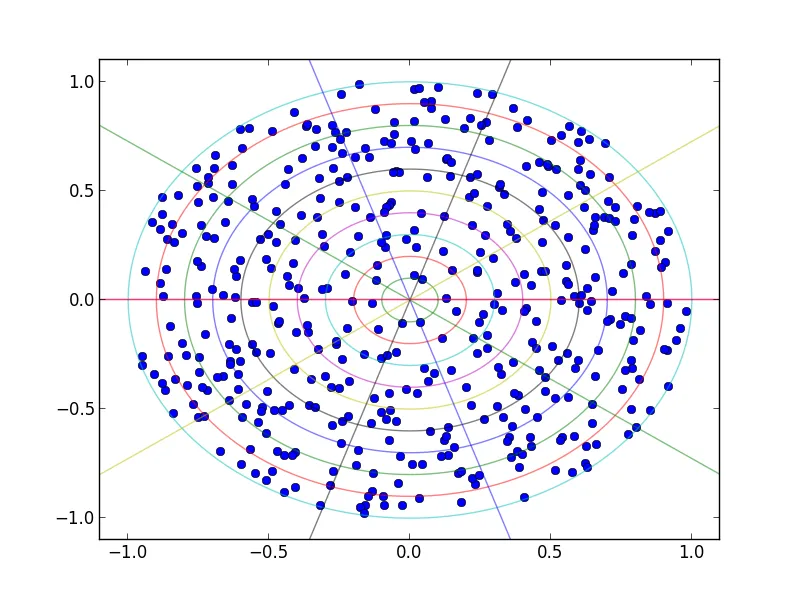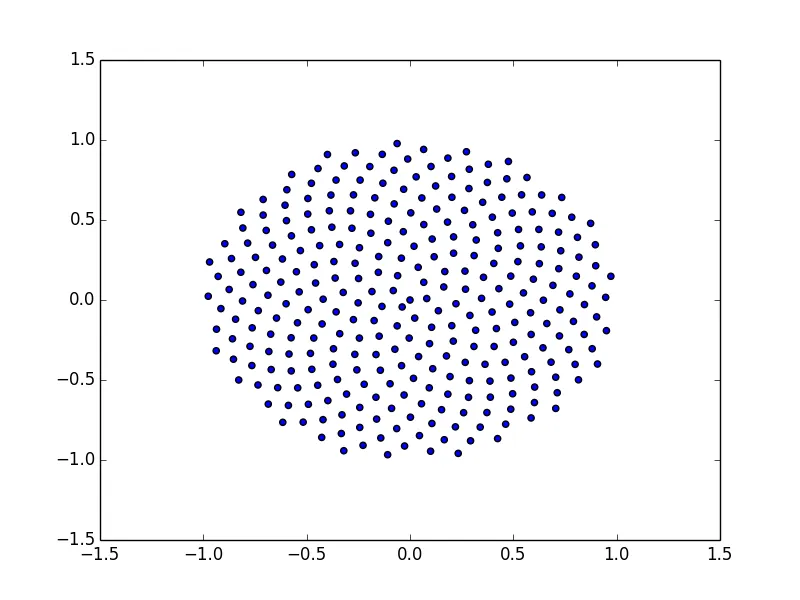我有一个应用程序,需要在磁盘上以准随机的方式填充'n'个点。我希望这些点有些随机性,但还是要在磁盘上具有相对均匀的密度。
我的目前方法是放置一个点,检查它是否在磁盘内,然后检查它是否与已经保留的所有其他点足够远。我的代码如下:
import os
import random
import math
# ------------------------------------------------ #
# geometric constants
center_x = -1188.2
center_y = -576.9
center_z = -3638.3
disk_distance = 2.0*5465.6
disk_diam = 5465.6
# ------------------------------------------------ #
pts_per_disk = 256
closeness_criteria = 200.0
min_closeness_criteria = disk_diam/closeness_criteria
disk_center = [(center_x-disk_distance),center_y,center_z]
pts_in_disk = []
while len(pts_in_disk) < (pts_per_disk):
potential_pt_x = disk_center[0]
potential_pt_dy = random.uniform(-disk_diam/2.0, disk_diam/2.0)
potential_pt_y = disk_center[1]+potential_pt_dy
potential_pt_dz = random.uniform(-disk_diam/2.0, disk_diam/2.0)
potential_pt_z = disk_center[2]+potential_pt_dz
potential_pt_rad = math.sqrt((potential_pt_dy)**2+(potential_pt_dz)**2)
if potential_pt_rad < (disk_diam/2.0):
far_enough_away = True
for pt in pts_in_disk:
if math.sqrt((potential_pt_x - pt[0])**2+(potential_pt_y - pt[1])**2+(potential_pt_z - pt[2])**2) > min_closeness_criteria:
pass
else:
far_enough_away = False
break
if far_enough_away:
pts_in_disk.append([potential_pt_x,potential_pt_y,potential_pt_z])
outfile_name = "pt_locs_x_lo_"+str(pts_per_disk)+"_pts.txt"
outfile = open(outfile_name,'w')
for pt in pts_in_disk:
outfile.write(" ".join([("%.5f" % (pt[0]/1000.0)),("%.5f" % (pt[1]/1000.0)),("%.5f" % (pt[2]/1000.0))])+'\n')
outfile.close()
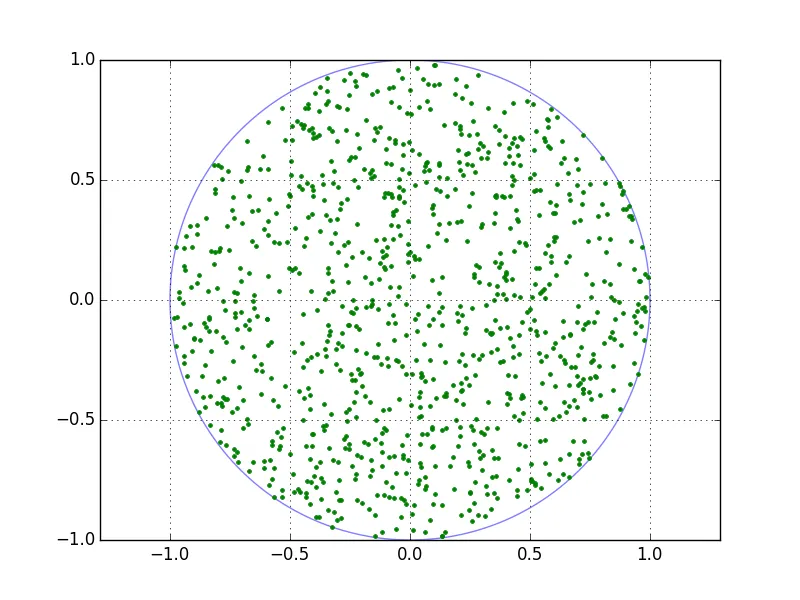 。
。