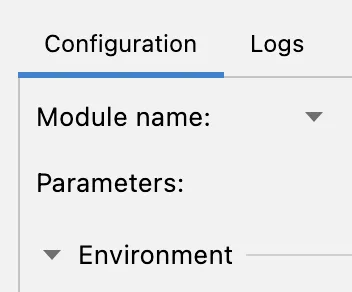我有一个复杂的Python程序需要调试,其中setup.py文件有
entry_points=dict(
console_scripts=[
'myprog = myprog.command:myprog_main',
]
)
在这里,command.py有接受命令的逻辑,因此我可以运行类似以下的命令:
myprog process --config config.yaml
在PyCharm中设置断点并不会使程序停止,因为执行
python command.py process --config config.yaml不会做任何事情。我觉得这是一些基础知识,但我无法找到调试此问题的方法(使用PyCharm)。