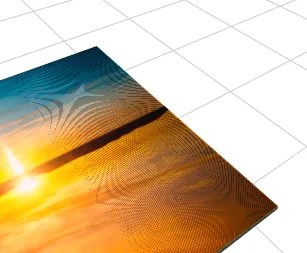问题表现如下:
有什么想法,为什么阴影会以这种方式显现?
这是我的灯光设置:
const LIGHT_POSITION = 50;
let light = new THREE.DirectionalLight(0xddffdd, 1);
light.position.z = LIGHT_POSITION;
light.position.y = -LIGHT_POSITION * 2;
light.position.x = -LIGHT_POSITION;
light.shadowCameraFov = 60;
light.shadow.mapSize.x = 1024;
light.shadow.mapSize.y = 1024;
scene.add(light);
let light2 = new THREE.DirectionalLight(0xffdddd, 1);
light2.position.z = LIGHT_POSITION;
light2.position.x = -LIGHT_POSITION;
light2.position.y = LIGHT_POSITION * 2;
light2.shadow.mapSize.x = 1024;
light2.shadow.mapSize.y = 1024;
scene.add(light2);
let light4 = new THREE.AmbientLight(0xBBBBBB, 0.3);
scene.add(light4);
我的网格设置:
this.material = new THREE.MeshStandardMaterial({color: 0xffffff,
morphTargets: true,
morphNormals: true,
roughness: 0.8,
metalness: 0.3
});
this.model = new THREE.Mesh(this.geometry, this.material);
this.model.castShadow = true;
this.model.receiveShadow = true;
有什么想法,为什么阴影会以这种方式显现?