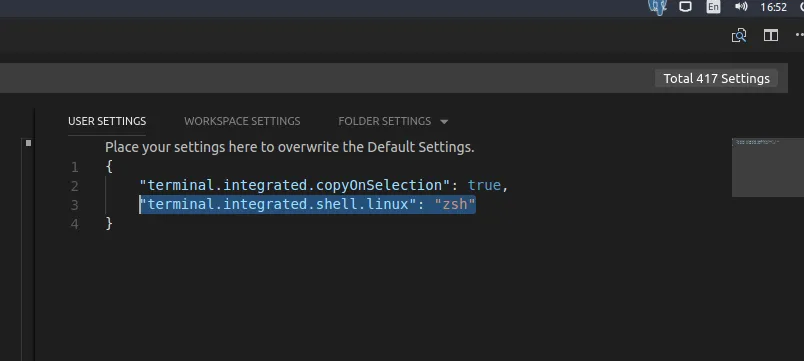我想要实现的是在我运行VSCode的任务时,“输出”窗格中使用zsh,但它一直使用/bin/sh。然而,“终端”窗格正确地使用了zsh。
以下是我的配置:
当我运行任务时的输出如下:
以下是我的配置:
➜ ~ echo $SHELL
/bin/zsh
➜ ~ which zsh
/bin/zsh
tasks.json
{
"version": "0.1.0",
"command": "echo Im $0",
"suppressTaskName": true,
"isShellCommand": {
"executable": "/bin/zsh"
},
"showOutput": "always",
"tasks": [
{
"taskName": "Test",
"args": ["test"]
}
]
}
当我运行任务时的输出如下:
Im /bin/sh