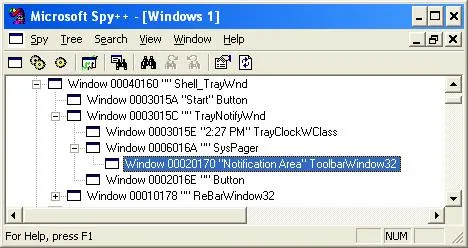我正在尝试获取当前系统托盘图标的句柄。
我所做的是通过使用以下代码来获取系统托盘窗口的句柄:
[DllImport("user32.dll", SetLastError = true)]
static extern IntPtr FindWindowEx(IntPtr hWndParent, IntPtr hWndChildAfter, string lpClassName, string lpWindowName);
[DllImport("user32.dll", SetLastError = true)]
static extern IntPtr FindWindow(string lpClassName, string lpWindowName);
static IntPtr GetSystemTrayHandle()
{
IntPtr hWndTray = FindWindow("Shell_TrayWnd", null);
if (hWndTray != IntPtr.Zero)
{
hWndTray = FindWindowEx(hWndTray, IntPtr.Zero, "TrayNotifyWnd", null);
if (hWndTray != IntPtr.Zero)
{
hWndTray = FindWindowEx(hWndTray, IntPtr.Zero, "SysPager", null);
if (hWndTray != IntPtr.Zero)
{
hWndTray = FindWindowEx(hWndTray, IntPtr.Zero, "ToolbarWindow32", null);
return hWndTray;
}
}
}
return IntPtr.Zero;
}
我从这里获取了以下代码:如何查找系统托盘中列出的应用程序和服务?
然后,我使用以下代码枚举了该hWnd的子窗口:
[DllImport("user32")]
[return: MarshalAs(UnmanagedType.Bool)]
public static extern bool EnumChildWindows(IntPtr window, EnumWindowProc callback, IntPtr i);
public static List<IntPtr> GetChildWindows(IntPtr parent)
{
List<IntPtr> result = new List<IntPtr>();
GCHandle listHandle = GCHandle.Alloc(result);
try
{
EnumWindowProc childProc = new EnumWindowProc(EnumWindow);
EnumChildWindows(parent, childProc, GCHandle.ToIntPtr(listHandle));
}
finally
{
if (listHandle.IsAllocated)
listHandle.Free();
}
return result;
}
private static bool EnumWindow(IntPtr handle, IntPtr pointer)
{
GCHandle gch = GCHandle.FromIntPtr(pointer);
List<IntPtr> list = gch.Target as List<IntPtr>;
if (list == null)
{
throw new InvalidCastException("GCHandle Target could not be cast as List<IntPtr>");
}
list.Add(handle);
// You can modify this to check to see if you want to cancel the operation, then return a null here
return true;
}
public delegate bool EnumWindowProc(IntPtr hWnd, IntPtr parameter);
我从这里获取了以下代码:enumchildwindows (user32)
然后我像这样使用它:
IntPtr temp = GetSystemTrayHandle();
List<IntPtr> tst = GetChildWindows(temp);
MessageBox.Show(tst.Count.ToString());
foreach (IntPtr ip in tst)
{
MessageBox.Show(ip.ToString());
}
但是 List<IntPtr> tst 是空的... 有什么想法为什么会这样?是我做错了什么吗?