错误:
[Fiddler] The connection to '<the site>.com' failed.
System.Security.SecurityException Failed to negotiate HTTPS connection with server.fiddler.network.https> HTTPS handshake to <the site>.com (for #3) failed. System.IO.IOException Unable to read data from the transport connection: An existing connection was forcibly closed by the remote host. < An existing connection was forcibly closed by the remote host
我在网页浏览器中可以连接成功。我看到它使用了非常强的SSL(Firefox 报告它为 TLS_ECDHE_RSA_WITH_AES_256_GCM_SHA384,具有256位密钥和TLS 1.2)。
为什么 Fiddler 无法建立这个连接?
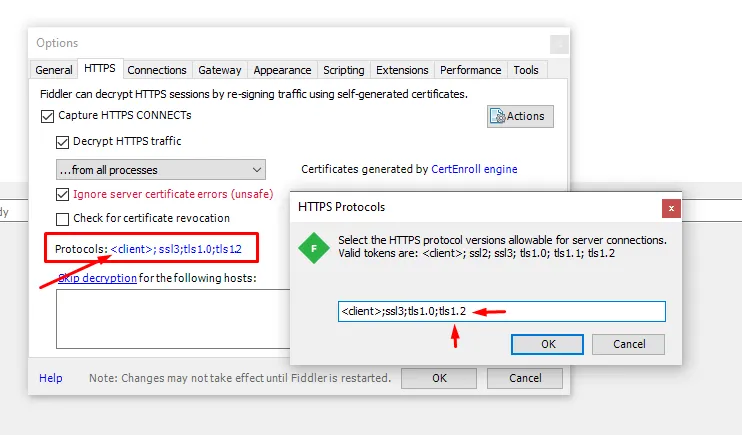
Fiddler4中,它是工具 > 选项。只有在您勾选了解密 HTTPS 流量后,才会显示添加协议的选项,然后您可以点击否,添加所需的协议,然后取消勾选解密 HTTPS 流量选项。 - Aage