使用Android Studio Dolphin进行测试 | 2021.3.1 Patch 1
(请耐心等待,通常它不会立即执行您键入的内容...)
以下内容包括:
目录/文件结构:
<project workspace dir>
├───app (=your module name, defaults to app)
└───sampleData
├───drawable
│ ├───some_name_drawable.png
│ ├───some_othername_drawable.png
│ └───some_3rdname_drawable.xml // SVG vector
├───some_name.json // strings
├───some_other_name.json // other strings
使用示例图片
<ImageView
...
tools:src="@sample/drawable" />
重要提示
- 带有图片的文件夹必须命名为“drawable”。
- 图像/向量文件名必须以“..._drawable.png”(未测试.jpeg)或“..._drawable.xml”结尾。
使用示例字符串
<TextView
...
tools:text="@sample/some_name.json/data/something" />
<TextView
...
tools:text="@sample/some_other_name.json/data/something_else"
<TextView
...
tools:text="@sample/some_other_name.json/data/something_different"
其中 some_name.json 包含:
{
"data": [
{ "something":"Nice sample text" },
{ "something":"Nicer other text" },
{ "something":"Awesome text" }
]
}
还有一些其他名称的json文件:
{
"data": [
{ "something_else":"your text here" },
{ "something_else":"your text here" },
{ "something_else":"your text here" },
{ "something_different": "also here your text" },
{ "something_different": "also here your text" },
{ "something_different": "also here your text" }
]
}
重要提示
- Android Studio 要求在 .json 文件中,"data" 是唯一的根元素。
- 有趣又非常好:一个 .json 文件可以有多种字符串类型。
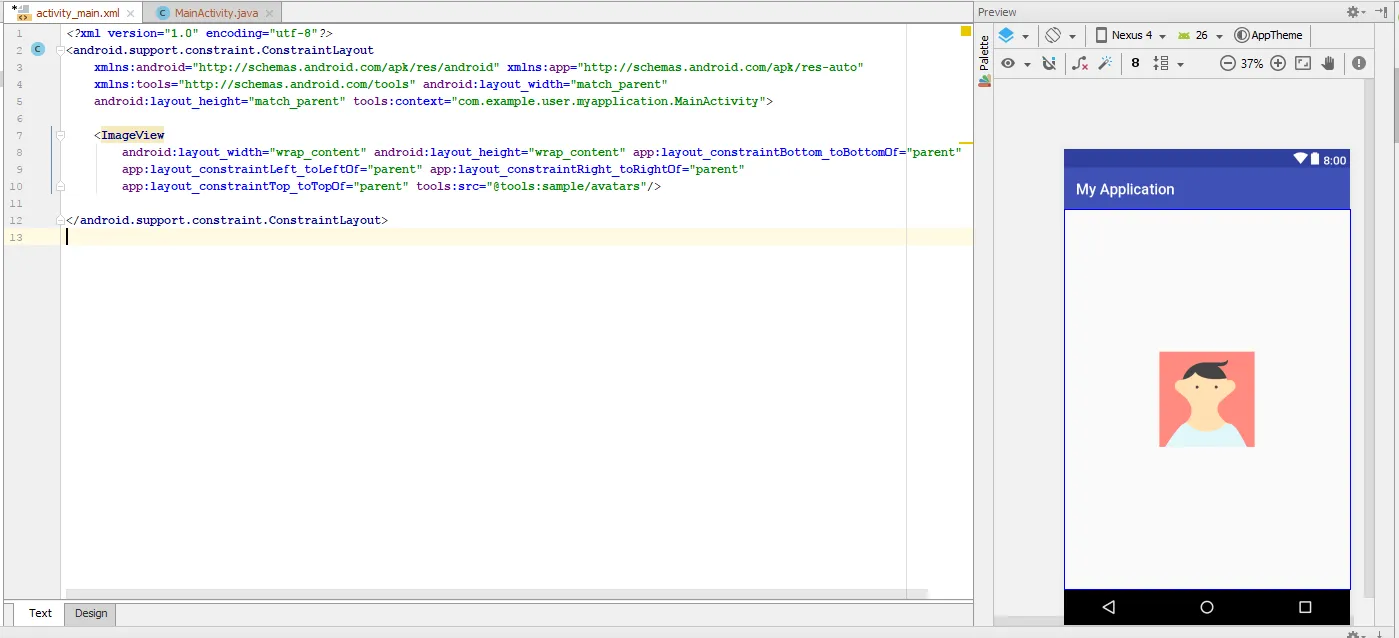
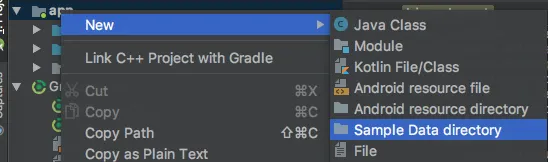
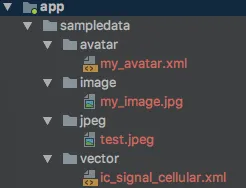
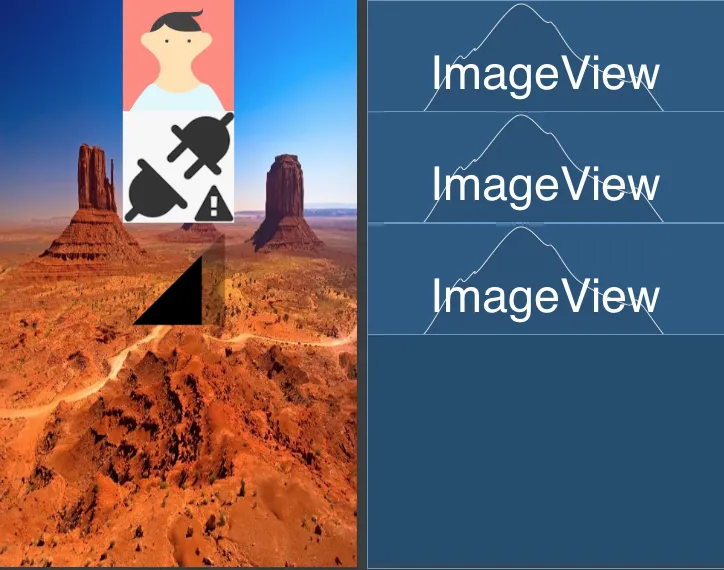
@sample/avatar而不是tools:srcCompat="@tools:sample/avatars",那么会出现错误。 - Raghunandan