假设我有一个列表中包含两个数据框:
sm = pd.DataFrame([["Forever", 'BenHarper'],["Steel My Kisses", 'Kack Johnson'],\
["Diamond On the Inside",'Xavier Rudd'],[ "Count On Me", "Bruno Mars"]],\
columns=["Song", "Artist"])
pm = pd.DataFrame([["I am yours", 'Jack Johnson'],["Chasing Cars", 'Snow Patrol'],\
["Kingdom Comes",'Cold Play'],[ "Time of your life", "GreenDay"]],\
columns=["Song", "Artist"])
df_list = [sm,pm]
现在,当我想在迭代时打印两个数据框时,我会得到类似这样的结果,
for i in df_list:
print(i)
结果,
Song Artist
0 Forever BenHarper
1 Steel My Kisses Kack Johnson
2 Diamond On the Inside Xavier Rudd
3 Count On Me Bruno Mars
Song Artist
0 I am yours Jack Johnson
1 Chasing Cars Snow Patrol
2 Kingdom Comes Cold Play
3 Time of your life GreenDay
然而,当我们执行df_list[0]时,它以一种令人愉悦的表格方式打印出来,
当我遍历列表并打印数据帧时,我能以一种视觉上令人愉悦的方式获得相同的结果吗?我一直在搜索,但还没有找到合适的方法。有没有想法如何做到这一点?
(抱歉,如果这是Python中正常的事情,因为我是新手,看到视觉效果好的结果会让我感到高兴)

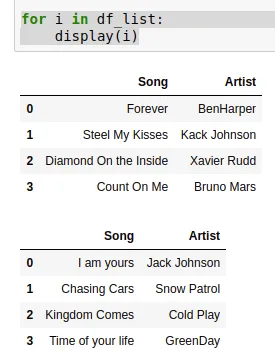
from IPython.display import display! - Parfait