我正在使用VuetifyJS数据表格,需要尽可能地将每个标题单元格的条目靠近彼此移动。
我尝试为每个标题添加宽度,但没有效果 - 似乎有一个预定义的宽度,不能低于该宽度。
更新:这是应该看起来的样子 - 每行之间的间距应该固定为10px: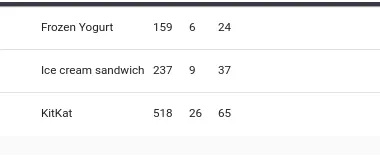
这里是一个CodePen 示例。
<div id="app">
<v-app id="inspire">
<v-data-table
:headers="headers"
:items="desserts"
class="elevation-1"
>
<template slot="headerCell" slot-scope="props">
<v-tooltip bottom>
<span slot="activator">
{{ props.header.text }}
</span>
<span>
{{ props.header.text }}
</span>
</v-tooltip>
</template>
<template slot="items" slot-scope="props">
<td>{{ props.item.name }}</td>
<td class="text-xs-right">{{ props.item.calories }}</td>
<td class="text-xs-right">{{ props.item.fat }}</td>
<td class="text-xs-right">{{ props.item.carbs }}</td>
<td class="text-xs-right">{{ props.item.protein }}</td>
<td class="text-xs-right">{{ props.item.iron }}</td>
</template>
</v-data-table>
</v-app>
</div>
width不起作用是什么意思?它应该是字符串,例如width:"10%"或width:"10"。 - Traxo