我已经使用了 "android.material.progressindicator" 来显示水平进度,但我无法听到我的 XML
<com.google.android.material.progressindicator.ProgressIndicator
android:background="@color/grey"
android:id="@+id/progressInd"
style="@style/Widget.MaterialComponents.ProgressIndicator.Linear.Determinate"
android:layout_width="match_parent"
android:layout_height="wrap_content"
android:indeterminate="false"
android:max="100"
android:progress="30"
android:progressDrawable="@drawable/bidding_progress" />
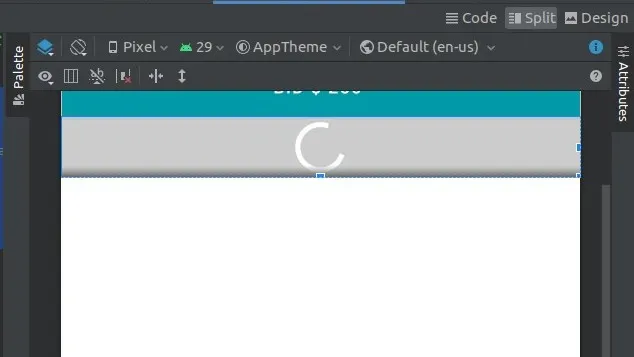

android:indeterminate="true"- mathematics-and-caffeine