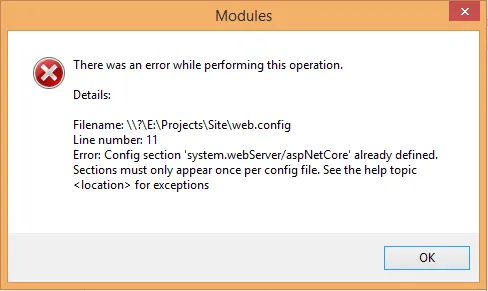当我想要进入IIS中的模块部分时,我收到了这个错误。
另外,我也安装了URL重写模块。我知道web.config文件中存在问题,但我不知道问题出在哪里。
下面是我的web.config文件:
另外,我也安装了URL重写模块。我知道web.config文件中存在问题,但我不知道问题出在哪里。
下面是我的web.config文件:
<?xml version="1.0" encoding="utf-8"?>
<configuration>
<location path="." inheritInChildApplications="false">
<system.webServer>
<handlers>
<add name="aspNetCore" path="*" verb="*" modules="AspNetCoreModuleV2" resourceType="Unspecified" />
</handlers>
<aspNetCore processPath="dotnet" arguments=".\RasaBack.dll"
stdoutLogEnabled="false" stdoutLogFile=".\logs\stdout"
hostingModel="InProcess" />
<aspNetCore processPath=".\RasaBack.exe" stdoutLogEnabled="false"stdoutLogFile=".\logs\stdout" hostingModel="InProcess" />
</system.webServer>
</system.webServer>
</location>
</configuration>