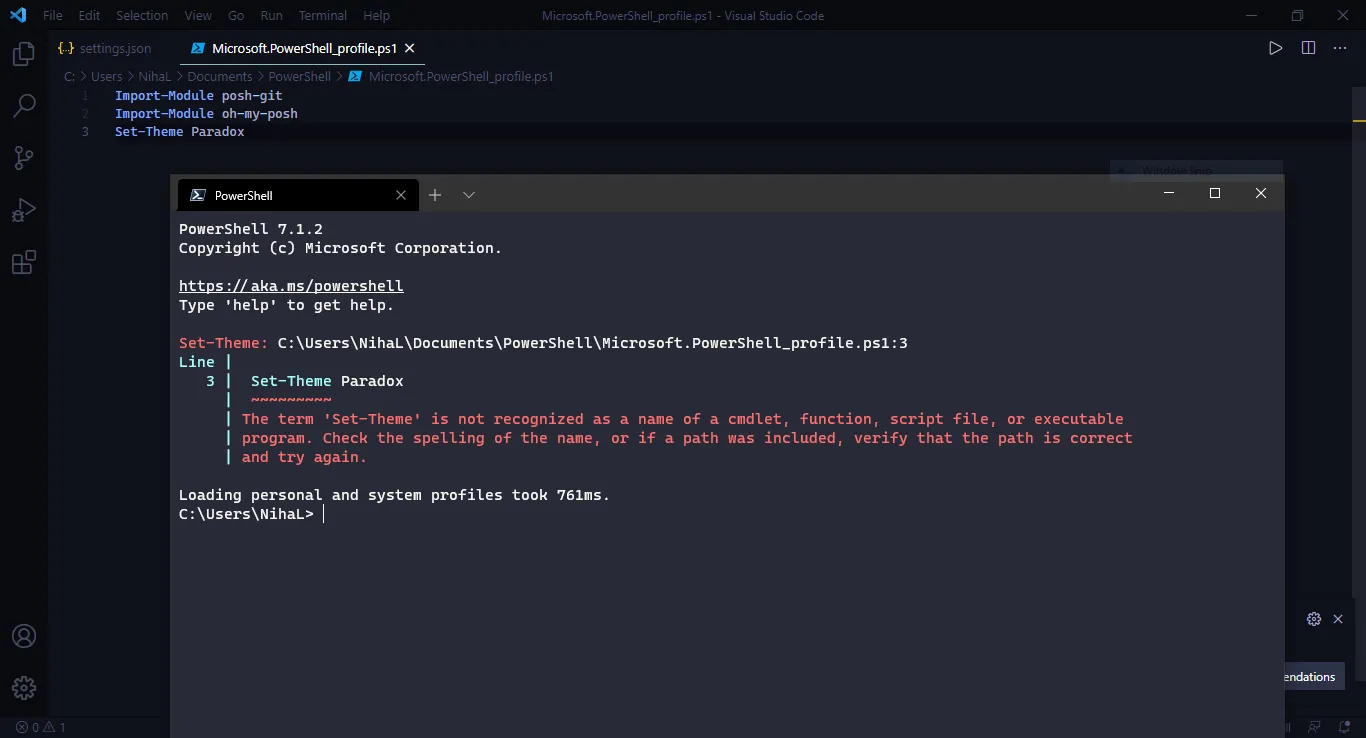Windows 终端 - 通过 oh-my-posh/posh-git 设置主题时出现错误?
我按照微软链接的精确教程进行操作:enter link description here,视频链接:enter link description here
我已经通过以下代码安装了 Posh-Git 和 Oh-My-Posh:
Install-Module posh-git -Scope CurrentUser
Install-Module oh-my-posh -Scope CurrentUser
我也通过以下代码安装了 PSReadLine:
Install-Module -Name PSReadLine -Scope CurrentUser -Force -SkipPublisherCheck
我还在 PowerShell 配置文件中创建了 Microsoft.PowerShell_profile.ps1 文件,并复制/粘贴了此代码:
Import-Module posh-git
Import-Module oh-my-posh
Set-Theme Paradox