我有一个带有两个按钮的界面,它们都调用相同的接口,但使用不同的信息。在传统的界面上,我使用prepareForSegue,但是我不知道WatchKit上的等效方法。
4个回答
35
你可以有两种方法来做到这一点:
在你的storyboard中,你可以在segue中设置一个标识符:
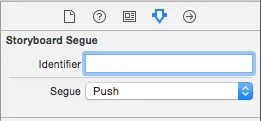
然后你可以使用contextForSegueWithIdentifier:
- (id)contextForSegueWithIdentifier:(NSString *)segueIdentifier {
if ([segueIdentifier isEqualToString:@"yourIdentifier"]) {
return aDictionaryWithYourInformation;
}
}
或者您可以通过代码传递带有上下文的信息,例如:
[self pushControllerWithName:@"YourViewController"
context:aDictionary];
这个上下文是一个字典,你可以在- (void)awakeWithContext:(id)context中访问它。
- Tiago Almeida
1
正确答案,类似的问答:https://dev59.com/nF8d5IYBdhLWcg3wQwa5#46421098 - BootMaker
11
在 Watchkit 中进行转场导航有两种方法可以使用,分别是 WKInterfaceController 中的两个方法:
override func contextForSegueWithIdentifier(segueIdentifier: String) -> AnyObject? {
return //your object
}
并且适用于表格
override func contextsForSegueWithIdentifier(segueIdentifier: String, inTable table: WKInterfaceTable, rowIndex: Int) -> [AnyObject]? {
return //your object
}
在推送的界面控制器中,你可以通过func awakeWithContext(context: AnyObject?)方法获取传递给它的对象。
- Nikos M.
2
在WatchKit中,您可以使用此代码调用WKInterfaceController:
[self pushControllerWithName:@"YourControlName"
context:[self contextForSegueWithIdentifier:@"YourControlName"]];
- Vladyslav Zubkov
1
For tables it's the following:
override func contextForSegue(withIdentifier segueIdentifier: String, in table: WKInterfaceTable, rowIndex: Int) -> Any? {
return //your object
}
- Sebbo
网页内容由stack overflow 提供, 点击上面的可以查看英文原文,
原文链接
原文链接
- 相关问题
- 19 使用prepareForSegue传递对象的方法(Swift)
- 3 Watchkit到Watchkit的通讯 # Watchkit扩展
- 4 Watchkit没有调用willActivate方法
- 12 自定义的UITableViewCell没有调用prepareForSegue方法
- 3 传递数组使用prepareforsegue方法
- 4 TabViewController中prepareForSegue方法没有被调用
- 9 Segue未调用prepareForSegue方法
- 4 嵌套Segue中的prepareForSegue方法未被调用
- 6 在WatchKit中是否有类似于UIView的等效类?
- 257 在prepareForSegue方法中防止segue的发生?