我正在尝试在亚马逊上运行一个Lambda函数,最终通过在亚马逊的测试控制台中测试Lambda函数缩小了错误范围。
我得到的错误是:
{
"errorMessage": "Please install mysql2 package manually",
"errorType": "Error",
"stackTrace": [
"new MysqlDialect (/var/task/node_modules/sequelize/lib/dialects/mysql/index.js:14:30)",
"new Sequelize (/var/task/node_modules/sequelize/lib/sequelize.js:234:20)",
"Object.exports.getSequelizeConnection (/var/task/src/twilio/twilio.js:858:20)",
"Object.<anonymous> (/var/task/src/twilio/twilio.js:679:25)",
"__webpack_require__ (/var/task/src/twilio/twilio.js:20:30)",
"/var/task/src/twilio/twilio.js:63:18",
"Object.<anonymous> (/var/task/src/twilio/twilio.js:66:10)",
"Module._compile (module.js:570:32)",
"Object.Module._extensions..js (module.js:579:10)",
"Module.load (module.js:487:32)",
"tryModuleLoad (module.js:446:12)",
"Function.Module._load (module.js:438:3)",
"Module.require (module.js:497:17)",
"require (internal/module.js:20:19)"
]
}
很简单,我需要安装mysql2。所以我把它添加到了我的package.json文件中。
{
"name": "test-api",
"version": "1.0.0",
"description": "",
"main": "handler.js",
"scripts": {
"test": "echo \"Error: no test specified\" && exit 0"
},
"keywords": [],
"author": "",
"license": "ISC",
"devDependencies": {
"aws-sdk": "^2.153.0",
"babel-core": "^6.26.0",
"babel-loader": "^7.1.2",
"babel-plugin-transform-runtime": "^6.23.0",
"babel-preset-es2015": "^6.24.1",
"babel-preset-stage-3": "^6.24.1",
"serverless-domain-manager": "^1.1.20",
"serverless-dynamodb-autoscaling": "^0.6.2",
"serverless-webpack": "^4.0.0",
"webpack": "^3.8.1",
"webpack-node-externals": "^1.6.0"
},
"dependencies": {
"babel-runtime": "^6.26.0",
"mailgun-js": "^0.13.1",
"minimist": "^1.2.0",
"mysql": "^2.15.0",
"mysql2": "^1.5.1",
"qs": "^6.5.1",
"sequelize": "^4.31.2",
"serverless": "^1.26.0",
"serverless-plugin-scripts": "^1.0.2",
"twilio": "^3.10.0",
"uuid": "^3.1.0"
}
}
我注意到当我执行 sls deploy 命令时,似乎只有部分模块被打包了?
Serverless: Package lock found - Using locked versions
Serverless: Packing external modules: babel-runtime@^6.26.0, twilio@^3.10.0, qs@^6.5.1, mailgun-js@^0.13.1, sequelize@^4.31.2, minimi
st@^1.2.0, uuid@^3.1.0
Serverless: Packaging service...
Serverless: Uploading CloudFormation file to S3...
Serverless: Uploading artifacts...
Serverless: Validating template...
Serverless: Updating Stack...
Serverless: Checking Stack update progress...
................................
Serverless: Stack update finished...
我认为这就是它不起作用的原因。简而言之,我该如何使mysql2库与serverless正确打包,以便我的lambda函数可以与sequelize库一起使用?
请注意,当我在本地测试时,我的代码运行良好。
下面是我的serverless文件:
service: testapi
# Use serverless-webpack plugin to transpile ES6/ES7
plugins:
- serverless-webpack
- serverless-plugin-scripts
# - serverless-domain-manager
custom:
#Define the Stage or default to Staging.
stage: ${opt:stage, self:provider.stage}
webpackIncludeModules: true
#Define Databases Here
databaseName: "${self:service}-${self:custom.stage}"
#Define Bucket Names Here
uploadBucket: "${self:service}-uploads-${self:custom.stage}"
#Custom Script setup
scripts:
hooks:
#Script below will run schema changes to the database as neccesary and update according to stage.
'deploy:finalize': node database-schema-update.js --stage ${self:custom.stage}
#Domain Setup
# customDomain:
# basePath: "/"
# domainName: "api-${self:custom.stage}.test.com"
# stage: "${self:custom.stage}"
# certificateName: "*.test.com"
# createRoute53Record: true
provider:
name: aws
runtime: nodejs6.10
stage: staging
region: us-east-1
environment:
DOMAIN_NAME: "api-${self:custom.stage}.test.com"
DATABASE_NAME: ${self:custom.databaseName}
DATABASE_USERNAME: ${env:RDS_USERNAME}
DATABASE_PASSWORD: ${env:RDS_PASSWORD}
UPLOAD_BUCKET: ${self:custom.uploadBucket}
TWILIO_ACCOUNT_SID: ""
TWILIO_AUTH_TOKEN: ""
USER_POOL_ID: ""
APP_CLIENT_ID: ""
REGION: "us-east-1"
IDENTITY_POOL_ID: ""
RACKSPACE_API_KEY: ""
#Below controls permissions for lambda functions.
iamRoleStatements:
- Effect: Allow
Action:
- dynamodb:DescribeTable
- dynamodb:UpdateTable
- dynamodb:Query
- dynamodb:Scan
- dynamodb:GetItem
- dynamodb:PutItem
- dynamodb:UpdateItem
- dynamodb:DeleteItem
Resource: "arn:aws:dynamodb:us-east-1:*:*"
functions:
create_visit:
handler: src/visits/create.main
events:
- http:
path: visits
method: post
cors: true
authorizer: aws_iam
get_visit:
handler: src/visits/get.main
events:
- http:
path: visits/{id}
method: get
cors: true
authorizer: aws_iam
list_visit:
handler: src/visits/list.main
events:
- http:
path: visits
method: get
cors: true
authorizer: aws_iam
update_visit:
handler: src/visits/update.main
events:
- http:
path: visits/{id}
method: put
cors: true
authorizer: aws_iam
delete_visit:
handler: src/visits/delete.main
events:
- http:
path: visits/{id}
method: delete
cors: true
authorizer: aws_iam
twilio_send_text_message:
handler: src/twilio/twilio.send_text_message
events:
- http:
path: twilio/sendtextmessage
method: post
cors: true
authorizer: aws_iam
#This function handles incoming calls and where to route it to.
twilio_incoming_call:
handler: src/twilio/twilio.incoming_calls
events:
- http:
path: twilio/calls
method: post
twilio_failure:
handler: src/twilio/twilio.twilio_failure
events:
- http:
path: twilio/failure
method: post
twilio_statuschange:
handler: src/twilio/twilio.statuschange
events:
- http:
path: twilio/statuschange
method: post
twilio_incoming_message:
handler: src/twilio/twilio.incoming_message
events:
- http:
path: twilio/messages
method: post
twilio_whisper:
handler: src/twilio/twilio.whisper
events:
- http:
path: twilio/whisper
method: post
- http:
path: twilio/whisper
method: get
twilio_start_call:
handler: src/twilio/twilio.start_call
events:
- http:
path: twilio/startcall
method: post
- http:
path: twilio/startcall
method: get
resources:
Resources:
uploadBucket:
Type: AWS::S3::Bucket
Properties:
BucketName: ${self:custom.uploadBucket}
RDSDatabase:
Type: AWS::RDS::DBInstance
Properties:
Engine : mysql
MasterUsername: ${env:RDS_USERNAME}
MasterUserPassword: ${env:RDS_PASSWORD}
DBInstanceClass : db.t2.micro
AllocatedStorage: '5'
PubliclyAccessible: true
#TODO: The Value of Stage is also available as a TAG automatically which I may use to replace this manually being put here..
Tags:
-
Key: "Name"
Value: ${self:custom.databaseName}
DeletionPolicy: Snapshot
DNSRecordSet:
Type: AWS::Route53::RecordSet
Properties:
HostedZoneName: test.com.
Name: database-${self:custom.stage}.test.com
Type: CNAME
TTL: '300'
ResourceRecords:
- {"Fn::GetAtt": ["RDSDatabase","Endpoint.Address"]}
DependsOn: RDSDatabase
更新:所以我确认运行sls package --stage dev似乎会在最终上传到AWS的zip文件夹中创建这个问题。 这证实了无服务器未能正确创建具有mysql2引用的软件包,出现了某些问题? 为什么会这样呢?
如请求的webpack配置文件
const slsw = require("serverless-webpack");
const nodeExternals = require("webpack-node-externals");
module.exports = {
entry: slsw.lib.entries,
target: "node",
// Since 'aws-sdk' is not compatible with webpack,
// we exclude all node dependencies
externals: [nodeExternals()],
// Run babel on all .js files and skip those in node_modules
module: {
rules: [
{
test: /\.js$/,
loader: "babel-loader",
include: __dirname,
exclude: /node_modules/
}
]
}
};
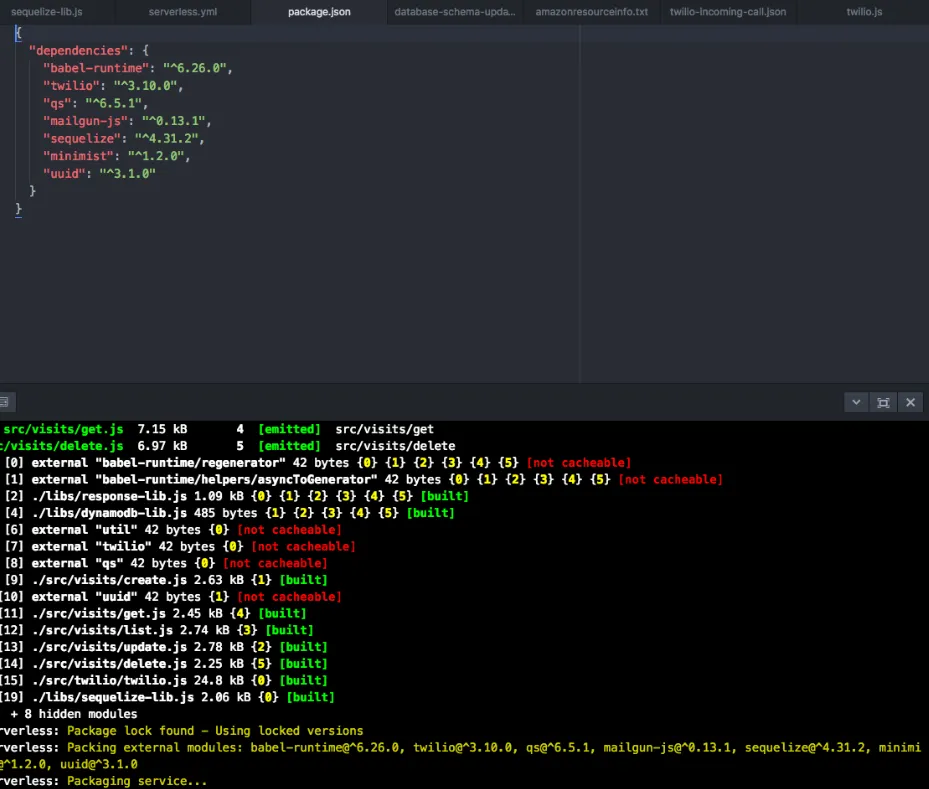
mysql2作为外部模块添加。您能展示一下您的webpack.config.js文件吗? - Noel Llevares